Learn More About Advertising
Great Articles

How To Add A User Email In Google Merchant Center
An easy guide on how to add a new user in Google Merchant Center? Now an email will be sent to the user, for accepting the invitation. Note!Do not add as a contact.
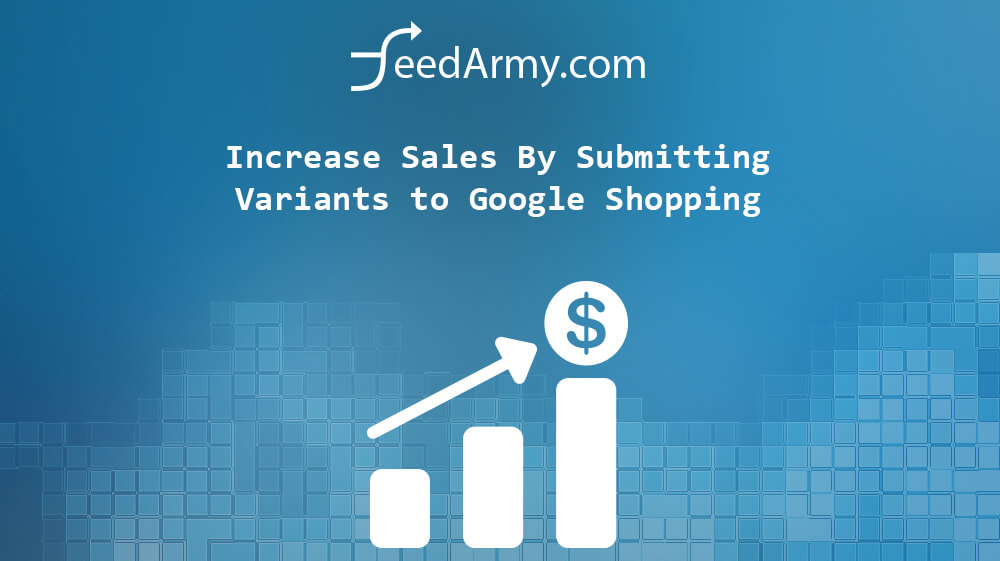
Increase Sales By Submitting Variants to Google Shopping
You have ever wondered how to generate more sales? I certainly do. Another great tip is to submit variants of your main product. For example, if you have a T-shirt with a specific print, submit all different colors and sizes. This increases equity, filtered results, Google Images, and more options. Why? Submitting variations helps in

Why Searching For Your Own Ads On Google Is A Bad Idea
The most straightforward way merchants check their ads is by visually checking. This is something you should never do. Inadvertently Sabotaging First and foremost, searching your ads leads to lower ranking and higher CPC. And here is why, every time you search your ads it generates an impression. Whenever an impression is triggered, and the

Google Shopping Results Not Showing For Foreign Countries
As of October 2016, if you are searching for products that are not native to your country’s location, you will notice that the Google shopping results will not show up. Before when you for example visited google.co.uk and search for a product you would get shopping results among text ads. Or if you go to google.co.uk/shopping

How To Disable or Exclude Products From Google Shopping
In this article I am going to explain why excluding products that are out of stock from Google Shopping is a bad idea and teach you how to do it the correct way. The Wrong Way! Lets first understand why excluding or deleting a product in Adwords, Google Merchant or the data feed has more

How To Disable Currency Conversion In Google Merchant
If you have landed on this article, than you already know that you can not disable the currency conversion in Google Merchant. You will notice it is grayed out. There is actually no way of disabling it, no need to worry! Why does it not matter? When you have created the first data feed with

Disapproved Missing Color Attribute
If you have landed on this page than you already know you have issues for adding your colors to Google Merchant from eCommerce platforms such as Shopify, Magento etc… In this article I will explain several options to resolve this issue, some easier than others. Why the error? As of the 1st September of 2016
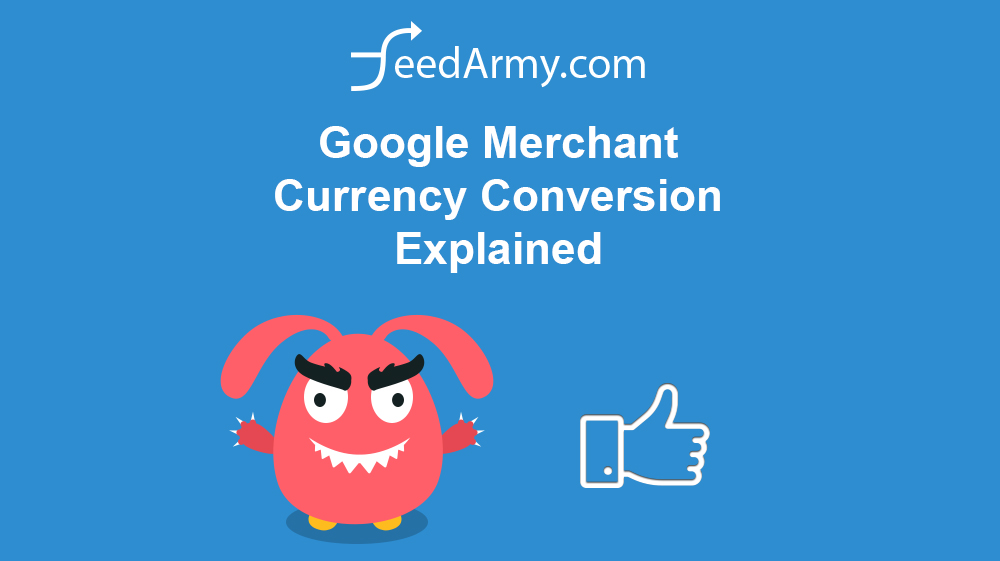
Google Merchant Center Currency Conversion Explained
As of September 2016, Google has added a new feature that allows you to use an automated currency conversion to target additional countries without changing anything in the data feed or website. However, there are some things to take into consideration before you continue. Not all countries are supported The easiest way to explain this

What Has Changed In Google Merchant September 2016
A couple of days ago Google has changed the Merchant Center, for some this can be confusing as to where everything now is. In this article I will explain what is where and which new features are added. Issues Logging In? If you get a 403 Error simply remove the query string in the URL,

Google Merchant Taxonomy List For All Countries
Below you can find a list of taxonomy (categories) files for most countries. The data is useful for knowing the categories in your native language. However, you can also use US taxonomy for all countries. Countries that do not have a local language will have to use the US language. You can use ID’s or category names.

Emmanuel Flossie Named Rising Star at Google’s Advertiser Community
A couple of weeks ago I got named Rising Star at Google’s Advertising Community. Why is this important? It provides another showcase of how knowledgeably I am within Google’s advertising platform and the commitment I have to assist all my clients and community members in providing the highest quality experience. What is a Rising Star?

Google Shopping Ads Not Converting
In this article I will explain what to check for when you don’t have any Google Shopping sales. Traffic First ensure that you have at least 500 clicks on your products, if you don’t have this yet, first focus on getting more traffic. Assuming you already have a few clicks, the quickest action you can
