If you have landed on this article, than you already know that you can not disable the currency conversion in Google Merchant. You will notice it is grayed out. There is actually no way of disabling it, no need to worry!
Why does it not matter?
When you have created the first data feed with currency conversion, you might remember that you have chosen your native currency rather than the target country currency. When choosing your native currency for a foreign target country, than currency conversion is automatically enabled if it the feature is enabled in the first place.
To check if it is enabled, please login to Google Merchant and go to Shopping Ads > Configuration
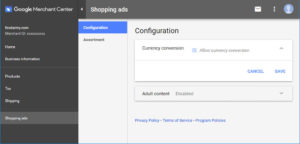
If you have changed your might and wanted to use a dedicated data feed for the foreign target country, all you need to do is choose the target country official currency, rather than a different one.


My feed has lots of errors due to currency conversion issues. My site is in CAD and the feed is in CAD but GMC is telling me that the prices on my site are in US dollars. How do i make GMC aware that the prices on the site are CAD and the feed is correct?
Make sure to disable all currency conversion scripts or ip conversion scripts on your website. Google does not allow you to modify the price values based on user location.
Hello thanks for the article. I have one question
My target country is Canada and my website product prices are also in CAD, However when I check my ads on Google, It shows prices in US dollar as well.
How can I disable that ?
I checked my merchant account and It does not allow me to disable currency conversion option.
Any idea on this ?
There is no way to disable the currency conversion, make sure that the data feed settings is set to Canadian dollar. Go To GMC > Products > Feeds > click on your feed > settings > change the currency here. If you have enabled currency conversion than there is no way to disable it as indicated in this article. If you have not enabled currency conversion than Google might be experimenting.
Hope it helps.
Thanks. Only thing we can do now is to wait for BIG G 🙂