[SOLUTION] Shopify Checkout Button Not Working
Are you clicking on your Shopify checkout button, and it’s just reloading the same page or not doing anything? Then stop pulling your hair and apply a temporary fix. Log in to your Shopify account > Online Store > Theme > Actions > Edit Code Open cart.liquid or any liquid file where your cart button […]
[SOLUTION] Shopify Checkout Button Not Working Read More »

![[SOLUTION] Shopify Checkout Button Not Working](https://feedarmy.com/wp-content/uploads/2022/08/SOLUTION-Shopify-Checkout-Button-Not-Working-1024x576.png)


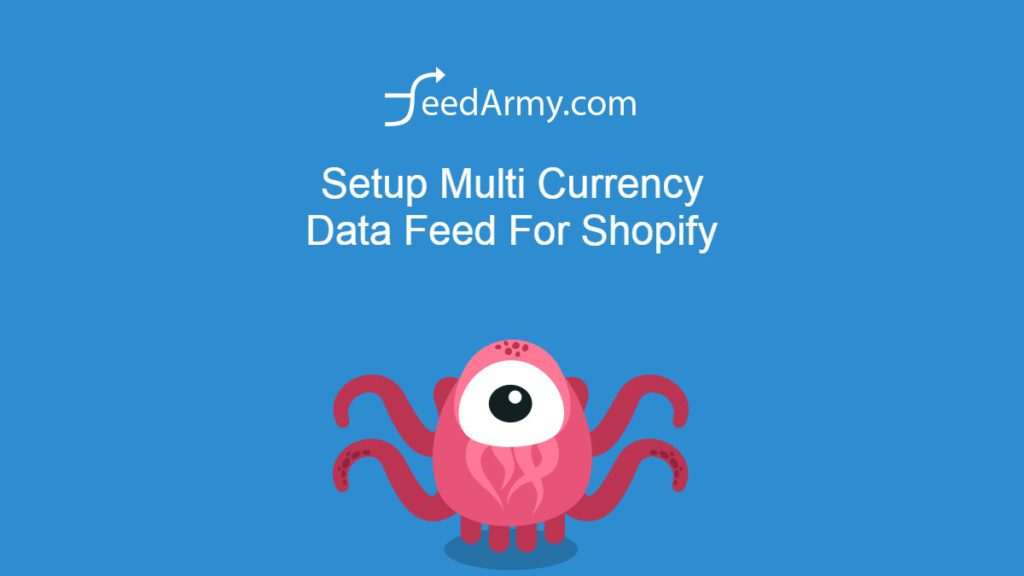

![Google Merchant Center Products Expiring Using Shopify [Solution]](https://feedarmy.com/wp-content/uploads/2019/02/Google-Merchant-Center-Products-Expiring-Using-Shopify.jpg)

