A couple of days ago Google has changed the Merchant Center, for some this can be confusing as to where everything now is. In this article I will explain what is where and which new features are added.
Issues Logging In?
If you get a 403 Error simply remove the query string in the URL, a query string is anything after and including the question mark.
For Example, remove the bold text from https://merchants.google.com/mc/feeds/detail/status?feedId=xxxxxxxxx&scope=products&a=xxxxxxxxx#
Final url should look like https://merchants.google.com/mc/feeds/
Menu moved to the top right corner
The below listed settings have moved from the left hand side menu to the top right corner. You can access it by clicking on the 3 vertical dots.
- API Diagnostics moved to API Diagnostics
- Settings > FTP moved to SFTP / FTP / GCS
- Settings > Google Cloud Storage moved to SFTP / FTP / GCS
- Settings > Adwords moved to Account Linking
- Settings > DoubleClick moved to Account Linking
- Settings > Users moved to Users
- Settings > Automatic item updates moved to Automatic item updates

Menu reorganized in the left hand menu
The below listed settings has moved into a reorganized menu
- Diagnostics moved to Products > Diagnostics
- Feeds moved to Products > Feeds
- Products moved to Products > List
- Settings > General moved to Business information > About your business
- Settings > Website Verification moved to Business information > Website
- Settings > Tax moved to Tax
- Settings > Shipping moved to Shipping
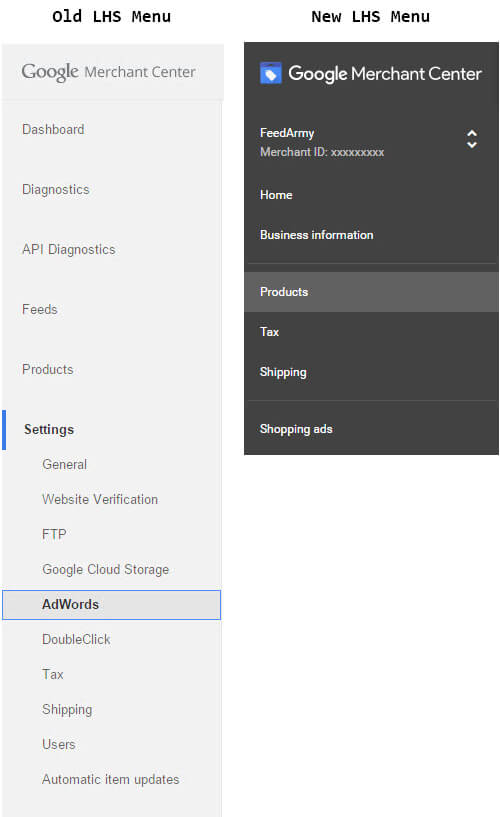
New Features Added & Updated
Currency conversion
You can now enable currency conversion which is located under Shopping ads > Configuration. This features allows you to use the same data feed information to submit to a different target country. You can read more about what you need to know about currency conversion here.
Diagnostics
Before the diagnostics page was updated twice per day, Google has now updated this to be near real time. Which I guess means within 5 minutes?
Feed Rules
The feed rules have been updated to further adjustments to your data feed where it now has a feature that allows you to update fields without overwriting existing values. This feature is located in the status column Products > Feeds or when you click on your feed you will notice a tab saying Feed Rules

