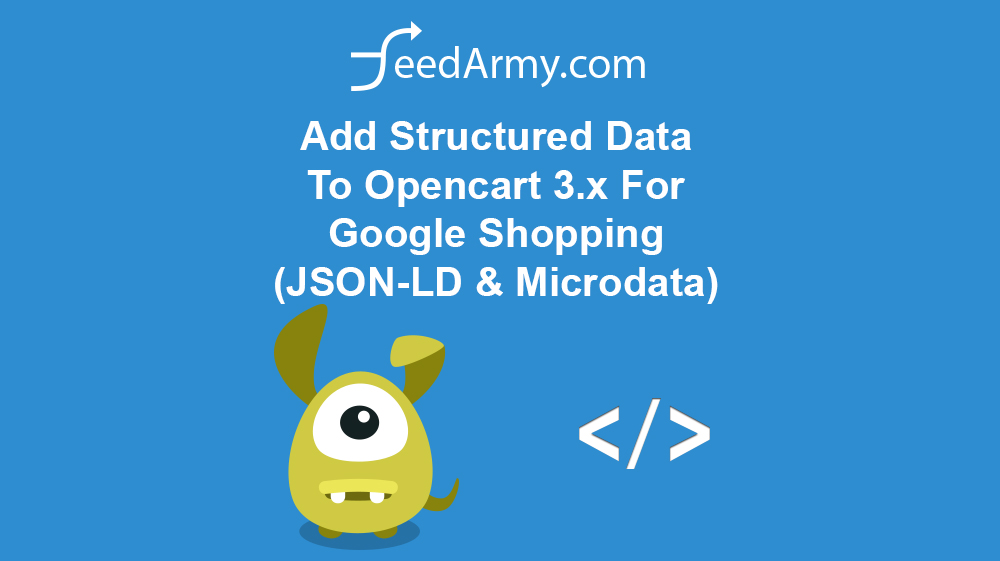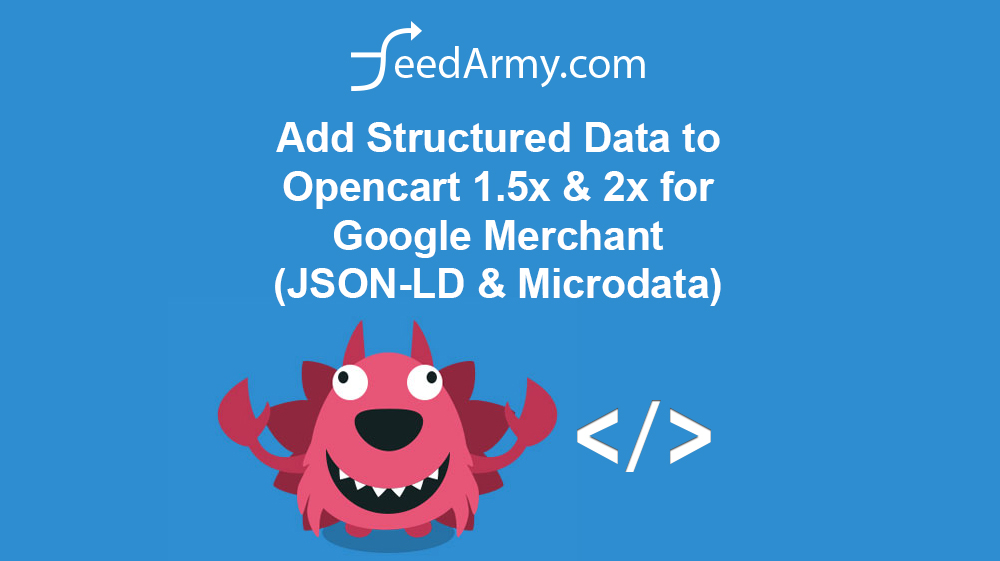Install Google Tag Manager in Squarespace
Step 1 Log in to your Google Tag Manager account and go to Admin > Install Google Tag Manager. Keep this page open in a tab so you can copy it’s contents later. Step 2 Go to Squarespace > Settings > Advanced > Code Injection Step 3 Go to your Google Tag Manager Tab and […]
Install Google Tag Manager in Squarespace Read More »