Learn More About Advertising
Great Articles

New Competitive Metrics in Google Shopping – Absolute Top Spot
As Google Shopping is growing into a larger marketplace, we merchants, agencies and alike require more comprehensive tools to further improve our advertising efforts. It’s therefor great to see that a new feature has been added to Google Adwords which allows us to see your top position percentage. Before we begin, this feature is only

Google Shopping No Online Purchase Means
If you have received a suspension from Google Shopping saying, no online purchase means, than this article will help you resolve your issues. There are several reasons that point towards this violation. If non of them are helpful, than please contact me for assistance. Login If a customer requires to login before they can see
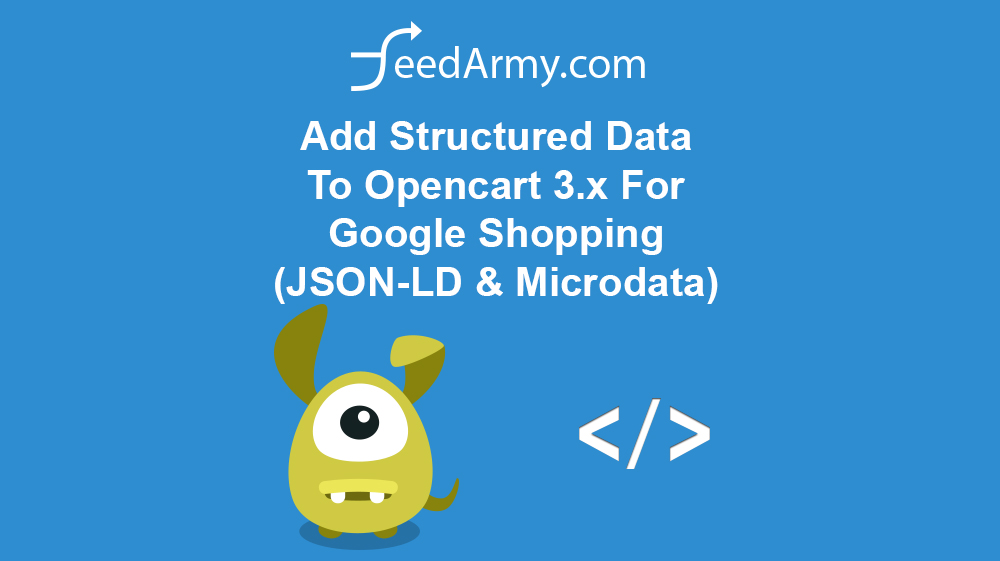
Add Structured Data To Opencart 3.x For Google Shopping (JSON-LD & Microdata)
How to add structured data for Google Merchant Center to OpenCart 3, click here for OpenCart 1.5x and 2.x Login to OpenCart Login to your admin panel of OpenCart and navigate to Design > Theme Editor Theme Editor From your Choose a template, go to product > product.twig You will now see an editor, paste the

How To Transfer Ownership In Google Merchant Center
You can transfer ownership in Google Merchant Center by adding them as an admin user. Remember that if you do so and remove yourself as a user, any website claims you made will be removed and the new owner needs to reclaim the website. This might cause all ads to get disapproved, so make sure

How to submit Shopify to multiple Google Shopping target countries?
Submitting products to Google Merchant Center can be a daunting task, let alone targeting multiple different countries. Using Shopify as your eCommerce platform creates another layer of complexity. However, in this article, we will talk about the policy requirements you as a merchant need to uphold if you want to use the maximum potential. This

How To Fix Google Merchant Center Branding Logo Image Rejected
When you receive a message like this from Google Merchant Center, it indicates that the logo you’ve provided might not be visually readable on smaller screens or devices. When displayed on smaller screens such as smartphones or tablets, the logo’s details might become too small to decipher, which can detract from the user experience. Submitting

Google Shopping Get Listed In Compare Price Grouping
There are two ways Google Shopping lists your product, a single store listing or a compare price listing. Both very different and will have different results on your advertising efforts. To get a better understanding on how Google presents your products lets explain both examples first and than explain what you can do to get yourself

Calculate Return on Advertising Spend (ROAS) For Google Shopping
When advertising on Google Shopping, it is imperative to know your targets. Every advertiser should begin advertising based on the return on investment, as this allows the business to survive and grow. By using the return on advertising spend (ROAS) as your target, you will be able to enjoy both profits and sales at the

Different Types Of Google Shopping Remarketing Ads
When it comes to remarketing Google offers a wide range of ad formats, these are product image ads (dynamic), responsive ads or a plain static image ad. Each of these ads are different and are designed for different purposes or requirements. The best ad format to use for Google Shopping Remarketing is product image ads.

Emmanuel Flossie Receives Audience Product Expert Certificate
It’s always great to learn something new, after a 7 week Google Partner Audience Product Expert Program, i’m glad to announce I received another certificate. The media team for Google Partners, even noticed my t-shirt! @googlepartners #audienceexpert Thank you for the excellent livestream, always great to learn new things! pic.twitter.com/5cWmID70nc — FeedArmy (@FeedArmy) April

Shopify URL Shows myshopify.com Instead Of My Domain
If you have URLs that look like https://mystore.myshopify.com, you need to ensure you have set up the correct domain redirect. Below is a detailed tutorial explaining the steps you need to take to update these URL’s Changing In Shopify Step 1 Log in to your Shopify Admin Panel Step 2 Go to Settings > Domains

Google Merchant Center Images Cant Be Crawled
If you encounter a warning saying images cannot be crawled because of robots.txt restrictions or it says you have to wait three days, this article will explain the issue in more detail. Diagnostics Tab First, let’s understand the diagnostics tab. When you see errors and warnings in the diagnostics tab, and you have fixed all issues.
