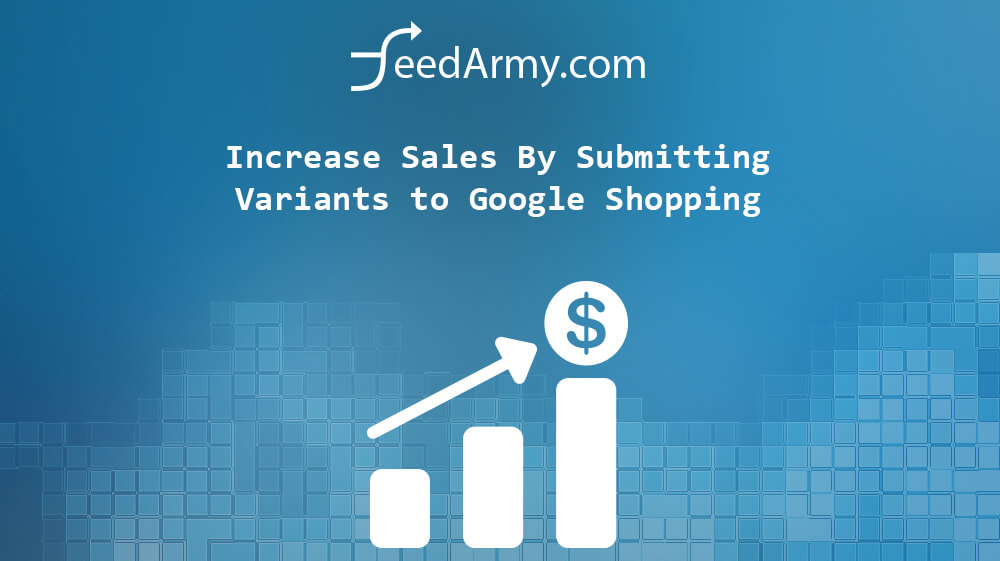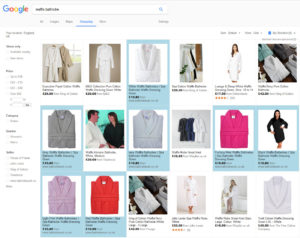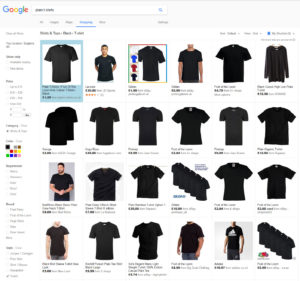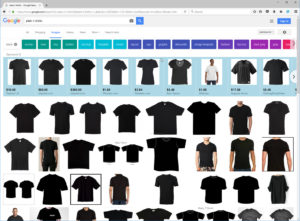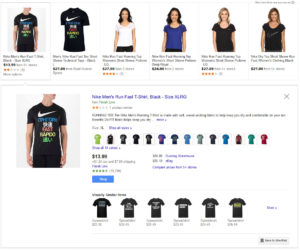You have ever wondered how to generate more sales? I certainly do. Another great tip is to submit variants of your main product. For example, if you have a T-shirt with a specific print, submit all different colors and sizes. This increases equity, filtered results, Google Images, and more options.
Why?
Submitting variations helps in several ways; let’s discuss and explain each reason.
Equity
It creates more equity, which leads to a higher chance of your products being listed multiple times to potential buyers. As you can see in the image below, we have submitted the waffle bathrobe in different colors. This, in combination with all our other ranking improvements, allows us to have 8 of the top spots out of 36 (7 shown). That is a 22% equity share, which we increased from 2.7%
Filtered Results
Even more important than equity are the filtered results. Having your attributes such as size, color, gender, age group, etc…, helps your products improve the chances of being eligible for a filtered search result. As you can see in the image below, choosing a black plain t-shirts shows one of my clients (highlighted in light blue) is eligible for this search term + filtered result.
Google Images
Adding all attributes and variants allows you to advertise on Google Images, which dramatically increases your impressions as you are now on three different sections of Google (Web, Shopping and Images) In the image below you can see a panoramic strip with all the shopping products, highlighted in light blue.
More Options
You also gain the ability to show more options within your ad; this allows you to show all variations such as size, color, etc in the image below, you can see that the Nike Run More t-shirt shows allot more options.
Important
When listing all the attributes, it does not guarantee what or how Google shows your ads. Google Shopping is a complex system that requires knowledge of all the little details. Going the extra mile is needed to improve your advertising efforts fully.
Common Attributes
The common Google Merchant Center attributes are :
- Color
- Size
- Pattern
- Material
- Age Group
- Gender
- Size Type
- Size System
- Brand
- GTIN
- MPN
- Identifier Exists
- Item Group ID
Alongside submitting the variant details, you will also need to submit the item_group_id; this identifies that the variants are all the same. You will need to submit one unique id for all the same variants in the item_group_id attribute. Still, submit each product with an individual product ID. item_group_id and product id are not the same.
It is possible to submit variants, if a product does not have any of the above variations, in this case, you need to submit the product variation within the title and not to submit item_group_id
For Example: If you sell chairs with different combinations, let’s assume we have a chair with arm rests and without. In this case, you will not add these attributes to Google’s common variant attributes. So we need to submit two chairs with two different titles.
- Global Concorde with arm rest
- Global Concorde without arm rest
Remember:
The first part of the title must always be the same for the variant, in this case, Global Concorde
Required
Products that belong to clothing and shoes are required to have the size attribute added.
Products targeting the following countries (Brazil, France, Germany, Japan, UK, and the US) must have the following attributes (size, gender, age group, and color) for all apparel products.
Technical Requirement
When submitting product variations, you will need to submit a unique link per variant. If, for example, I click on an ad that is a Black T-Shirt size XL, then the landing page needs to show the same product. This includes the title, image, price, and description. Submitting a generic landing page for all similar variants is not allowed if the product pricing is different. It is ok if the pricing is the same, but you are severely reducing the conversions.
Increase the conversions
Customers hate extra work that they feel is a waste of time. We live in a fast world, and you, as a merchant, need to keep everything as simple as possible at every corner of your site. Suppose you submit a page where the customer needs to click on a color and size before ordering, then you are essentially creating an extra step for the customer to undertake before buying. A good tip is to reduce the efforts a customer must do before buying. As I have already clicked on a black t-shirt in size XL, I want everything to be pre-selected.
The perfect page setup
I recommend asking your web developer to assist.
We want to submit a unique link. Mostly this is done via a query string. Let’s say we have a standard HTML URL such as http://example.com/protein-powder.html; we would want to convert it so that the size and flavor are pre-selected. We can achieve this by adding a query string such as http://example.com/protein-powder.html?type=7&flavour=44&size=1684
As you can see from the image below, it than pre-selects the product based on the query. While also having the option to choose a different variant if the customer wants to do this. You are increasing your conversions while keeping everything simple for the customer.