Learn More About Advertising
Great Articles

Covid-19 How Is It Affecting Google Shopping Businesses?
This article is not intended for businesses to take advantage of the situation and is more to learn and understand the human behavior of what types of businesses will suffer and which will benefit. Companies That Are Failing Are you selling swimwear? An analysis of a UK business has had a hard reality check. Are
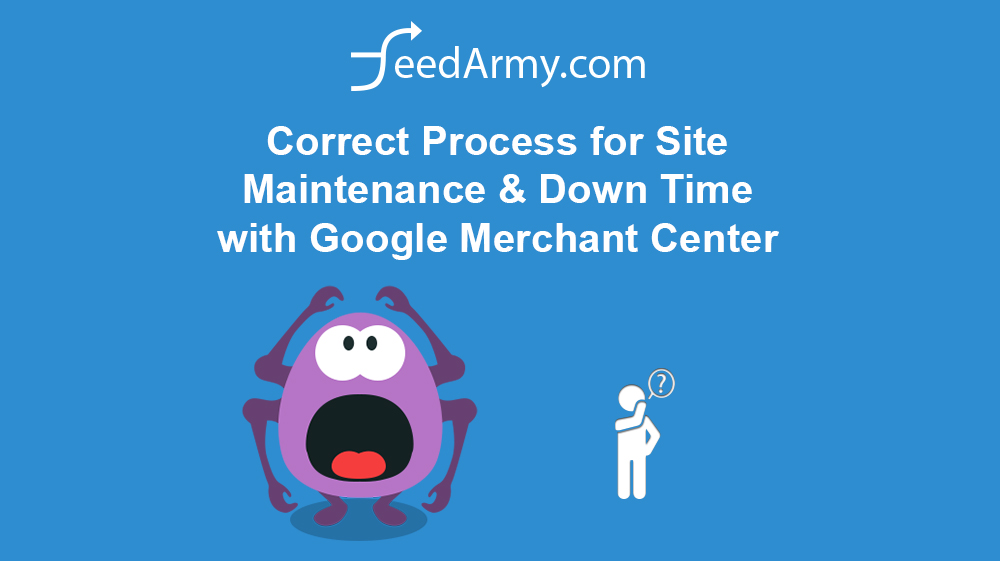
Correct Process for Site Maintenance & Down Time with Google Merchant Center
Merchants that are actively protecting their accounts, may wonder how to avoid policy violations when preparing for website maintenance or have a crisis server downtime. What is the correct process in avoiding account disapprovals or suspensions? What Happens When You Do Nothing? Let’s talk about what happens when you do not prepare or do not

Find My Microsoft (Bing) Advertising ID
Log in to your Microsoft (Bing) advertising account and in the top left corner click on your account name, you can find your account ID at the first row under All Accounts, here you should see a 10 alphanumeric value. In the image example below, it is XXXXXXXXXX Need Help?

Track Micro Conversions In Google Ads With Shopify
When it comes to advertising, we have two types of conversions. Macro and Micro conversions. Macro conversions are the website’s primary conversions, such as completing an order or submitting a lead form. Micro conversions are smaller actions such as add to cart, view cart, add a delivery address, etc. This article will explain how to

Google Ads Christmas Naughty List
Do NOT do the following things in Google Ads during the Christmas period. For text, display, youtube or shopping ads. Do not change ROAS on the day or even few days before peak Use seasonal adjustments if you are expecting a massive surge. Due to the learning process, it is recommended to change the ROAS

Demographic Options For Google Shopping
The beta program for creating demographic options will soon be finished and released to the general public. For a very long time have we sent feedback to Google to have demographic options for Shopping campaigns. Well, we have some good news, Google is currently testing this new feature. Features? Exclusions You can exclude demographics from

How To Remove A Supplement Feed in Google Merchant Center
Supplement feeds in Google Merchant Center are great for adding or editing data and allowing you to set up strategies or enhance your Google Shopping setup. But how do you remove supplement feeds? It does not allow me to do this? That is because you are still linking the supplement feed to a primary feed.

Increase Google Shopping Sales By Utilizing The Price Tracking Feature.
Google Shopping now has a new feature that allows consumers to check a box to get notified if a price has dropped. Which Devices Are Supported? As of writing only mobile devices are supported. Desktop searches do not have this available. How Does It Look Like Just underneath the visit site or add to cart

Google Shopping Actions Return Policy Update 30th October 2019
The Shopping Actions return policy does not allow items exceeding specific weight and length dimensions. For returns initiated after October 30th, 2019, merchants will be responsible for the freight cost of returned items that exceed those policy requirements. Action required:Review the items on your feed and make sure that your return-eligible items can be returned without any special packaging

Google Merchant Center Suspended Inappropriate Currency
A very confusing issue, with a very clear explanation. Understanding The Policy You can read the solution below, however, it is, paramount to understand what the policy is, to avoid any future issues. When you target a country, for example, United Kingdom then the currency you submit must match the currency on the product landing

How To Get Amazon Products on Google Shopping
This article is written to educate merchants in understanding what you can do, when planning your business strategies. Can I Advertise My Amazon Products on Google Shopping Ads? Simple answer, no you can’t. Google Shopping requires you to claim the website. As you are not the owner of Amazon.com, you can not claim the website.

Google Shopping Results In India Are Free or Paid?
Well, this is an interesting change, as of this week 28th June 2019, Google is experimenting or changing the way how Google Shopping works in India. As of this week, all results are free. In India, Google Shopping functions differently. Google is not compensated for clicks on shopping search results in this region, and ranking
