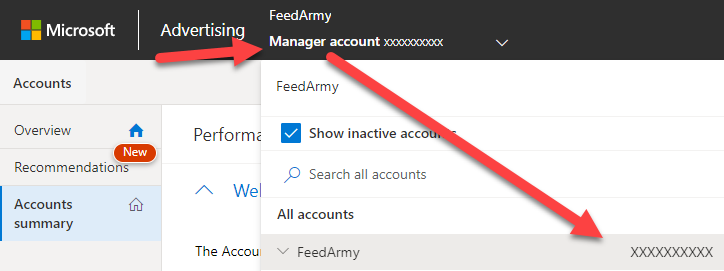Log in to your Microsoft (Bing) advertising account and in the top left corner click on your account name, you can find your account ID at the first row under All Accounts, here you should see a 10 alphanumeric value. In the image example below, it is XXXXXXXXXX

Find My Microsoft (Bing) Advertising ID
Subscribe
Login
0 Comments