There are two ways Google Shopping lists your product, a single store listing or a compare price listing. Both very different and will have different results on your advertising efforts. To get a better understanding on how Google presents your products lets explain both examples first and than explain what you can do to get yourself in a grouped listings.
Single Listing
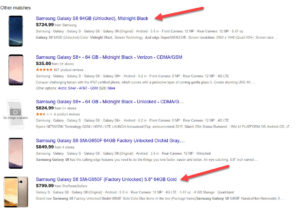
A single listing, is a listing where you as a merchant are listed individually from the rest of the ads. In the image above you can see two listings that are not merged with other merchants.
Grouped Listing
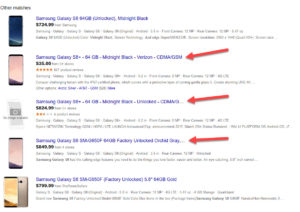
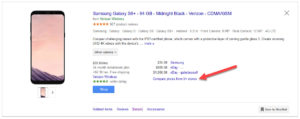
Grouped listings, is where Google has merged multiple merchants together in 1 ad, the separate merchants can be viewed when you click on compare prices from…
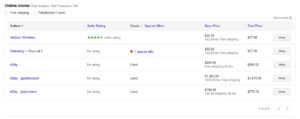
Once you click on compare prices from, you can see all the merchants that you can compare. These are automatically generated by Google.
How to get listed in the compare group?
[focus]
Google has not publicly explained how compare groups work, therefor certain details will be unknown.
[/focus]
Getting listed in a compare list depend mainly on global trade identifications, these identifiers are set by the manufacturer. The identifiers are GTIN, Brand and MPN. By accurately adding GTIN, Brand and MPN to your data feed will allow you to be eligible for these grouped listings.

If you need to know which identifiers a specific merchants is using, you can click on the grouped listing ad > compare prices > details > more details. When you scroll down the details page, all the way to the bottom, you will see Universal Product Identifiers.
However, even if you check the competitors, it is your responsibility to add correct identifiers, copying other merchants data does not guarantee they are accurate. Therefor it is recommended to always check with the manufacturer what the correct data is. Alternatively you can check the data by looking at the physical product. All products will have a label with the manufacturing data. It is your responsibility to accurately add your data as per Google’s Policy.
Variants
When submitting variants, make sure that all variant values are accurate, such as color, size, material, identifiers etc…
Accuracy
Not only do you need to make sure the product identifiers are accurate, but also all other data submitted such as title, description etc.. The title and description need to accurately describe the product and does not contain any mentioning of other products, services, links etc…
Other factors to consider
As Google has not publicly explained how groupings work, there are also other elements that play part in how the search results are presented.
- Unique user behavior
- Search terms
- Filter selection
Positioning
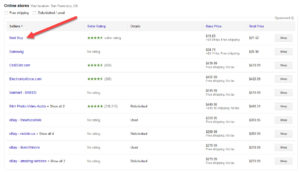
Getting yourself positioned at the top depends on allot of factors. These include user behavior, seller ratings, price, promotions, shipping price etc… The ranking factor depends on several element and not just on one part, such as pricing.


One of the major benefits of Google Shopping campaigns is that it helps me drive consumers to my store with a buyer mindset. In fact, in Google’s recent studies, fifty-one percent of shoppers surveyed said they utilize Google to research a purchase they wish to make online. On top of that, you will find your budget going further with Google Shopping. How amazing is that?