Google Merchant Center Policy Update For Availability Status
Earlier this year, on the 27th of March 2021, Google mentioned new website quality enforcement. Now Google has redefined an element of availability requirements. The new update requires the availability status to be the same on the website as in the checkout. Source: https://support.google.com/merchants/answer/10725934 What Does This Mean? Make sure you clearly show if the item […]
Google Merchant Center Policy Update For Availability Status Read More »

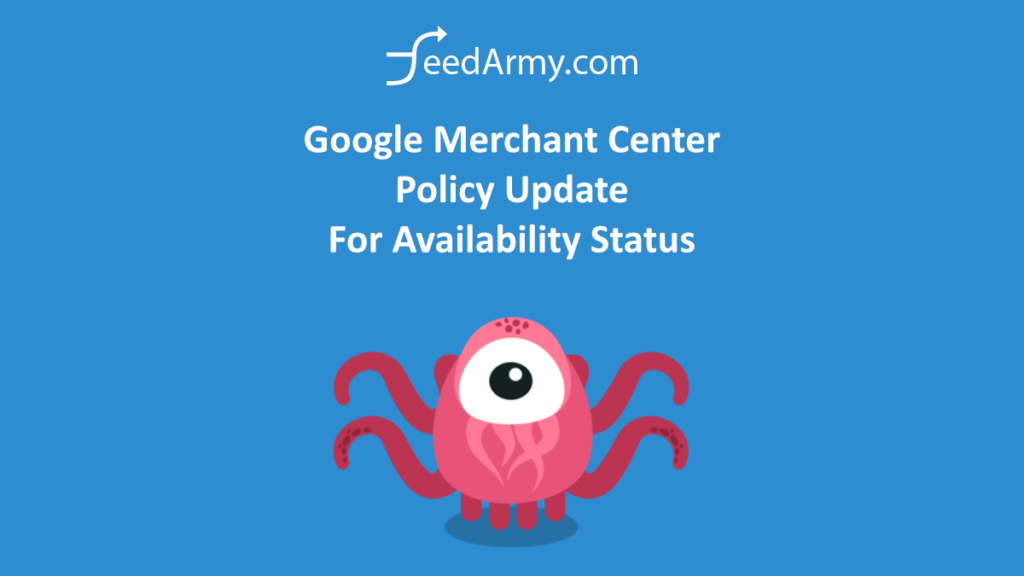

![How To Fix Limited Performance Due To Missing Value [gtin] In Google Merchant Center](https://feedarmy.com/wp-content/uploads/2021/06/How-To-Fix-Limited-Performance-Due-To-Missing-Value-gtin-In-Google-Merchant-Center-1024x576.png)

![Missing sub-attribute [country (sub-attribute of [shipping])] Google Merchant Center](https://feedarmy.com/wp-content/uploads/2021/04/Missing-sub-attribute-country-sub-attribute-of-shipping-Google-Merchant-Center-1024x576.png)


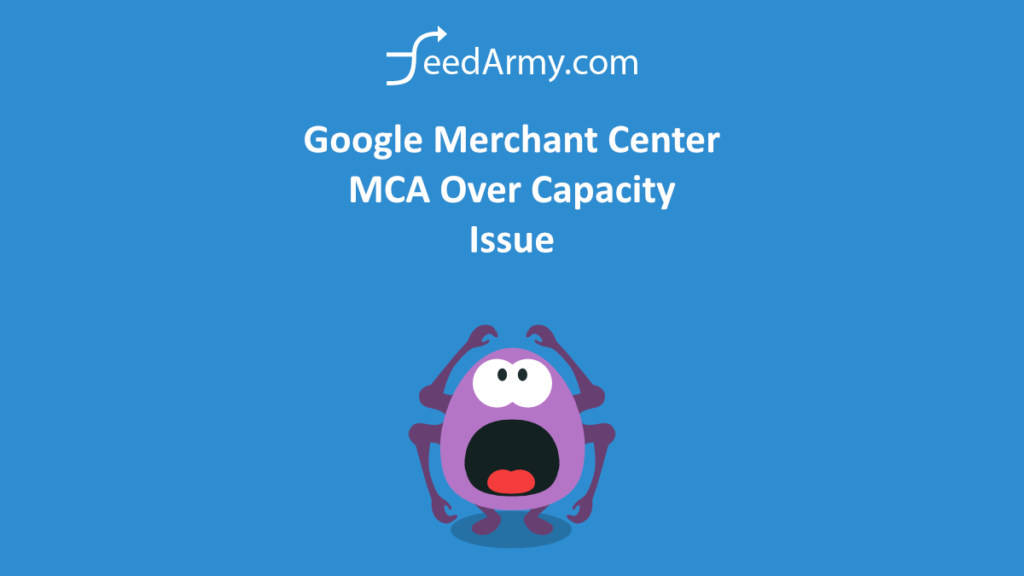
![[SOLVED] Extraneous text [title] Google Merchant Center](https://feedarmy.com/wp-content/uploads/2021/01/SOLVED-Extraneous-text-title-Google-Merchant-Center-1024x576.png)
