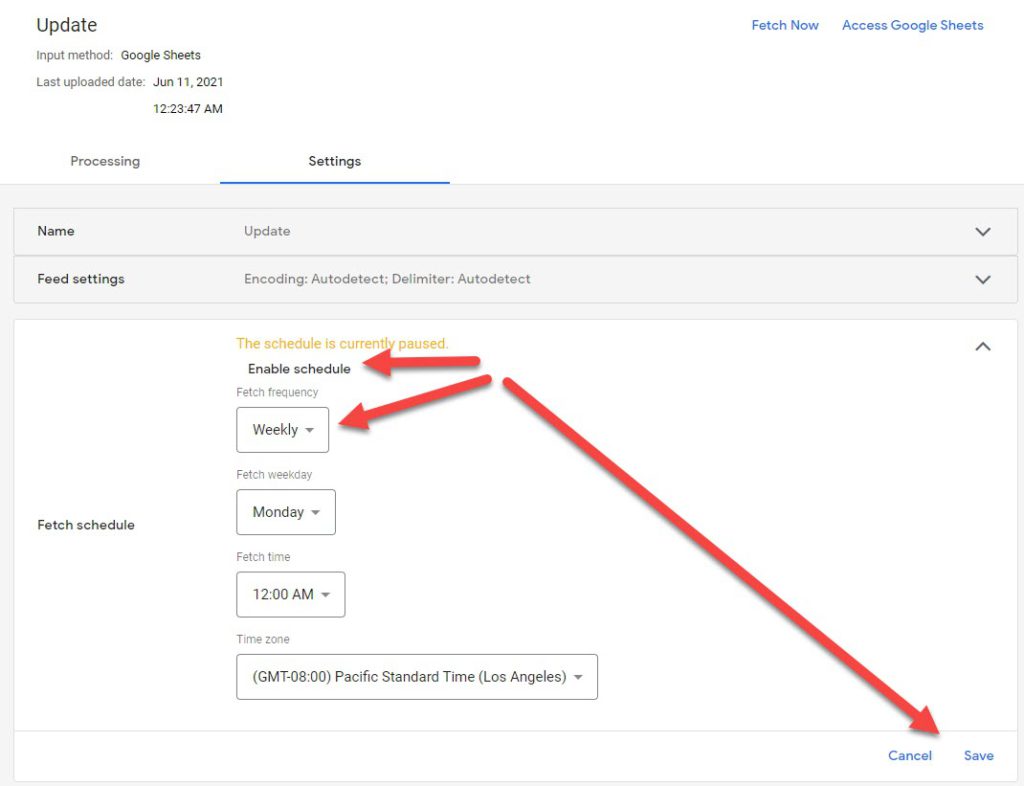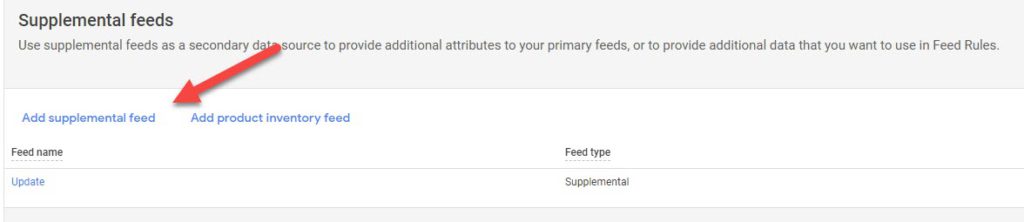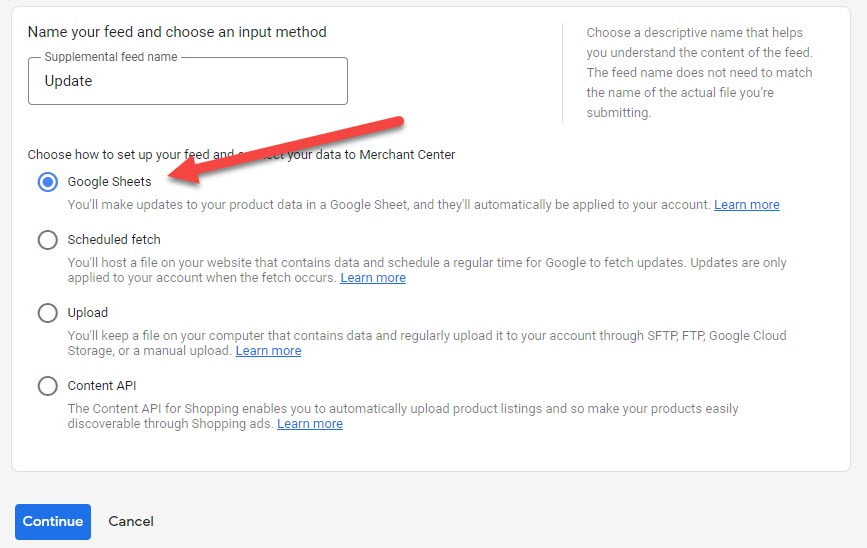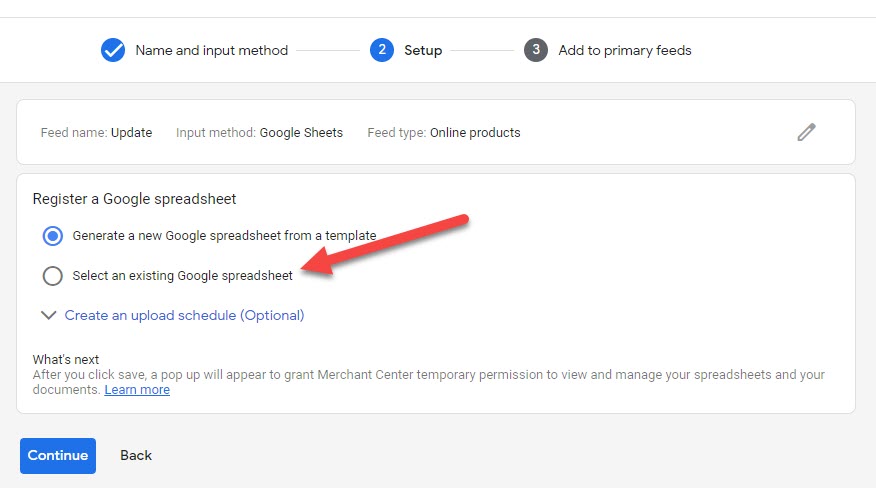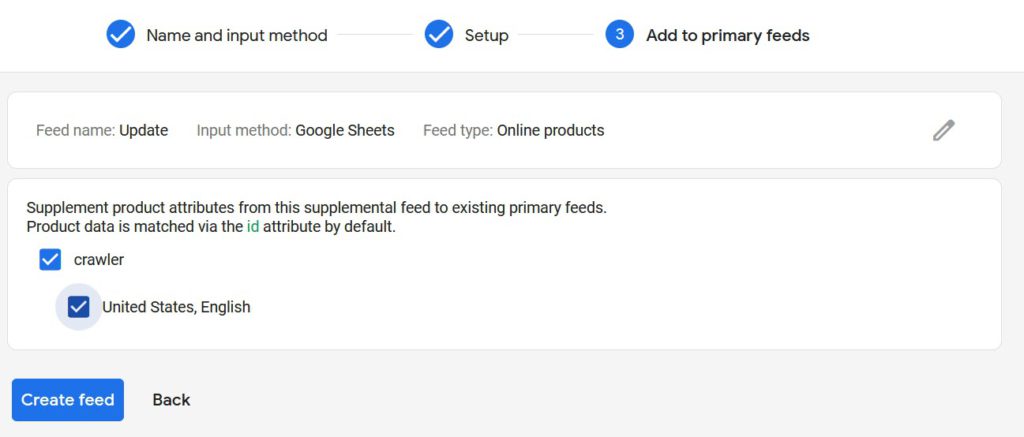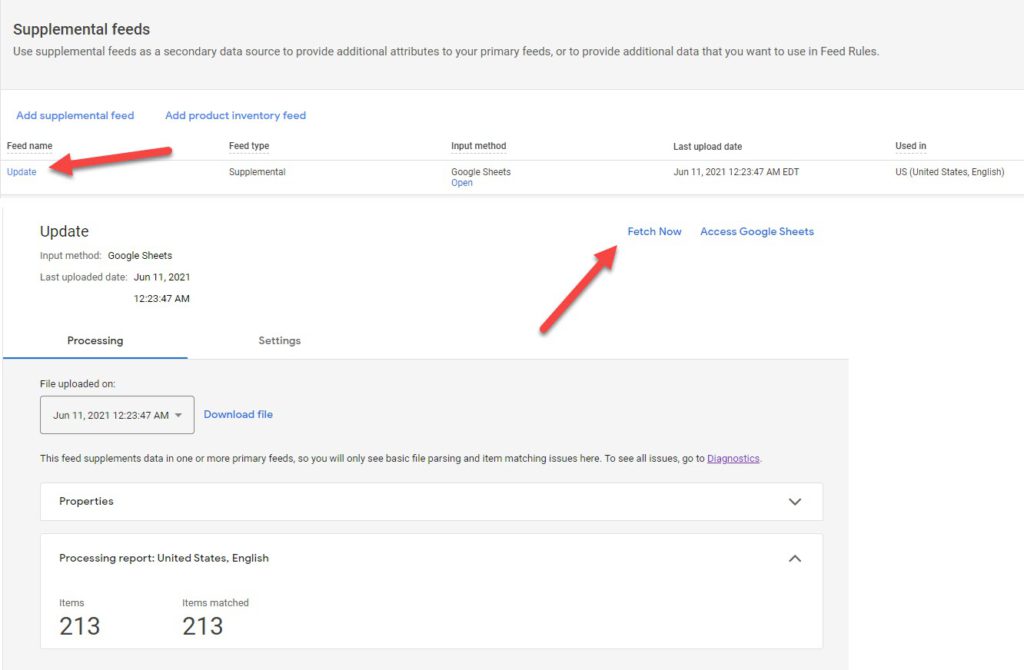Products naturally expire after 30 days. This is true for every data feed method you choose. Google needs fresh data, however, how do you resolve an issue with expiring products when you have no method to refresh the data. Well, there is a way!
Requirements
- Access to Google Merchant Center > Products > Feeds
- Google Sheets
- Spreadsheet Editor
How Many Times Does Google Refresh Data?
When using the Google Merchant Center Web Crawler method, the rate at which Google collects data depends on how much traffic you get from Google. The more traffic you get, the higher the crawl rate is.
This means with low-traffic websites. You might see your products getting expired.
Unfortunately, there is no method to influence this other than advertising.
The Solution!
- The solution to this problem is simple. First, download your product data.
- Open the file in your favorite spreadsheet editor.
- Then copy the ID column and paste this column into the Google Sheets file.
- We can now link the file by going to Google Merchant Center > Products > Feeds > click on the Add Supplement Feed.
- Add your feed name (can be anything) and select Google Sheets, then continue.
- Click on Select an existing Google spreadsheet
- Locate your file and save, now choose your web crawler feed and continue.
- Now that you have created the connection, click on the supplement feed you just created, and click on “fetch now”.
Optional
Add an automated schedule to perform this task weekly.
Go to Settings > Fetch Schedule
- Click on enable schedule
- Set the frequency to weekly
- Save