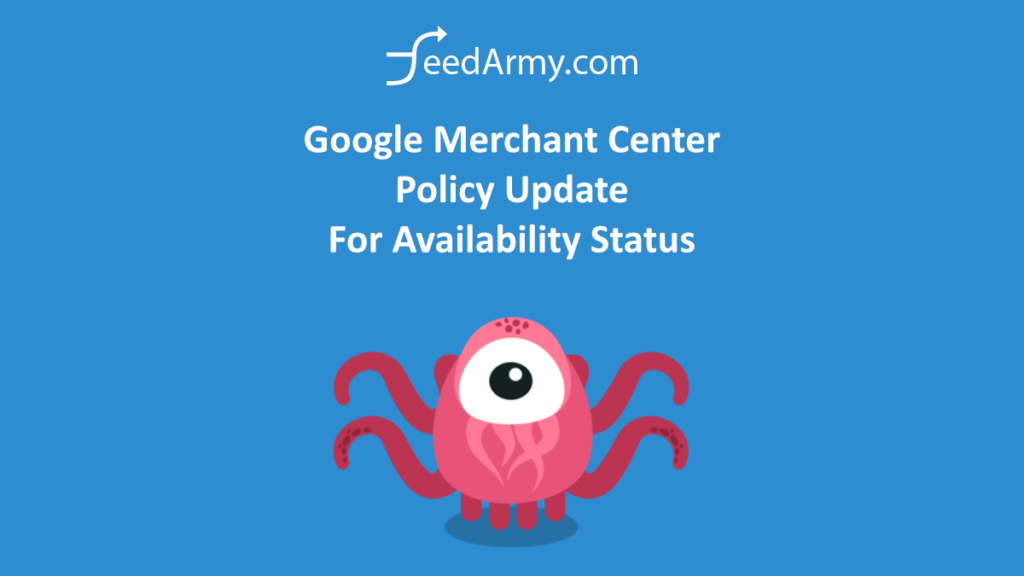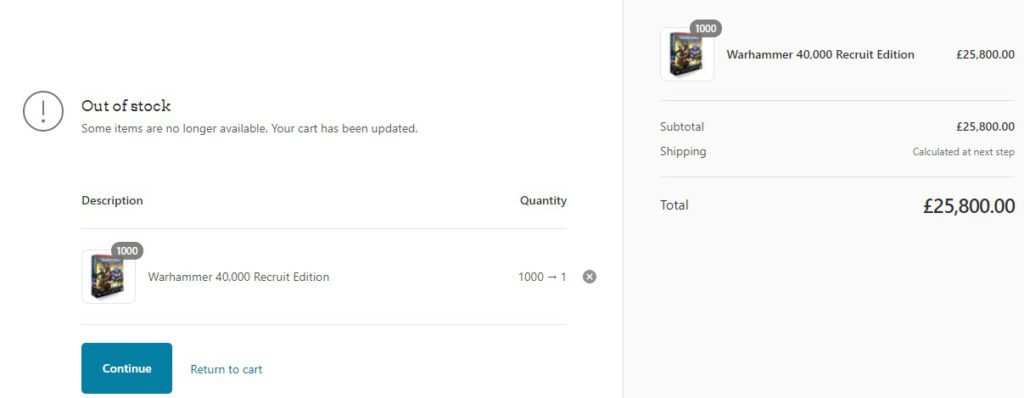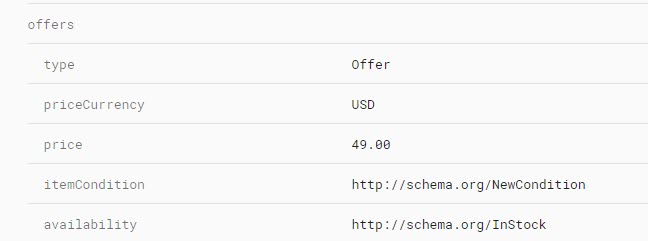Earlier this year, on the 27th of March 2021, Google mentioned new website quality enforcement. Now Google has redefined an element of availability requirements.
The new update requires the availability status to be the same on the website as in the checkout.
Source: https://support.google.com/merchants/answer/10725934
What Does This Mean?
- Make sure you clearly show if the item is in stock or out of stock.
- Don’t allow the customer to add more items in the basket than you have available. IE avoid limiting what a user can buy at the checkout only. You must prevent a customer from buying more than you stock on the product landing page.
- Make sure your structured data shows the correct availability status. If you are listing variants, make sure the first item offer is the specifically selected variant.
What If I Ignore?
You may receive a policy violation: Inaccurate availability (due to inconsistent availability between the landing page and checkout pages on your website)
Violating this policy may lead to a warning or a suspension.
Purpose Of Policy Update
Google’s primary purpose of the policy update is to reduce bad customer experience. If a customer adds an item to the basket or cart, to only find that it is unavailable in the checkout will most likely lead to the customer not purchasing products from you in the future.
Great customer experience requires consistency from the first step to the last. Meaning if your ad shows the product as in stock, then all steps leading up to a sale must be identical.
Common Issues
IP based
One of the most common issues is redirecting your customer based on IP. Don’t change the availability based on user location. If you are localizing availability, use regional pricing and availability.
Buy Button
Make sure the buy button works and adds the item to the basket. And that you limit the number of items that can be purchased, ie, not more than what you stock.
No Delivery
All items you advertise for in Google Shopping must be available for delivery at the address provided by the customer.