As of 28th of January 2021, Google Merchant Center has issues with a weird error stating MCA over capacity.
As of writing, Google is aware of the issue and the technical teams are working on resolving this.
It is currently unknown what this issue is.
As of 28th January 2021, this issue is resolved.
As of 20th March 2021, this issue has started again.
The Reason
Shopify causes the issue and not by your actions or your account. It is due to being a subaccount, most likely if you have created your initial account via the Shopify Google Shopping app.
You can verify if you are a sub-account by going to Google Merchant Center > top right corner > gear icon > Account Settings > Click on Advanced Account Settings.
If you can not see Request Conversion, then you are a sub-account.
The Solution
You can contact Google to disconnect yourself from Shopify. Which then converts the account to a standard top-level account. This process is long and can be difficult. You will need to adequately explain that you are a sub-account from Shopify and want to be a subaccount no longer. Google requires a signed letter from Shopify to confirm the request.

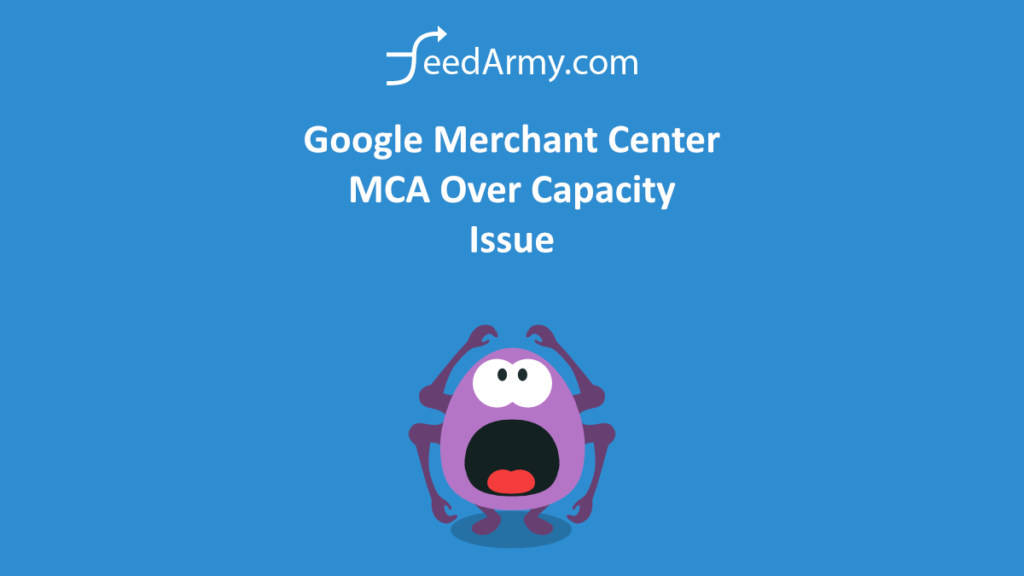
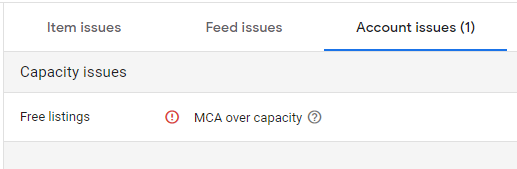
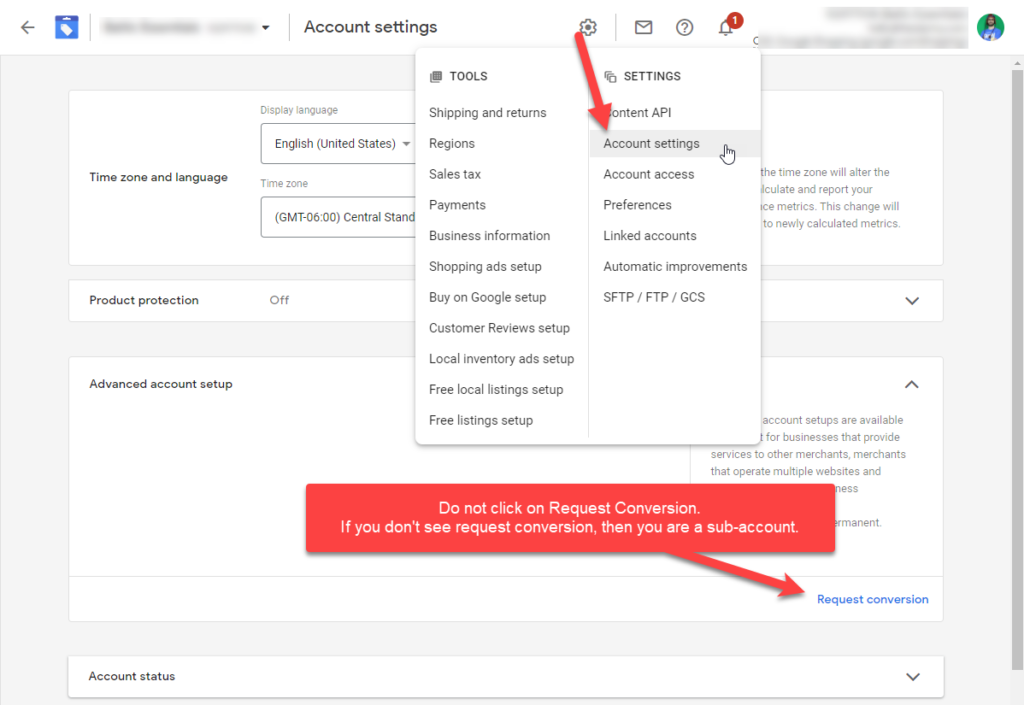
Having this exact issue. I’d like this post to come up the top of Google Search for Shopify MCA Over capacity issues. Was told that it’s a Google problem due to the way people with Shopify accounts are “under” their main account.
PLEASE EVERYONE, Report this error to Google from your Merchant account!