The easily overlooked Google Shopping attribute is the ID due to its insignificant foundation. However, the ID field is vital for a lot of reasons. This article will explain some tips, recommendations, and corresponding values attributed to the Google Merchant Center ID field.
Introduction
The ID attribute is a required field used for Google to identify a unique listing. Each product requires a unique identifier. Easily understood for singular products, a common misunderstanding is when we have variants. A variant is a similar product that only differs in size, color, material, pattern, age group, or gender. Each variation is considered a unique product. If, for example, you have three variations, each one of them requires a unique id.
Listing all variants is recommended so that you can benefit from better targeting and equity listing.
Optimized Recommendations
Only use lowercase
Try only to use lowercase characters, while technically, Google Merchant Center will understand each product is unique. It will fail when you start adding supplement feeds. If, for example, your primary feed uses a mix of upper and lower case characters, and your supplement feed only uses lowercase, it will not pair the products. You are having the supplement feed fail. For that reason, it is best to keep consistency and only use lowercase characters.
When changing feed files or feed sources
It is common to change your data feed supplier. The file format makes no difference when changing suppliers. You can interchange a TSV, Text Delimited, XML, Google Sheets, Content API, or Amazon File Format, the most critical aspect is ensuring the ID is identical. When you migrate, add the new feed connection, and Google will automatically delist the products from one feed to the other. Once the new feed is enabled, always delete the old feed to avoid any potential issues.
Use SKU if possible
The most common misunderstanding is the abbreviation for SKU, which is the Stock Keeping Unit. This value is a unique value for you, the merchant, and is not the same as MPN. While yes, you can use the MPN as your SKU if this is how you like to keep track of stock, but it has no relationship in reality. The MPN (Manufacturer Part Number) is a stock tracking number for the manufacturer to use.
Now that we understand the difference between SKU and MPN, I recommended using the SKU value and not some random post id, page id, product id, etc… These numbers are hard to recognize. For example, if you use some basic data feed solution, they will assign a product id or post id that will be a random number. While it’s harmless, it starts to become complicated when you see these values in Google Ads. It makes it hard to identify what you are looking at quickly.
Changing ID’s
If at some point you have used a generic id instead of your own SKU’s, then you can consider changing them. However, please don’t make a habit of this, and only change it once. If you have a lot of sales, traffic, and data, the downbeat performance caused will be negligible, as the high traffic volume will not cause any issues with lost traffic.
The problem of a performance drop will happen if you have a few orders per week or even just 1 per day. There is no way to avoid this. Compared to a generic id, the long-term benefits of using the SKU are going to be worth the effort.
Structured Data
Make sure that the structured data SKU field has the same value as the item id value. I have seen many websites where either the SKU is not added in the structured data or completely different. Matching values is required for Google to quickly identify the product and match up data such as price and availability.
Re-using ID
Do not re-use the same product ID for a different product, different variant, promotion, or new product. The only situation you can re-use the same ID is when the same product is a new version. For example, if you sell a backpack and the latest version of the item has the same bar code, you can use the same ID.
Unique ID’s
Each product you submit, meaning every variation (if there are any), requires a unique ID. The ID value can be the SKU (recommended) or the parent ID with the variant id appended.
Submitting a Stable ID
Most will not know in what scenarios this can happen. Submitting a stable ID means that you should never change the ID for existing products. At the same time, you will not change the ID value. It can occur when you use a system id’s, for example, post id, product id, or any numeric id’s that are generated outside of your control, ie, by the eCommerce platform you are using. The identifier can change at any time without your authority. In these cases, never use the system-generated id instead of using the SKU instead.
Multiple Countries
When submitting a data feed to multiple countries, use the same ID values as the original feed. Google recommends this setup, and it will also allow you to copy the supplement feed values easily. Allowing you to speed up your edits.

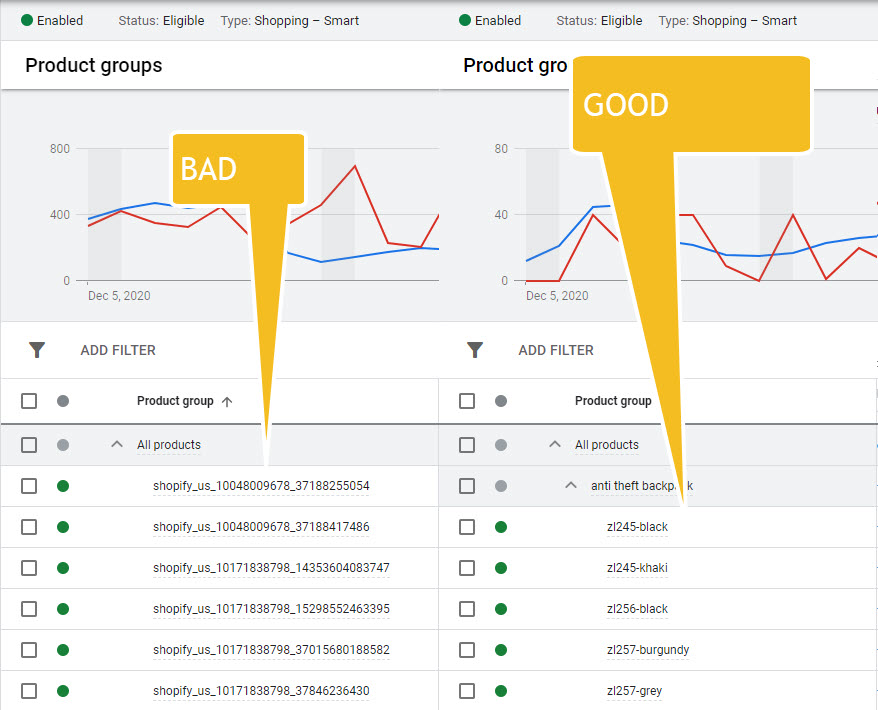
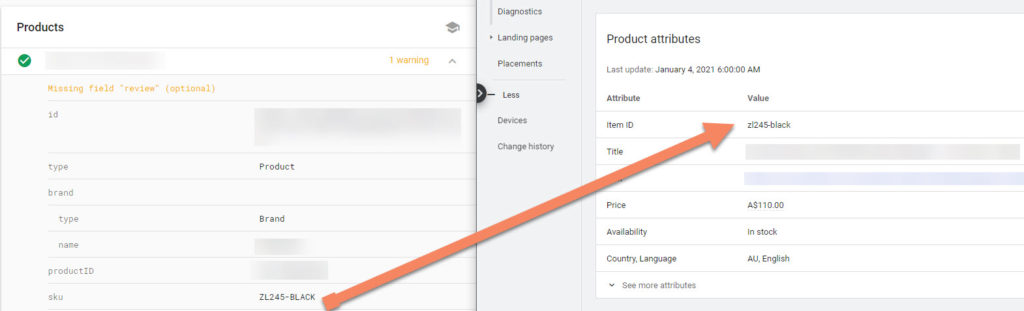
“When submitting a data feed to multiple countries, use the same ID values as the original feed. Google recommends this setup,”
will google use the same currency either, if you use the same ID.
The currency will be used whichever you submit in the data feed.