Google Merchant Center Next now allows you to connect your Google Business Profile. To accomplish this, navigate to Google Merchant Center Next, select ‘Business Info,’ followed by ‘Shops.’
It’s important to note a current limitation: you must be a super admin if you want to add or edit your connection or details. How to become a super admin is explained below.
The latest version of Google Merchant Center offers enhanced capabilities compared to its classic counterpart. Notably, users have flexibility in editing business information and photos.
Data exchange is another key feature, with data sharing established between the two platforms. For Google Merchant Center, this means sharing the account name, account ID, and product details for use in Google Search and Maps. Conversely, Google Business Profile will share store-specific data, including the name, address, and performance metrics.
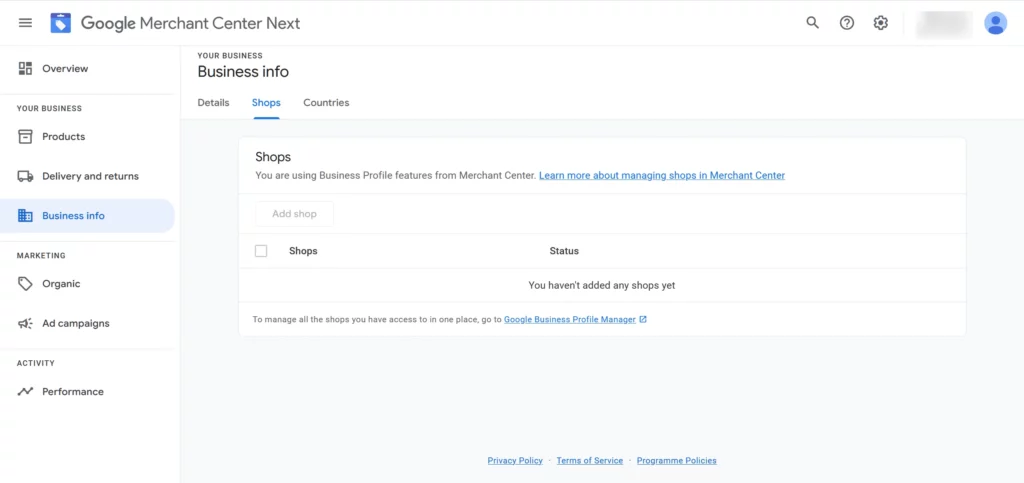
If you are struggling with a super admin privilege issue. Then this refers to Google Business Profile, which Ads Liaison explained. This means linking and unlinking accounts must be done within Google Business Profile and not Google Merchant Center.
Hi, Business Manager super admins aren’t visible in either GMC or GMC Next. The super admin in Business Manager will need to link to the Merchant Center account. More on Business Manager here: https://t.co/6c80NVbi7v
— AdsLiaison (@adsliaison) November 1, 2023
Or you need access to Google Merchant Center via Google Business Profile. You can request the Google Business Profile owner to send you an invite, allowing you to become a super admin for Google Merchant Center.
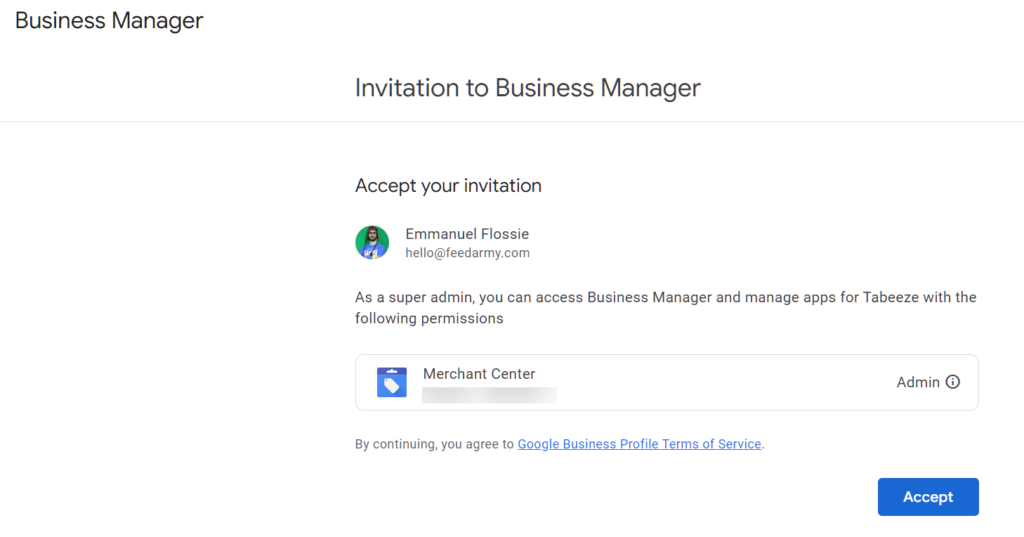

But what are the benefits for client?
Assuming the word client, refers to the consumer. This is unclear, as currently not data is yet used in listings. As Google indicates what data is shared, I would assume they are preparing for something.