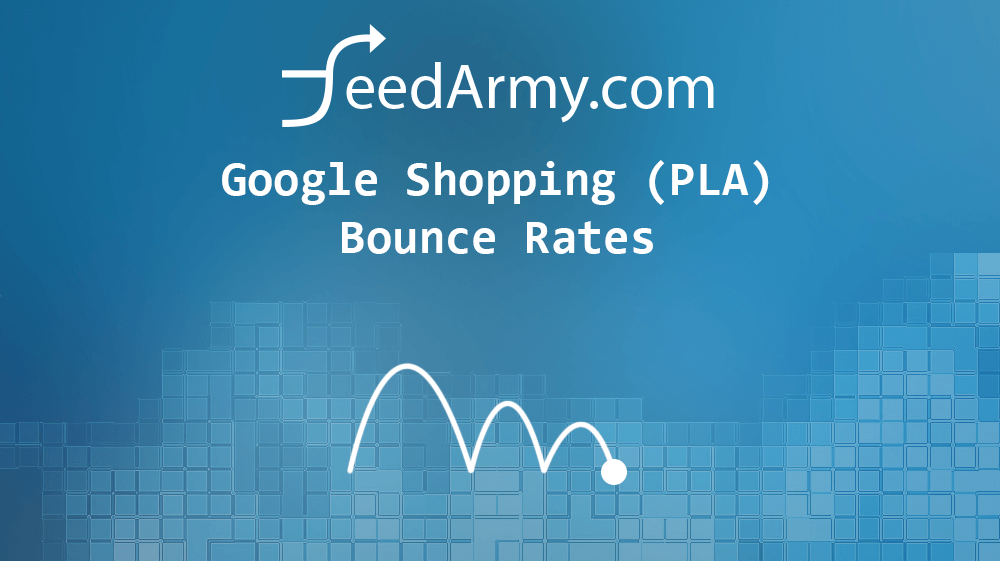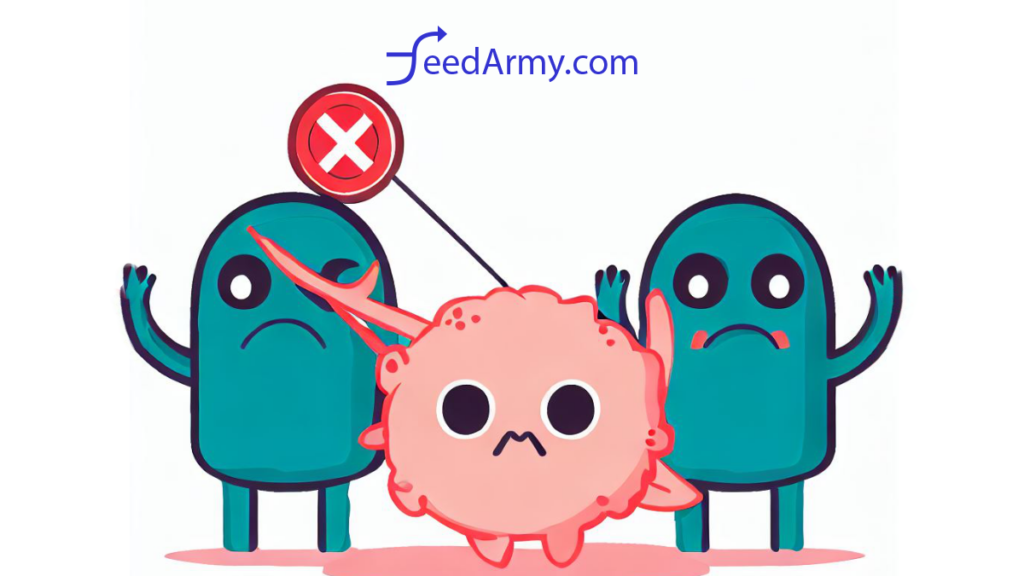Google Shopping Ads Not Converting
In this article I will explain what to check for when you don’t have any Google Shopping sales. Traffic First ensure that you have at least 500 clicks on your products, if you don’t have this yet, first focus on getting more traffic. Assuming you already have a few clicks, the quickest action you can […]
Google Shopping Ads Not Converting Read More »