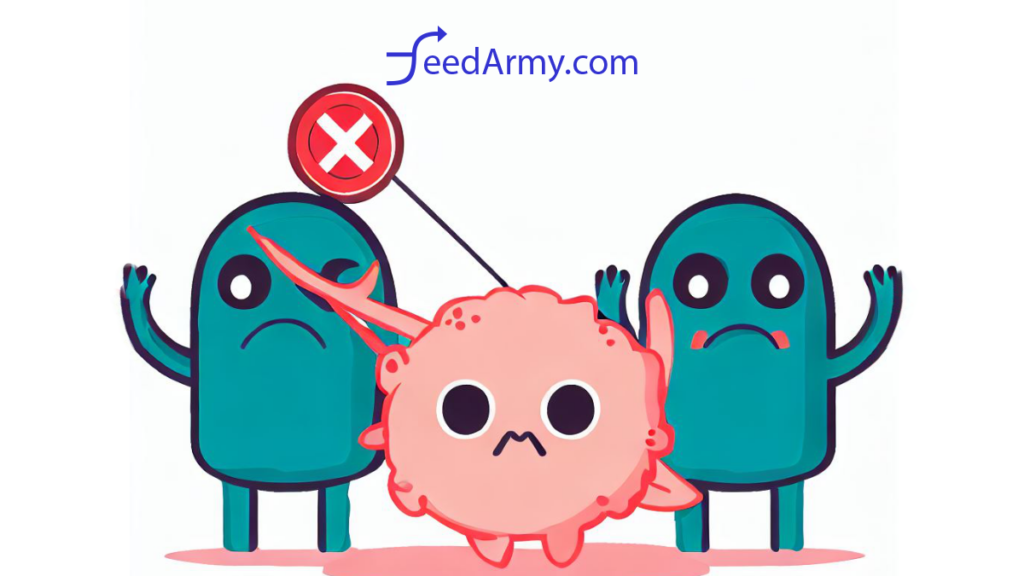While you can add negative keywords to standard shopping and performance max campaigns, the steps to achieve these goals differ. Adding negative keywords is an essential part of advertising, ensuring you can achieve your goals and reduce wasted spending, resulting in a higher ROI.
Adding negative keywords is essential for:
Cost-Efficiency: Negative keywords help save money by preventing clicks from irrelevant or low-converting traffic.
Higher ROI: By focusing your ad spend on more relevant queries, you can achieve a higher ROI.
Better Ad Relevance: Negative keywords can improve the relevance of your ads, which in turn can improve your Quality Score and ad ranking.
How To Research Keywords
Standard Shopping
The best method for conducting keyword research is to use your existing data, in other words your search terms.
- Go to Google Ads
- Select your standard shoppin campaign
- Keywords
- Search terms
- Here you can see all your search terms
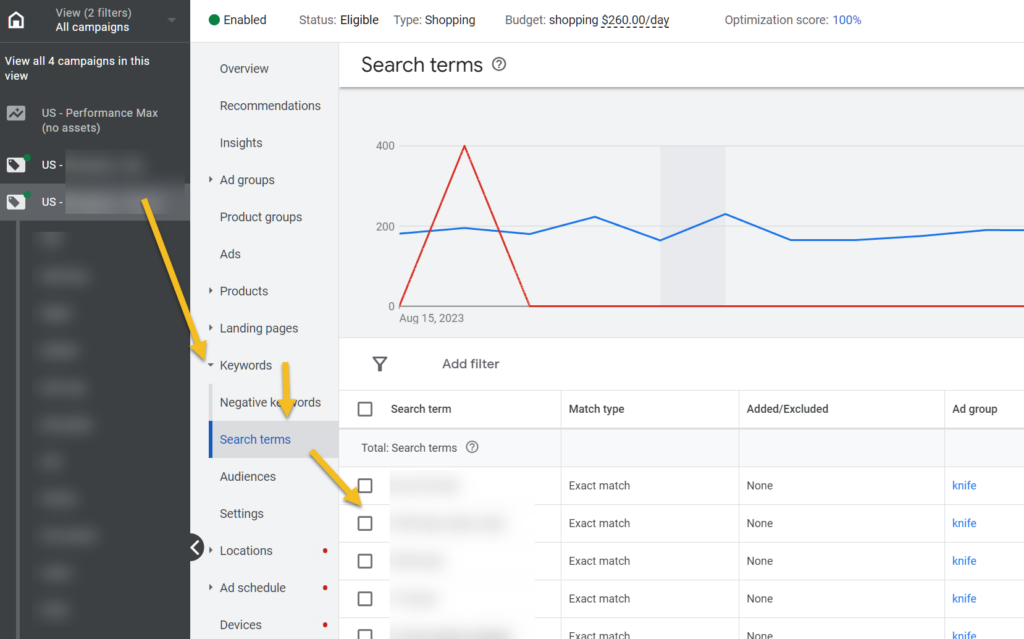
Performance Max
When using Performance Max the best way to view search terms is by viewing the insight report.
- Go to Google Ads
- Select your performance max campaign
- Insight
- Click on Insight again
- Scroll a bit lower until you see consumer spotlight.
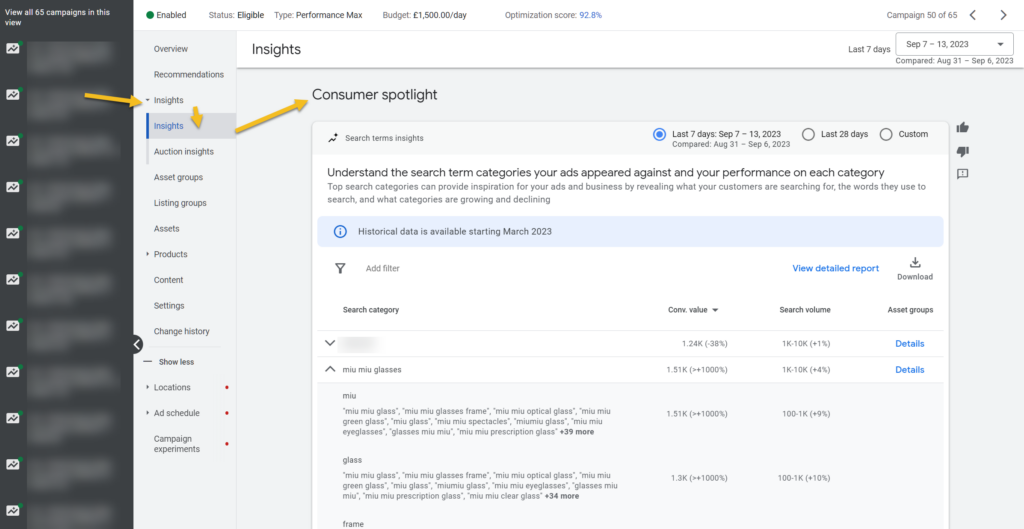
How To Exclude Search Terms
Standard Shopping
For Standard Shopping
- Select your campaign
- Keywords
- Negative Keywords
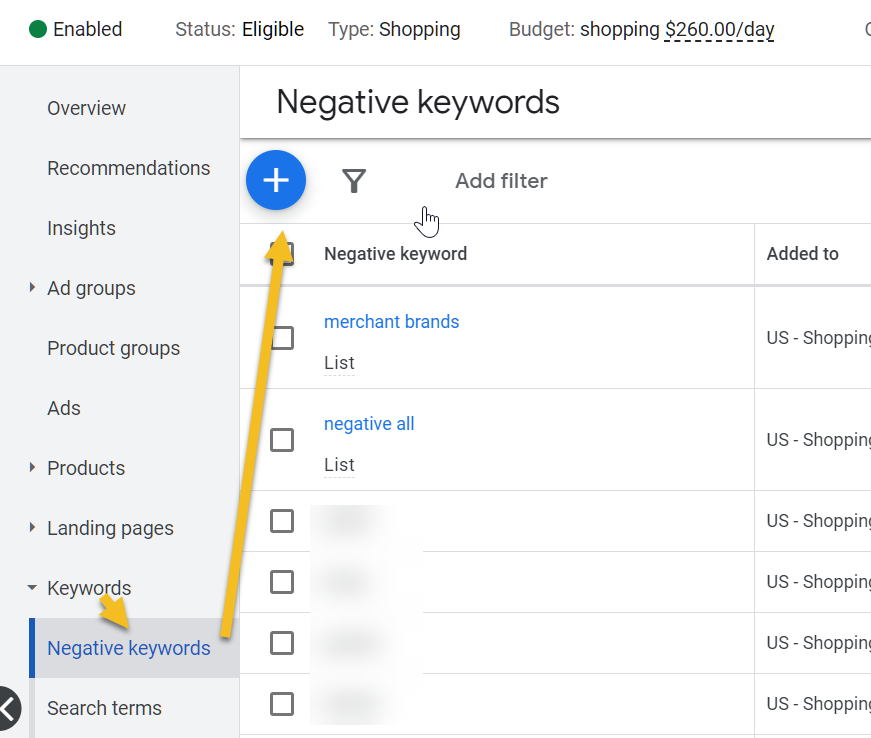
Performance Max
For Performance Max
- Select your campaign
- Settings
- Click on Additional Settings
- Brand Exclusions
- Here you can add any negative keyword you like
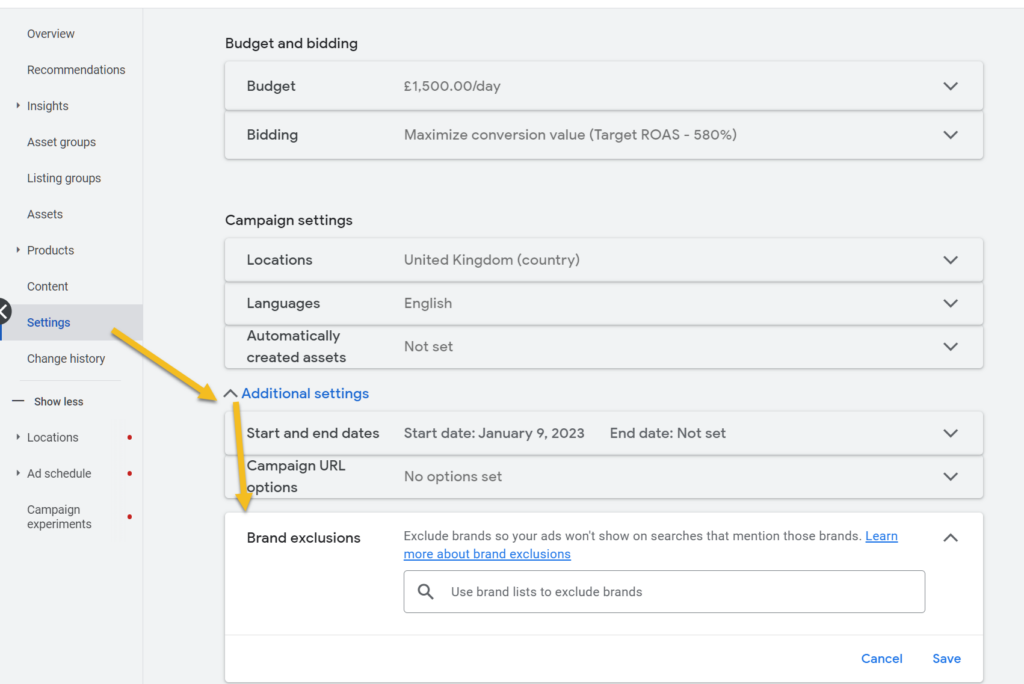
Choose Negative Keyword Match Type
Ensure you know the difference between broad, exact, and phrase match negative keywords. Each will work differently.
Broad match will trigger any search term that has a negative keyword. For example, if your broad match is apples. Then sentences such as “buy apples and oranges”, “apples”, “apple pie” will all not show in your ads.
Phrase match will trigger any search term with the sentence with your negative keyword. For example, if your phrase match is “free apples”. Then, sentences such as “wifi free apples”, “free apple pies” will be triggered.
But not “apple free pies” or “free oranges and apples”.
An exact match will trigger any search terms that are precisely the same. So if your negative keyword is [chocolate pies], only “chocolate pies” will trigger.
And not “free chocolate pies”
Be Careful
When adding negative keywords, ensure you know how shopping ads and user intent work.
I have a lot of clients that say, please exclude my brand name from shopping ads, to cut costs. However, they don’t realize that Google will, in this case, show competitor ads. Google will show competitor ads if they can find a correlation between your brand and a competitor.
Search term intent is another significant factor. While a search term may seem irrelevant, you will not know the intent behind the user searching. For example, if the user has searched for an iPhone case in the past and now searches for an iPhone, that does not mean you should exclude the search term iPhone, as the user may still be interested and actively searching for a case.