The message you receive from Google Ads in your recommendations tab:
Make sure you don’t miss any conversions by fixing your Google tag issues.
Your Google tag (gtag.js) or Google Tag Manager tag should be on every page so that it can identify the user or click originating from the landing page URL. Since you may need to change which landing pages your ads point to at any time, placing a tag on every page of your site ensures the best possible conversion tracking as your ads evolve.
Over 10% of your pages do not have gtag.js or a Google Tag Manager tag
Google Ads UI > Recommendations
The issue where the gtag.js is not detected in Shopify stores is simply due to Shopify’s integration using a legacy code.
Meaning Shopify is not using gtag.js.
To resolve this issue, you can install Google Tag Manager for Shopify, including the steps to install Google Analytics version 4.
What Happens If You Ignore This?
Nothing serious will happen, however, having all your pages tagged will improve performance.
Should You Install It?
Suppose you want to stop receiving warnings in Google Ads, complaining that there is no gtag.js or GTM tag on your website. Yes, you should, as the benefits outway the negatives.
What If GA4 or GTM is Already Installed?
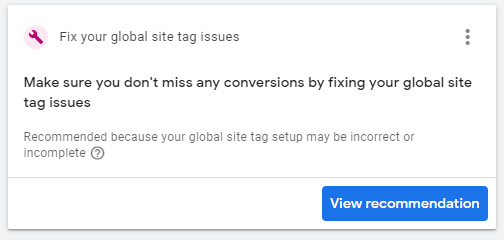
The reason you have this issue is that currently, Shopify does not natively support the new tag. This means for Shopify users that don’t have checkout.liquid in their theme, the code can not be present in the checkout. And thus, you receive the warning, however, if you do have checkout.liquid, make sure to install GTM Tag in this file.

