As of the last week of November 2023, Google has been sending out a lot of warnings related to invalid real number [unit pricing measure] or [unit pricing base measure].
It seems to me this is the data feed that is (Shopify Google & Youtube app), for some reason, submitting strange data, regardless of the reason for the issues. I will explain how to fix it.
How To Fix?
Google Merchant Center Classic
- Go to Google Merchant Center
- Products
- Feeds
- Click on your feed
- Select feed rules
- Click on the blue plus sign
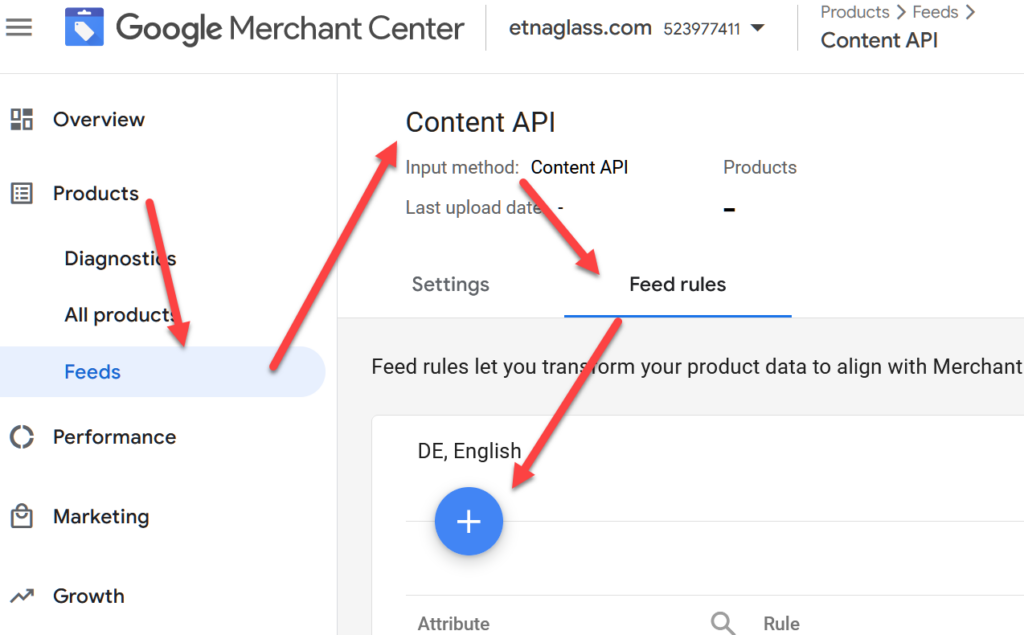
- Begin typing unit, then choose unit pricing measure
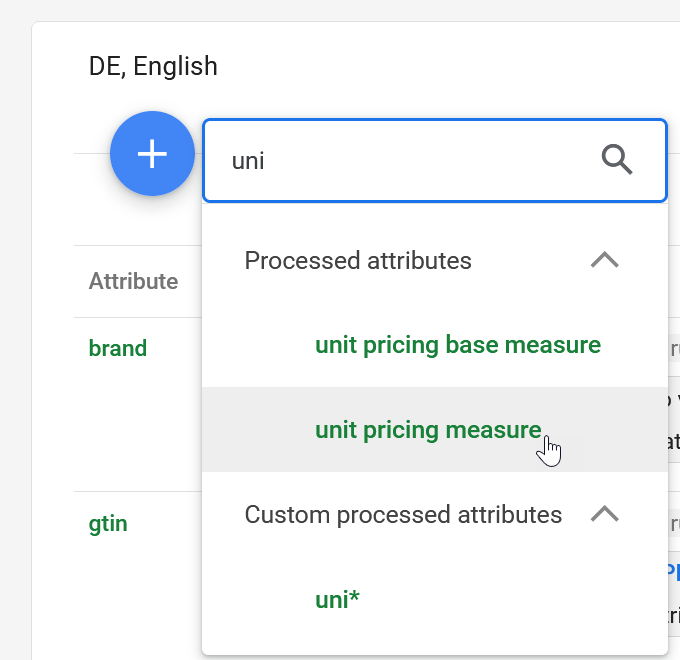
- Cancel the data source
- Click on add modification
- Click on advanced operators
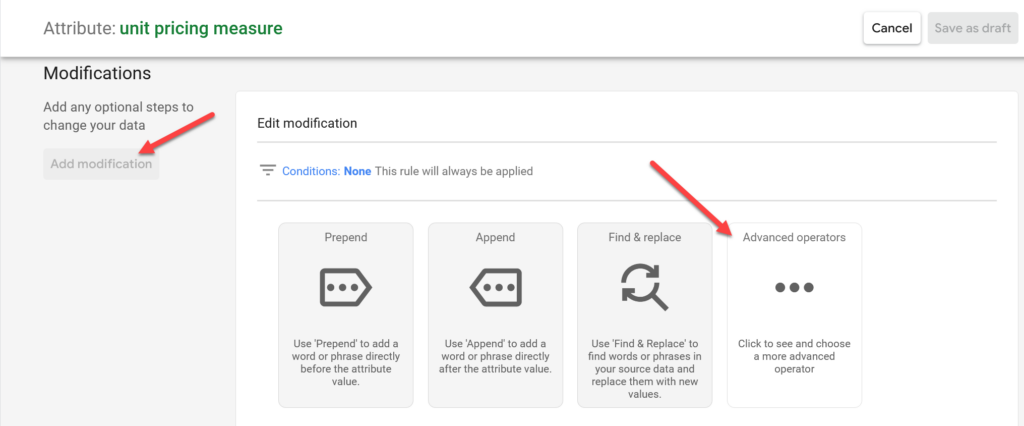
- Select Clear
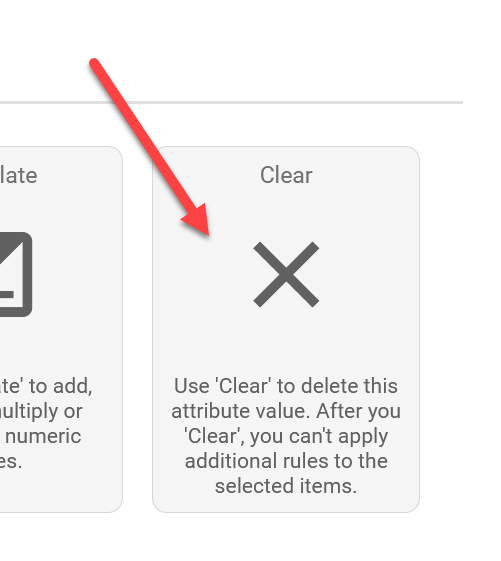
- Click on ok
- Save as draft
- Repeat the above steps for unit pricing base measure
- Apply your edits
- Reprocess your feed


Hi I am Franz from Absoluteskin.co.za I have the problem Invalid Unit Pricing Measure In Google Merchant Center and need to Fix, My question as I am not a developer, Do I need to do step “16 Reprocess Your Feed” Or can you recommend someone that fix this issue, I had over 300 products with warning but have removed most of them by switching off Google on the products. However I do need some of these products to be advertised.
Hello Franz, thank you for the comment. I have noticed that sometimes, as of a month ago, it automatically applies when you apply feed rules. However, historically, this was never the case. So, if everything is applied and resolved, you don’t need to do step 16. If you need assistance, feel free to reach out at [email protected]