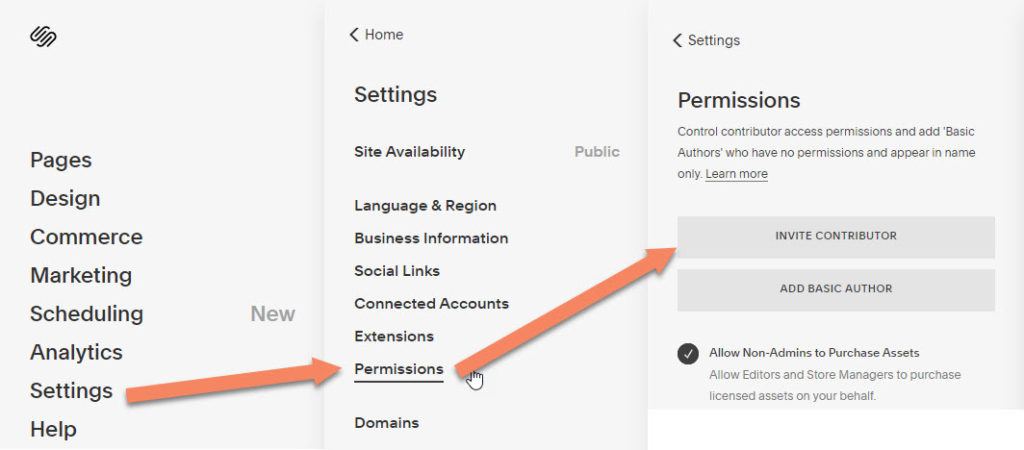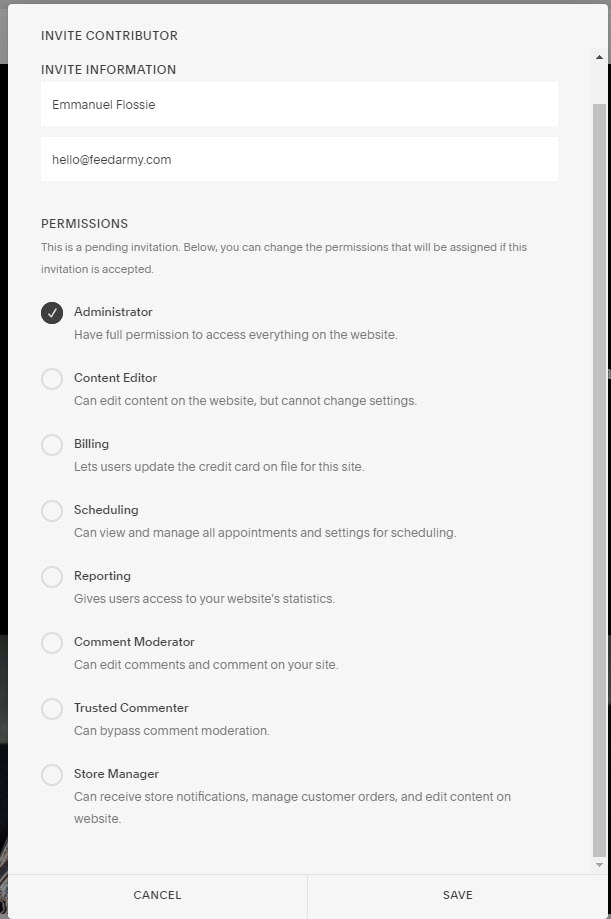A step by step guide on how to add a contributing user to your squarespace account.
Step 1) Go to the contributor page
Log in to your Squarespace account and navigate to Settings > Permissions
Now click on invite contributor
Enter a name, email address and choose the permission.
If you are adding FeedArmy, please choose Administrator for adding conversion tracking, remarketing tracking or website verifications.