August has witnessed a flurry of new policy flags from Google, with the introduction of “Inappropriate Image (Discovery and/or Demand Gen Ads)” and “Inappropriate Text (Discovery and/or Demand Gen Ads).” Recently, Google unveiled another policy warning titled “Personalized advertising: Sexual interests.”
Similar to the previous warnings about inappropriate images or text, the current issue highlights Google’s occasional tendency to flag products without accurately discerning context. For instance, one of our clients, a food and beverage seller, had their product, “Popcornopolic gourmet popcorn,” flagged under “sexual interest.” Possibly, the word “popcorn” was taken out of context and misinterpreted in relation to “sexual interest.”
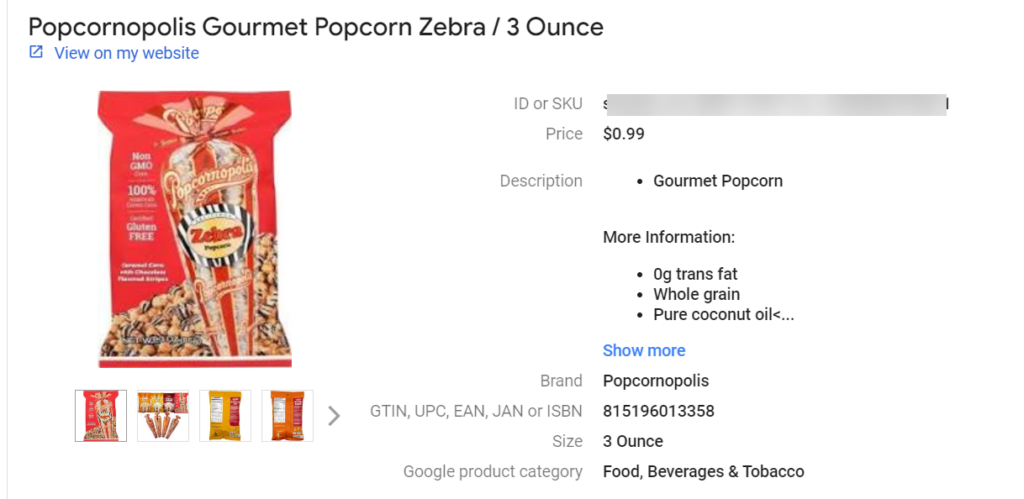
It’s disappointing that Google’s new AI bot isn’t building upon the insights of its predecessors, resulting in numerous false positives.
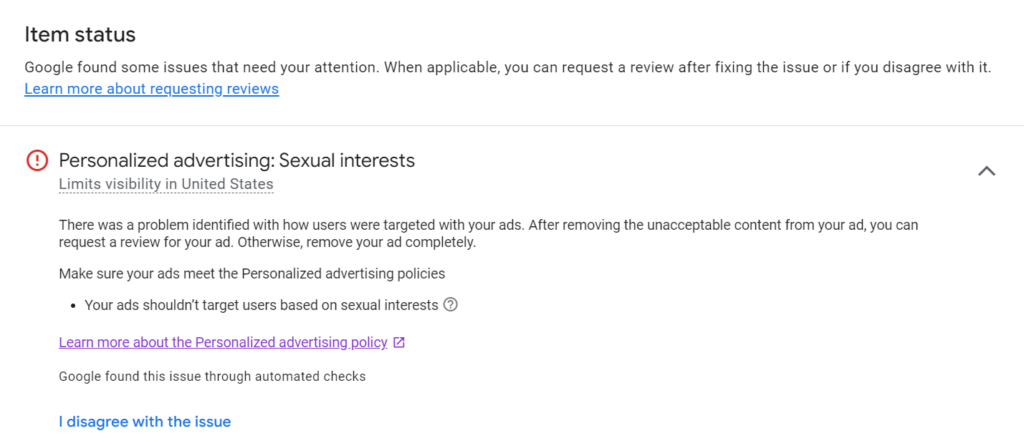
What Should You Do Next?
If you’re facing such issues, you should immediately click on “I disagree with the issue.” Choose a reason (currently only one is available, which is My Product meets the policy requirements) option and click on Request review.
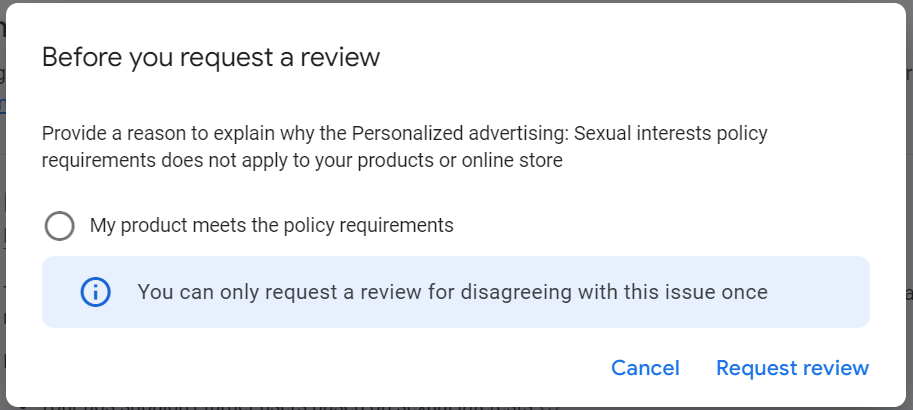
Having Multiple Warnings?
For those with hundreds or even thousands of warnings, you must manually request a review for each product. Unfortunately, there isn’t an option to request reviews in bulk, and no shortcuts exist.
This can be pretty frustrating. I suggest providing feedback to Google. An influx of user feedback might prompt Google to enhance and refine the features in the Google Merchant Center.


Did you get any results? I had many products with this diagnosis and I had to ask for a second evaluation one by one.
That is the correct method, and you must request a review for every product you have this issue with.