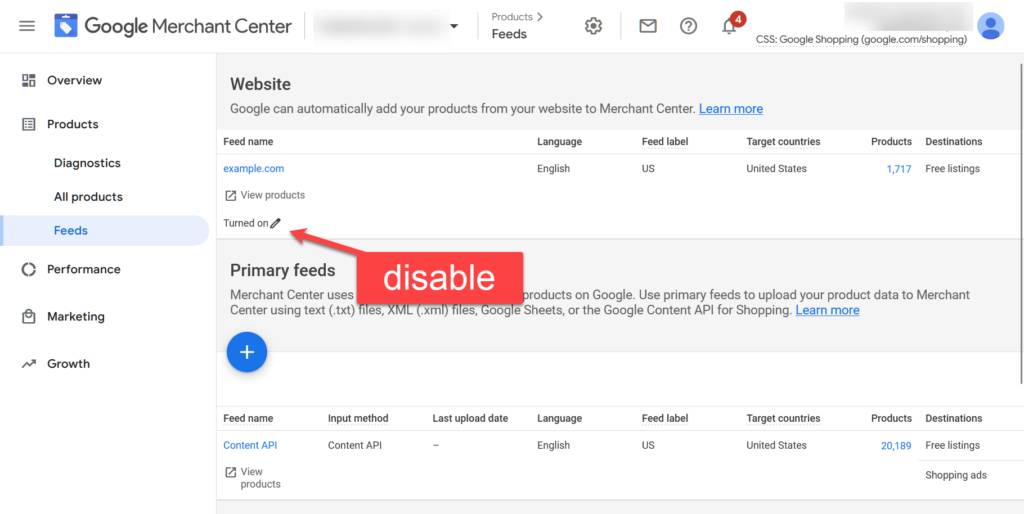If you already have a primary data feed in Google Merchant Center, turn off the website feed immediately or risk getting suspended for abuse of ad network / double listing.
As demonstrated in the screenshot below, you can see the listing from the content API (primary) and again in the web crawler (which should show your website URL)—using two different product IDs.
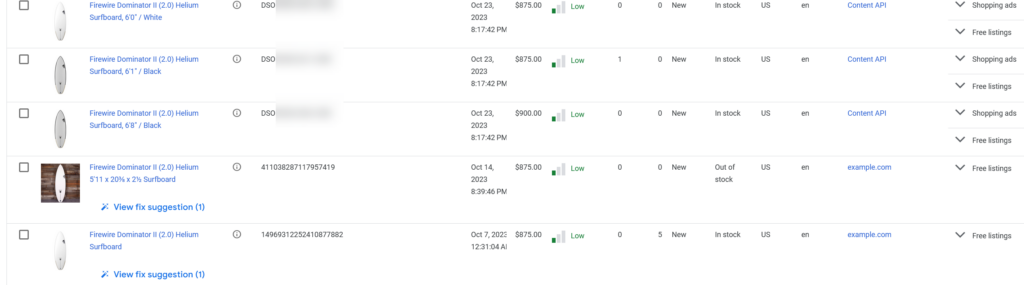
It’s interesting how Google allows users to make this mistake without first providing a warning.
So make sure you disable the web crawler by turning it off. You can do this by going to Google Merchant Center > Products > Feeds > and clicking on turn off in the website section.