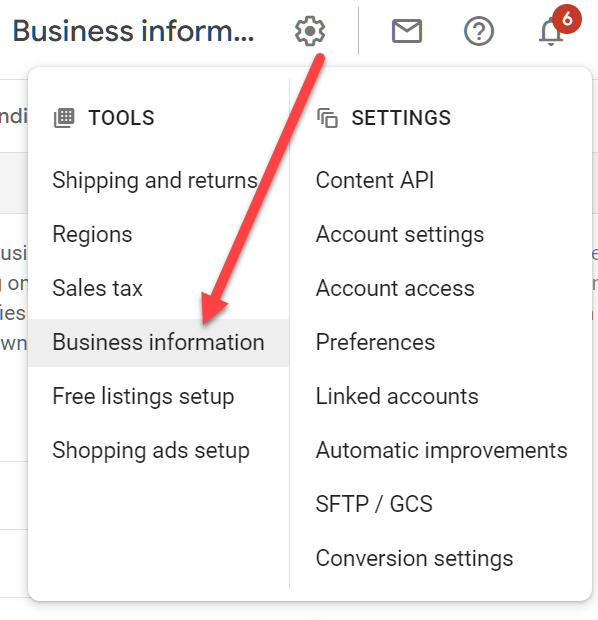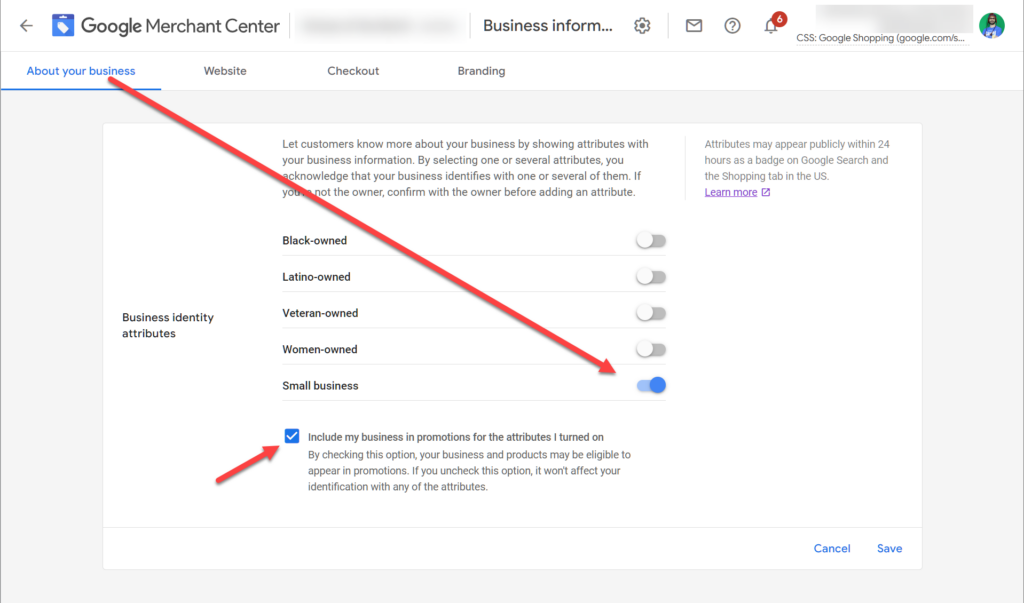If you enable Small Business in Google Merchant Center, you can show an annotation (tag) on your products on Google Search and Google Maps.
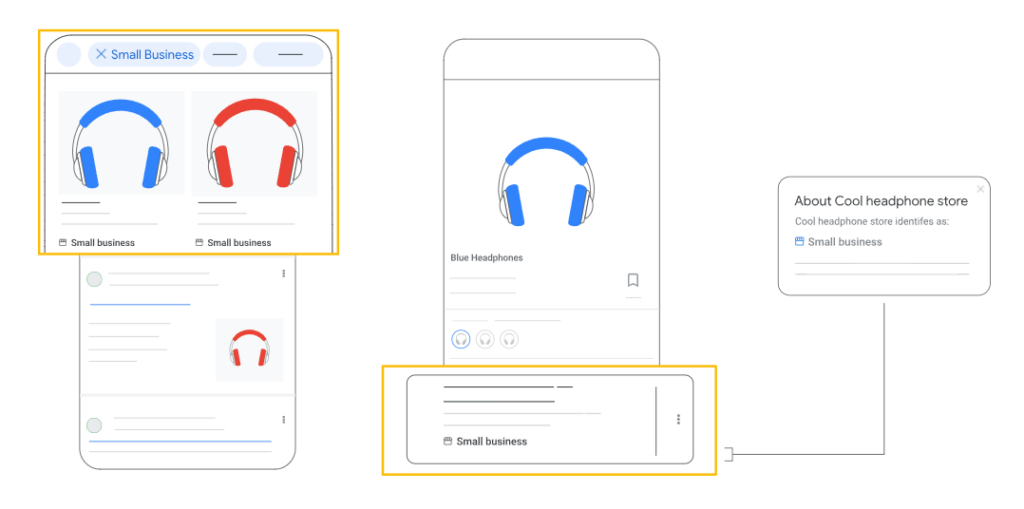
It will also show as a result in Google Search when you choose both Web Search and the Shopping Tab filters.
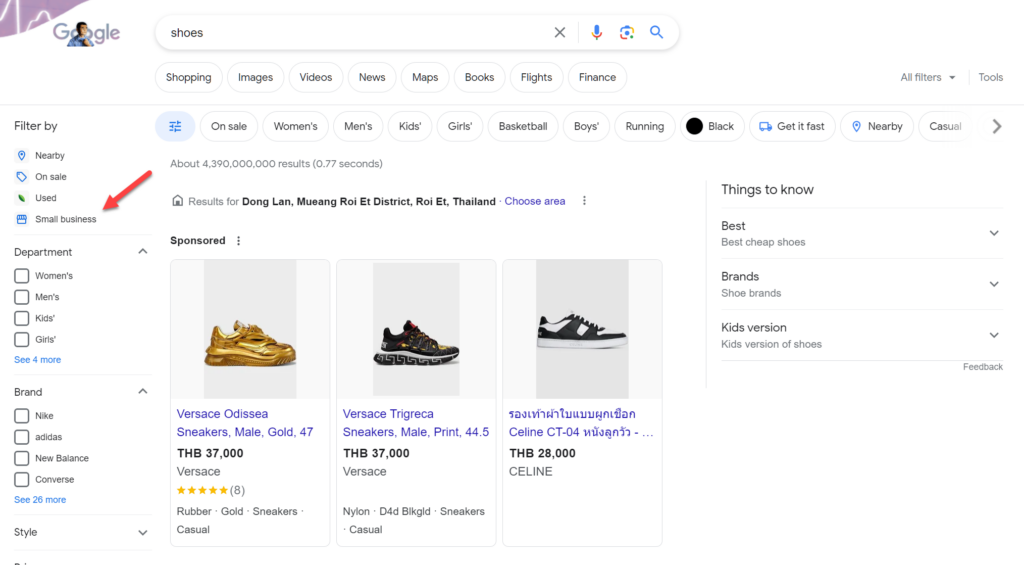
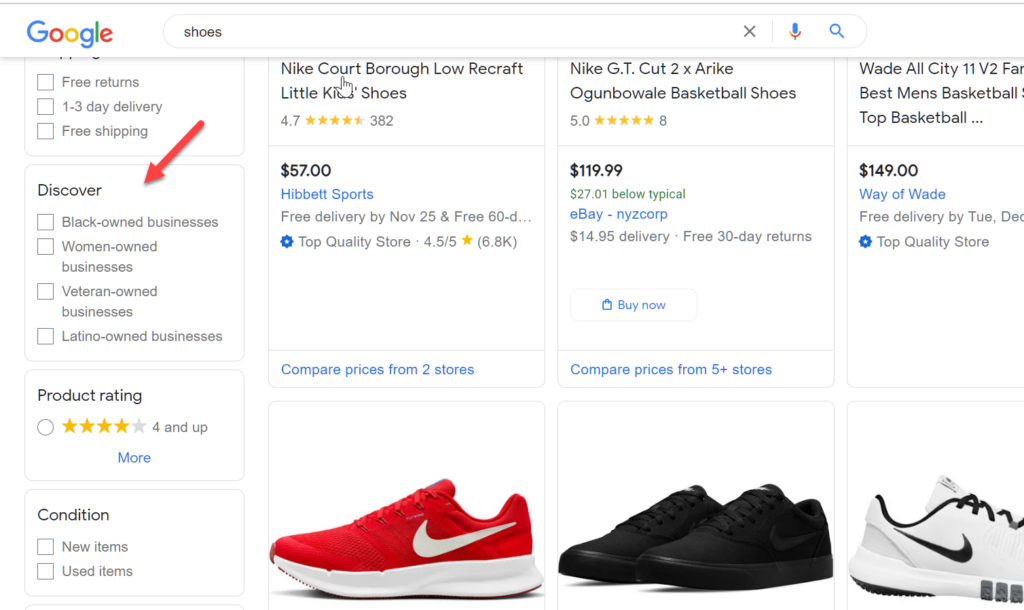
Why Enable?
Enabling that you are a small business will help consumers who care about small companies find your product listings. Nowadays, conscious-minded consumers are particular in their searches. For example, I’m in Thailand and always search for local Thai businesses rather than big corporations or Chinese companies.
How to Enable?
Currently this option is not yet available in Google Merchant Center Next.
Google Merchant Center Classic
- To enable this go to Google Merchant Center
- Click on the gear icon in the top right corner
- Select Business Information
- Here scroll down and toggle Small Business
- And enable Include my business in pormotions for the attributes I turned on
By enabling the inclusion you may be eligable to appear in promotions.