Google added a new feature that allows you to display conversion annotations on your Google shopping listings, a discovery first made by Hana Kobzová on Linkedin. This feature can significantly enhance your listings, providing valuable information to potential customers.
The official documentation shows that the annotations can appear on both the Search and the shopping/products tab.
And may show several different annotations, such as:
- Best selling
- 1k shopped here recently
- 100+ shopped in the past month
This feature seems to be active for some US merchants (not all), but I have not been able to see it on non-US accounts.
It also seems that the feature is automatically enabled, so if you do not want it enabled, make sure to uncheck it.
In Google Merchant Center, go to the top right corner > gear icon > conversion settings
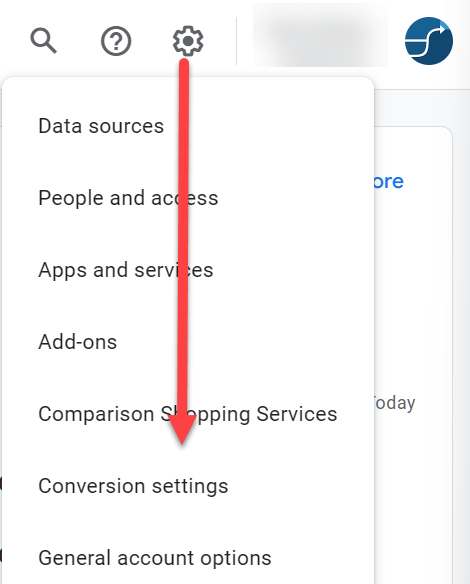
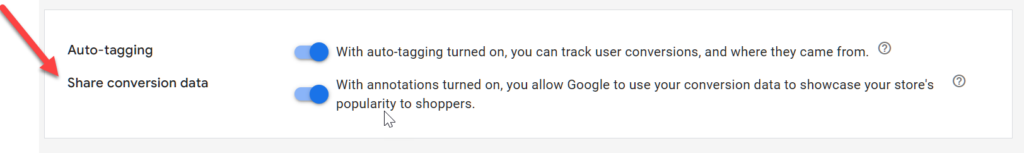
When enabled, Google will show the aggregated historical conversions, which allows consumers to see social proof and increases the chances of a click leading to a sale.
For the annotations to work, ensure you have set up conversion tracking using either Google Analytics or web conversion.
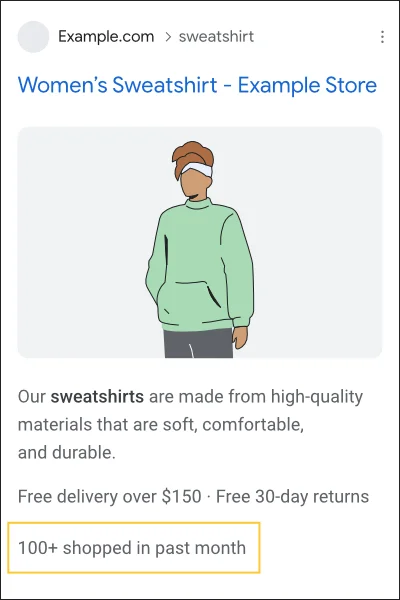
Some merchants may not want to show historical conversion data; I have noticed that in Europe, only some are keen to share such information as it may help competitors find winning products.

