In Google Merchant Center, you are not restricted to only one website. If you are a merchant or an individual that owns several different websites, such as targeting different countries you can request an advanced account.
Having an advanced account will allow you to add multiple domains using sub-accounts and have distinct merchant names for each added domain.
The only requirements are:
- You already have an existing Google Merchant Center account
- You have already verified one domain with no suspensions
- And you are targeting different countries, a marketplace owner, manufacturer or agency
I Can’t Convert My Account!
Before you start if you have the following issue: you can’t request a conversion because this account is already an aggregator or the subaccount of an aggregator.
Then you first need to contact Google support and kindly request that they separate your account from the parent account. This usually happens when you have created your account via Shopify or WooCommerce. Once you have separated yourself from the parent account, you can now convert your account.
What Is An Advanced Account Good For?
Centralizing Your Digital Assets
Rather than dispersing your domains across various Google accounts — each necessitating a distinct email address —it is more efficient to employ a single advanced account. This arrangement enables organizations to consolidate all their websites within sub-accounts under a primary account.
Domain Management Across Countries
Businesses in multiple countries often acquire top-level domains (TLDs) specific to each country, such as .com, .fr, and .uk. To streamline management for various domains, having them all under one main account is highly beneficial.
However, using unique TLDs is not necessarily a requirement. You can use subdomains or folders, which allows you to use only 1 Google Merchant Center account.
Marketplace Owners
For those who operate marketplaces, the process has been further simplified. Previously, one needed to register separate accounts for each reseller on the marketplace, which you still can. This is no longer mandatory. You can easily integrate them by using the external seller ID attribute.
Brand Management for Manufacturers
An advanced account will be needed to manage the different websites if you’re a manufacturer overseeing multiple brands.
Agency Perspective
Agencies, too, can potentially streamline operations using advanced accounts. However, a word of caution: while it might appear efficient, it can bind clients more tightly, potentially complicating transitions in the future. At FeedArmy, we prioritize transparency and flexibility. Therefore, we only request access to our client’s accounts and never confine them within an advanced account structure.
First Step, How To Request An Advanced Account
Step 1: Go to Gear Icon in the top right corner > Account Settings
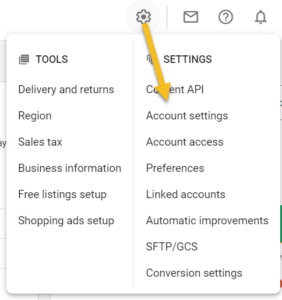
Step 2: Click on the tab Advanced Account Setup > Request Conversion
Note: This option is only available to account admins. If your account is already an advanced account, or is a sub-account in an advanced account, you won’t be able to request conversion.
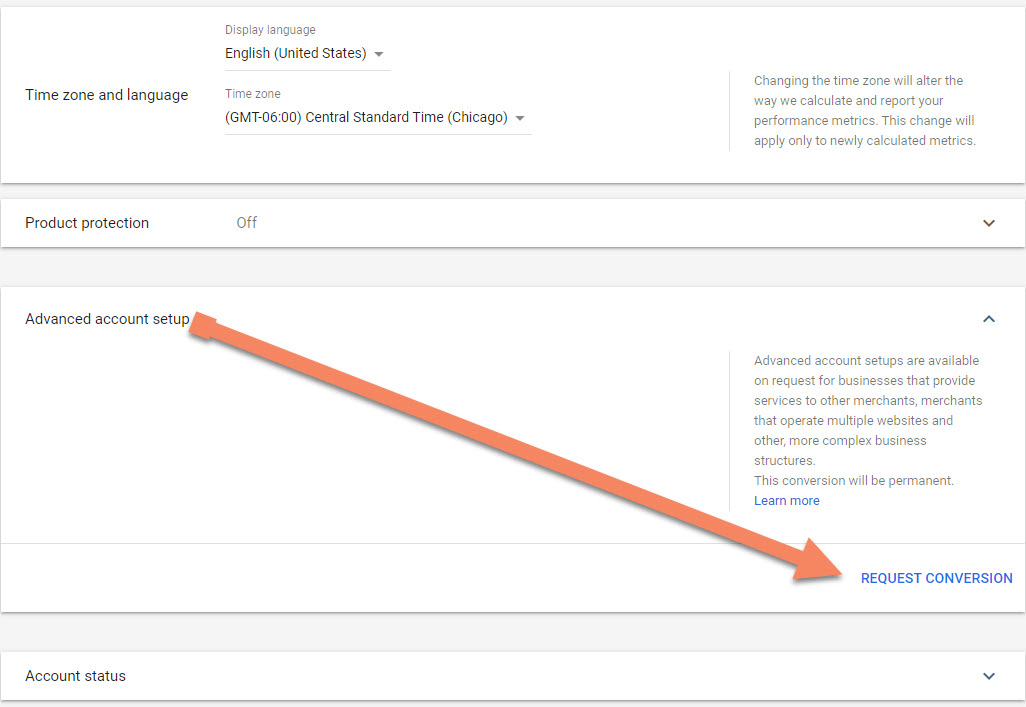
Step 3: Choose your options. In most cases for retailers choose Merchant > International Retailers
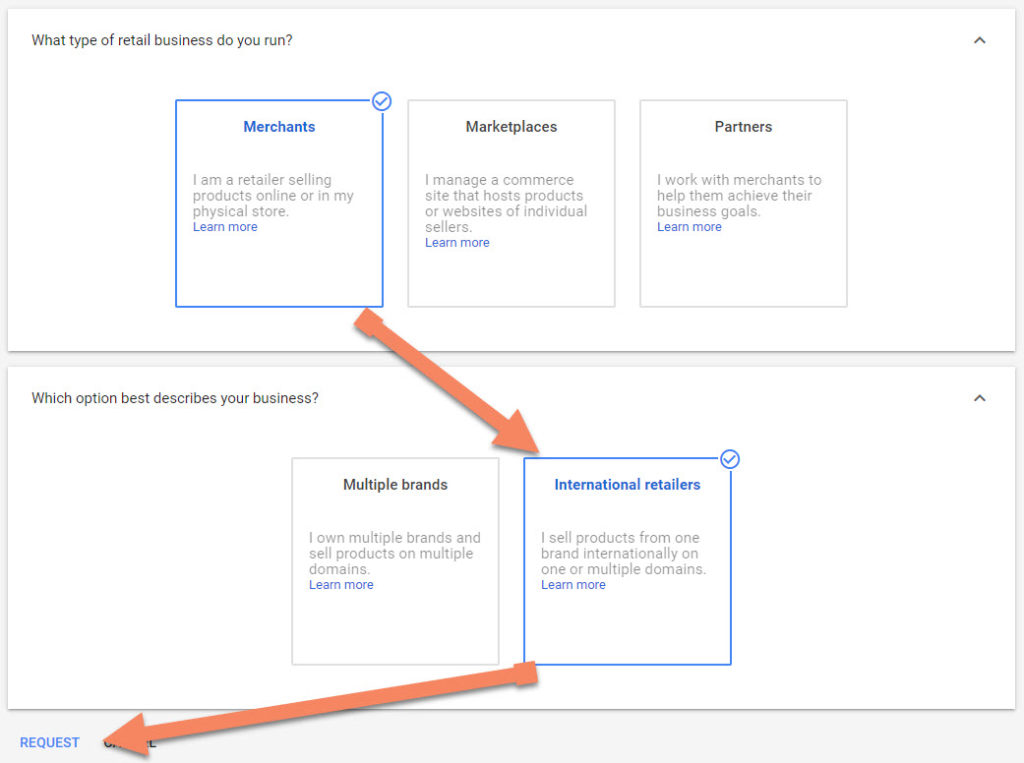
Final Step: Google will send an email once this process is complete. Or check the status of your request by visiting the “Account settings” page.
Second Step, Add a Sub Account For Your Qdditional Website
Once your account is converted to a Multi Client Account, go to Accounts > Click on the blue plus icon
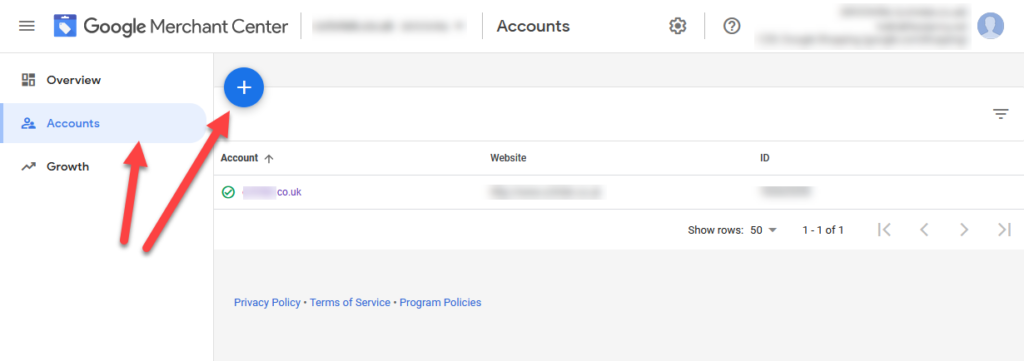
Add your:
- website store name
- website URL
- click on save
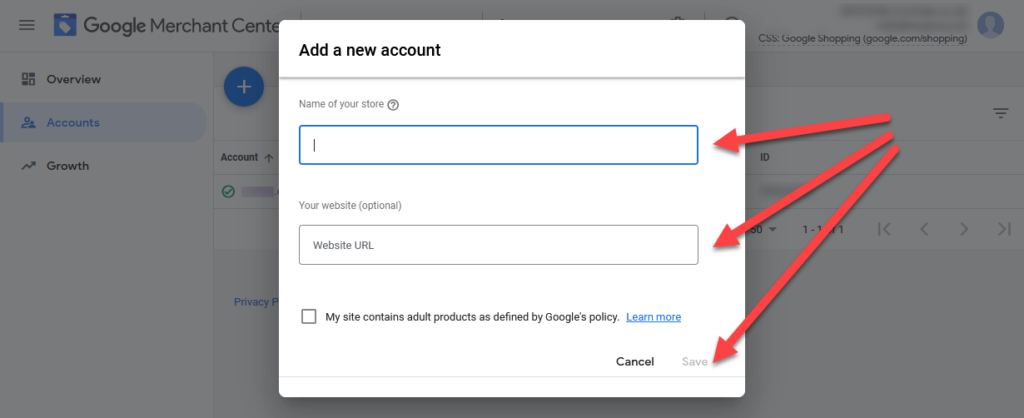


Great article Emmanuel. I recently inherited a Merchant Center Account in my new role. It has an “account” and multiple subaccounts. We sell different brands in the U.S. on different domains (each subaccount is a different domain) and I started to add an additional sub account for a site in Canada. Now I’m not sure if that’s the right thing to do. When I looked for converting to an advanced set up, it showed the “you can’t…” notification. I can’t see that this is connected to a parent account (it’s our only account), and there are no feeds to WooCommerce that we use, although I’d like to eventually get us to that point.
What should I do? Is my account set up properly to manage different brand domains in the U.S. and some in Canada with the same products on different domains?
We have one Google Ad account too. Should that be used for my Canada site? I’m not sure of the ad-to-merchant center relationship that’s best.
If you can not upgrade to an advanced account, then this can only mean two things.
1) You already have an advanced account; in this case, add a sub-account for Canada
2) The main account was set up using a WooCommerce plugin in the past, and thus, even if you change the feed plugin, you will still have the main account owned by WooCommerce; in this case, contact Google to separate your account. Then, you can request an advanced account.
Thank you Emmanuel. I really appreciate your reply and knowledge sharing.
Hi Emmanuel, great article! We have multiple websites that are in completely different niches, with different products (we are not manufactures, we are buying and reselling generic accessories and products). All websites are under a single legal entity with the same registration number. Our business has been verified with Google already.
What solution is recommended? Should we choose multiple brands or international retailers? What is the exact difference between the 2 options?
I’ve also saw that you said that we can have multiple Google ads accounts with different email address and domain names, but if all the websites/domain names are under the same umbrella company which has been verified with Google already, can we verify all of our Google accounts with the same company or is it circumventing?I know that Google has a policy of 1 ad account per business/website, but if the legal entity has multiple websites, what would be the solution?
Thanks!
You should only have 1 website; what you want to do will most likely get you suspended. You should only have 1 Google Ads and Google Merchant Center account. Having multiple accounts will most likely get you suspended as well.
Hi Emmanuel. Thanks for letting me know, but isn’t this why the MCC and MCA were created? So that companies can have multiple websites and brands? I don’t understand why would we get suspended? How do companies that have multiple brands and websites do?
PS: in this article is says this for the MCA:
Who should convert to an advanced account setup
https://support.google.com/google-ads/answer/188487?hl=en
Reason: You said you have multiple niches, not brands. Google expects 1 business to have 1 website.
My recommendation to avoid suspension is to have 1 website. Comparing yourself with other merchants does not mean they are compliant and may get suspended at any point in the future. Google is stringent since 2020.
Hi Emmanuel, thank you for your response. I’m a bit confused, though. It’s common for a company to own multiple brands or websites across various niches. Why would Google restrict their operation? Consider Alphabet, which owns numerous brands itself.
Furthermore, I’m puzzled about the purpose of Google creating MCC and MCA accounts if they’re so quick to suspend them for having two websites/brands under the same parent company. Could you clarify this for me?
Thanks!
The purpose of an advanced account is for businesses that want to target multiple countries with different TLDs, for marketplace owners, and for manufacturers with multiple brands.
What Alphabet does regarding their businesses has nothing to do with Google Merchant Center / Google Shopping.
I am merely sharing my knowledge with you so that you can avoid potential suspensions.
Thank you for taking the time to share your views with me, I really appreciate it. Currently, our company manages a variety of brands and domain names. Creating a separate company for each brand isn’t very practical in our situation. Many companies operate successfully with multiple brands under one legal entity. However, I’m open to different approaches and would love to learn more about any alternatives that could be beneficial for Google.
Happy to help, to get a full picture of your business and websites, please email me at [email protected] with as much info as possible, so I can think about what the best actions are.
Hi
We have a problem with Misrepresentation suspensions.
We have 2x GMC accounts, both on the same gmail.
One is for our UK website – ourstorename.co.uk
One is for our US website – ourstorename.com
Both site are branded the same “ourstorename” and are almost identical in look/feel/language/policy wording, other than where country difference require e.g. shipping times, currency, returns policy etc.
Both sites only allow shipping to their own country, and have a registered address in their own country and are trading names of a different parent company in each country.
Each website sells multiple different brands of product.
Most products on each site are different, but there is some overlap where we are allowed to sell a product into each country.
We have been focusing on resolving the .co.uk suspension initially – with no luck. We have reviewed policy info, business info, product data etc.
I now suspect the issue is the way we have configured these two accounts along side each other, and indeed if this is even allowed by google.
I read that Advanced account setup is available – but I am not totally sure that is the correct approach here.
Could anyone advise on the compliant way to configure this, and indeed if this approach is allowed?
Thanks!
While having an advanced account does allow Google to see a more explicit link between accounts, it will most likely be easier to get approved. It is not a reason for suspension. You can have multiple separate accounts for different accounts. It is just that the Advanced account approach is recommended. However, if the accounts are already created, you can only migrate to an advanced account after both are approved.
I have multople domains and/or brands offering completely different products from one another. in this case would i choose multiple brands?
If you are a manufacturer yes, if you are a reseller you should not have multiple websites, this will most likely get you suspended.
How about if you are migrating to a new platform ? Can you use this MCA instead of creating a new one?
In this case you should use the same exact Google Merchant Center Account. Simply remove the old data feed, then submit the new data feed in the original GMC account you have setup.
Does this only work with TLDs or can you use subdomains here?
If you have subdomains, simply make sure the top level domain is claimed. This Means https://example.com instead of https://www.example.com and then all subdomains can be within 1 account. No need to use an advanced account. However, you can indeed register an advanced account and create a sub-account for each subdomain. Both methods are valid.
Hello,
We already verified top domain in the regular GMC account, and products are targeting several countries.
thanks so much
Hello Alex
1) If you are using subdomains or subfolders for your URLs, yes you can use the same single account.
2) Yes, it is allowed
3) No need for MCA, simply use 1 account, and create 1 feed per country. SKU’s in different countries do not overlap as they are unique for each target country.
4) No need to set this up as per point 1
5) Because you can only register 1 account with 1 top level domain, its simply how Google has designed GMC to work.
Hi Emmanuel, I have a store in the USA that sells electronics both drop shipped and direct from our shop. I want to sell in Australia where I have a physical address but will be drop shipping all products. My current merchant center account only allows for my USA website. Would it be appropriate to request a MCA account or will I risk a ban? Thanks.
You can request an Advanced account (formerly known as MCA) if you have multiple sites to target different countries. That in itself is not a reason for suspension.
Hello, first off great article, it was very helpful but I want to confirm a few things before attempting the conversion.
I own 2 online t-shirt stores but am only using one of them for google merchant and google ads. I want to add the second one but they have similar content (both t-shirt stores) as well as same payment method, contact number etc., Will any of these be a problem? Should I get an additional phone number?
Don’t do it, you will get banned from Google. A business should only have 1 account, 1 website in your case.
Consider merging both sites into 1.
Will there be any change with merchant account ID?
Good question, I don’t think it does. It instead creates a new ID for the top-level account, and your current account and ID will be the sub-account, using the same account.
Hello,
I have an google merchant center linked with my store and I have another website in other niche. I want to add the second website into the same merchant center (MCA). The website has the different URL and different contact number. But the problem is the business address for both website is same. Can I just add the two website to same GMC or should I create a new GMC for another website?
Thanks in Advance.
In this case, you need two different unique business entities. Meaning, different business ID, tax ID, address, phone number, etc. Otherwise risk getting suspended.
Hi Friends.
Thanks so much for this great information.
I have a dude about this, maybe you can help.
I have a MCC to manage my customers. Is it possible to use it as MCA?
Thanks in advance.
Yes, it is possible. However, you can not transfer subaccounts. This means once you create a sub-account, your client is locked in. This would cause issues when your client wants to move on. For my own business, I ask the client to create their account and then simply let the client add me as a user.
-Log in to your Merchant Center account.
-Click the tools icon and then Account settings.
-In the “Account settings” page, click Advanced account conversion.
-Click Request conversion.
-Note: I can’t Click Request conversion because it show not clickable! and MMC show me this msg ‘You can’t request a conversion because this account is already an aggregator or the subaccount of an aggregator.’
Anny help please
Hello Sarah, this means you are already a sub-account of an advanced account (multi-client account). For example, if you use Shopify free app, they create an account for you. In this case, the account is a sub-account, and thus, you can not upgrade this account to an advanced account.
There are two solutions.
1) You contact Google and ask them to get separated from Shopify. This means you and Shopify need to sign a consent form.
2) You ask Shopify to close down your Google Merchant Center account, and you register an account yourself with Google’s Website, then connect your data feed to this account.
hi
i already have an google merchant center linked with my 1st store, and now i want to build a new website in other niche, and my 1st store i want to close it.
can i just change the link of my store in my GMC? or close this account and get new one ? or what ?
THANK YOU
Great question, I recommend using the same Google Merchant Center account, and remove the data feed prior to closing down the new site. Then when the new site is online, connect the feed to the same account.
I am not sure if I missed something, but I did not find how to create a multi-account either. This article does not seem very complete.
You need to click on the link that says multi-client account, you might have overlooked this. Here it is again: https://support.google.com/…The article is complete with respect to how to do it, which is filling out a form. Maybe you are trying to do something else. If you are not create a Google merchant center MCA, then let me know and happy to help.Also note this is Google Merchant Center, not Google Merchant which is something completely different.
this is a bit frustrating… the article addresses several topics except HOW to actually do it
If this article does not explain what you are looking for, then most likely your issue is something else. I help everyone with Google Ads or Merchant Center related issues. So if you do not want to create a multi client account, which this article explains. What is it that you need help with?
Hi Emmanuel,
I have an MCC/MCA for the merchant center. 1 of the clients in there wants to set up a new store (complete different product) on a different domain/URL. Is there a way for him to have both websites/stores in to 1 MerchantCenter Dashboard ? As I understand a store can’t be in two different MCAs ? What would you advice ?
Hello Rob, good question. The only way for the client to have two sites with one dashboard is for the client to create a MCA. However as you already have one registered as a sub account. The client will not be able to this. My recommendation is to always have the client own the accounts. Never the agency or data feed manager. This causes potential issues such as higher chance of multiple account suspensions due to all being linked to 1 MCA. Also having multiple similar niches in 1 MCA can cause suspensions. I have more then 200 linked accounts, I own zero accounts. My clients own them and I am simply linked as an admin or standard user. This would be my advise to you, to keep a lower risk factor.
@DC
-Log in to your Merchant Center account.
-Click the tools icon and then Account settings.
-In the “Account settings” page, click Advanced account conversion.
-Click Request conversion.
-Note: This option is only available to account admins. If your account is already an advanced account, or is a sub-account in an advanced account, you won’t be able to request conversion.
-Your request will be rejected if you have an existing account-level policy violation.
-Select the options that best describe your business. When you’ve made your choices, click Request.
-Click Request conversion.
-You will receive an email once this process is complete. Check the status of your request by visiting the “Account settings” page.
*Requests for marketplaces may take several days to process.
–You’re welcome
Hi Emmanuel, Thanks for the detailed guide. I have one questions Let’s say I’m currently running my website and address on contact us page is my registered LLC address now when I create sub account to link new website technically they’re still part of my LLC and I’m wondering if I can use the same address and other contact details?
Most likely you will get disapproved. Generally, the advice is 1 website per business. Multiple websites that are don’t fit the above guidelines may get suspended.
Make sure that you have a unique business entity. This means different, contact details, address, business registration, tax id, etc.
the title says How to add another website to Google Merchant Center but the article is about how to convert an simple account to a multiple client account can you please show us how to add a website thanks
I have updated the article with the final step (adding a website), please refresh the page.
Thanks