Since the introduction of feed labels and target countries in the Google Merchant Center, if you plan to add additional countries using a dedicated feed, you will find that other countries have started showing zero products.
The issue is that if, for example, your default country is the US, and you add another country, such as Canada, it will add the feed label value of US instead of CA even though your target country (destination) is Canada.
To check what Google did, go to Products > Feeds > click on your feed > Settings > here check the feed label value.
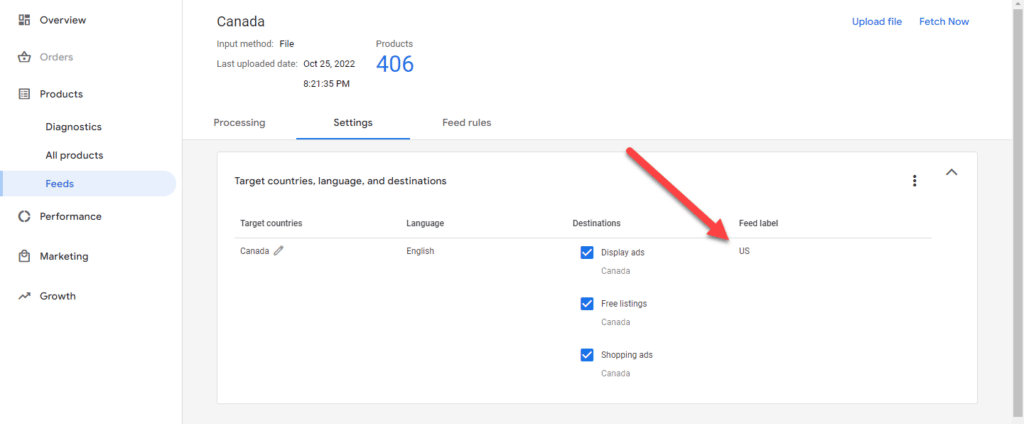
Solution
To resolve this issue click on the 3 dot menu > click on Add feed label (advanced)
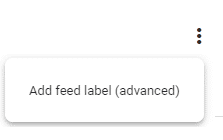
Now add Canada again (this example) and choose a different feed label than US. I used CA. However, you can choose whatever value you like as long as it does not match the feed label of the original feed.
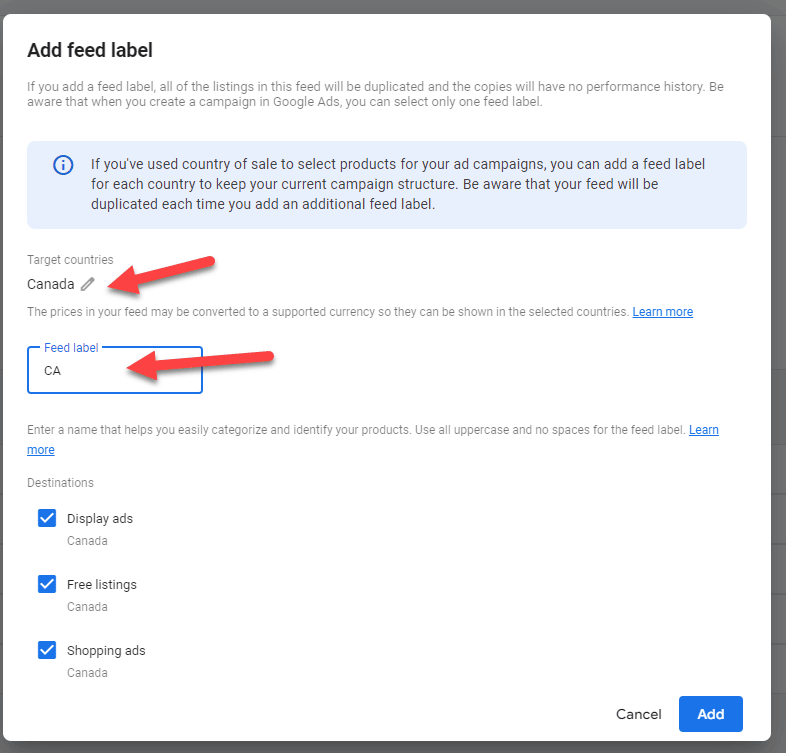
Now reprocess both feeds, and you will get your original products back and products for the new target country.

