If you get the below quoted message: Fix your audience source that’s sending a required parameter that doesn’t match your feed
Your campaigns can’t tailor dynamic ads based on user activity when the required parameter doesn’t match your feed. Make sure the audience source is sending the required parameter correctly and your feed has the right items.
The values received from your audience source for the required parameter for your business type may be formatted differently than in your feed or missing from your feed. Click “Download” to see the top values received for the required parameter that aren’t matching your feed. Note that Google Analytics refers to parameters for remarketing as Dynamic Attributes. Download
Issue: 99% of id values received in the past day didn’t match your feed
Than there is a high chance you can ignore it.
Why The Warning?
The warning is regarding ecomm_prodid, which is the old remarketing tag parameter for product id’s. When installing the new code which was launched at the beginning of 2020, the parameter for product id’s is simply id. (As shown in the image below.)
How To Validate The Remarketing Tag Is Working?
- Go to Google Ads
- In the top right corner, click on tools and settings
- Choose Audience Manager under the shared library section
- From the left hand menu choose Audience source
- Click on details in the Google Ads tag
Now check the parameter ID if you have hits in the last days
If you recently installed the code, give it a few days to collect data.
Download Report
You can also download the report where it shows: Issue: 100% of id values received in the past day didn’t match your feed
You will notice the CSV file is empty and does not show any missing products.
Contacted Google, They Say Fix The Code?
If you contacted Google, you will most likely get a template message saying you need to fix the code. Its a standard reply. From checking many clients, the issue stems from ecomm_prodid migration to the new code.
Quote message:
We have checked the details and could see that only few ID’s are receiving the hits in the feed.
Make sure the audience source is sending the required parameter correctly and your feed has the right items.
In order to resolve the issue please contact your web developer and ensure that the audience source is attributing all the parameters correctly in the product feed.
Also we would recommend you to please get the Google Ads tag checked from your developer as there could be issue with that as well.
Once the correct parameters are attributed with the product feed the audience sources should record the data in the account.
To learn more about how to setup dynamic re marketing events and parameters please refer to the article here.


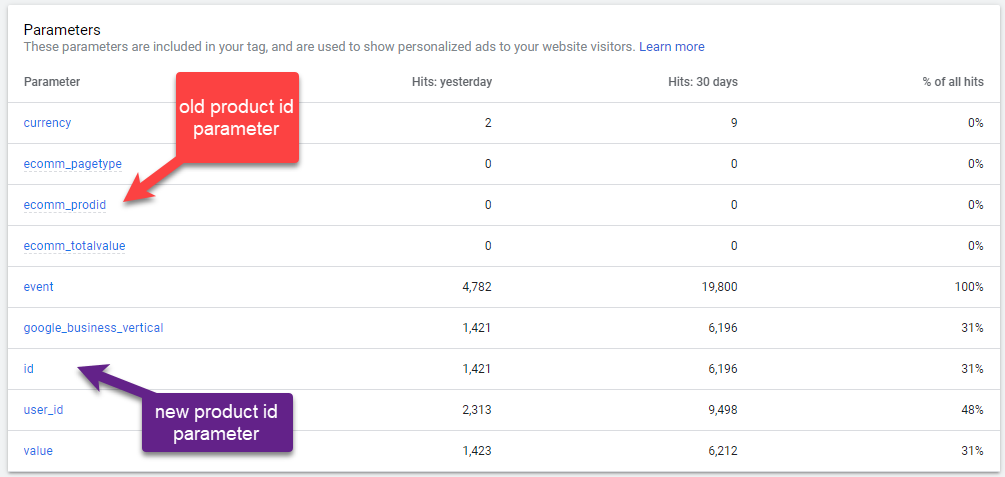
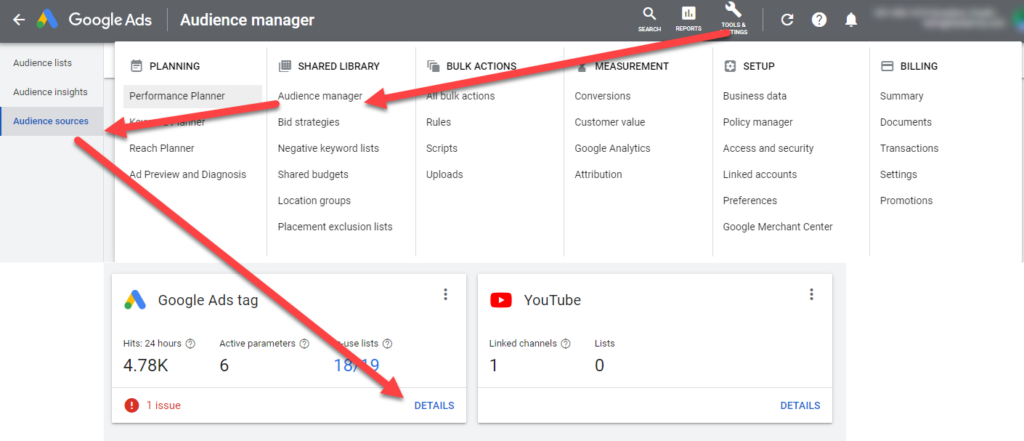
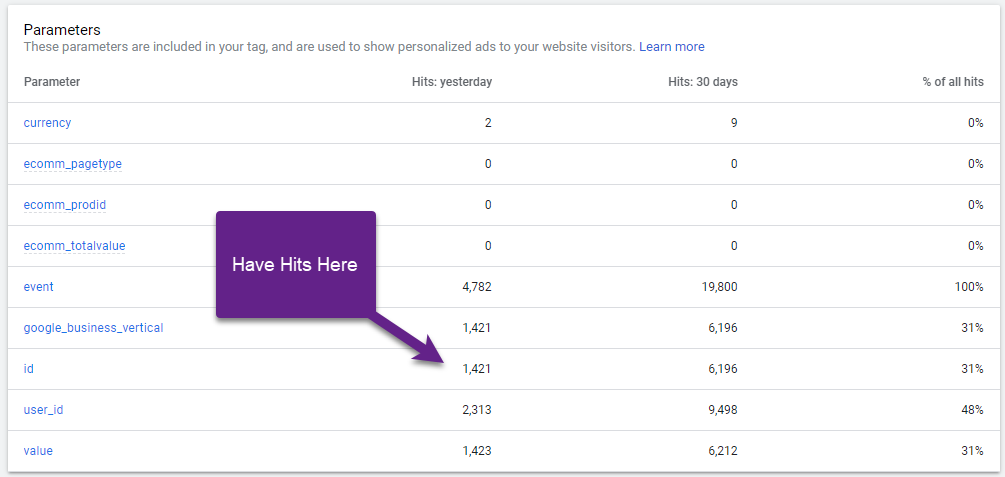
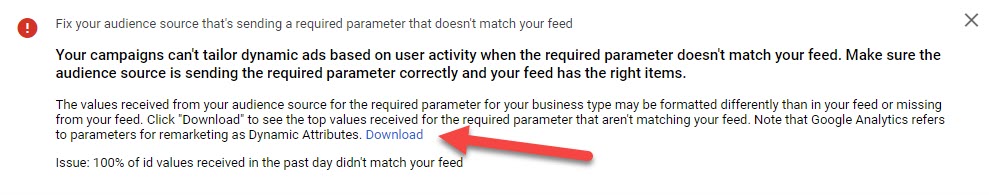
Hello. So I just had a meeting with the Google GTM team (in India) about this. Im trying to figure out why the % of all hits is so low. The info that I got is probably wrong… They said that it has to do with the campaign performance which doesn’t make sense to me. What’s your opinion? Why this number is always close to 30%?
The percentage of hits, refers to how many users have triggered the remarketing campaign vs not triggrered the remarketing campaign. Which moslty means your remarketing tag is not working correctly.
Hello-
My Google Ads account is not optimizing correctly or at all. I am an ecommerce retail business. There is a problem in Audience Manager/ Your Data Sources/Google ads Tag/ and there is an Issue: id not received since 2023-08-01
However, we can show that there are thousands of hits on the id and event parameters. Additionally , when you drill into the event parameter, there are plenty of hits but no hits with feed key.
Has anyone ever seen this and/or know what to do about it?
I’ve had dozens of calls with Google Tech support and they’ve acknowledge this problem is real but they keep passing me around and nothing is done about it.
This will most likely be either a flag from the old ecomm_prodid parameter, in this case simply dismiss the warning.
Or it is because some pages on your website are not submitting any info, for example blog pages, articles, etc. In this case also it is safe to ignore.
You can check the examples Google provides, or check all pages on your website.
Hello Emmanuel,
Thanks for the article.
Have you seen Google Ads accounts with the issue described persistent for both old and new remarketing gtag.js code? We have this issue, and I honestly don’t know how we can ignore it just because the audience is too small to serve ads, and I have an empty Dynamic Attributes report (no Ids with issues found). Google Ads support could have been more helpful.
Yes it can happen, check all the product pages, and make sure the ID in the tag matches the ID in the feed.
Hello, what if there isn’t “id” listed in the parameters?
If no ID is listed and ecomm_prodid is listed, download the file (explained in this article). If the file is empty, then there are no ID issues. However, if your ecomm_prodid is also empty or is showing “replace_with_value”. Then most likely, the remarketing tag is not correctly installed.
Thanks for clarifying. In the case that the file is empty and there is no “ID” listed. Then there is no further action to take? Does it matter if there’s no “ID”?
If there is no ID in the file, this means the warning is a false positive. And thus can be ignored.