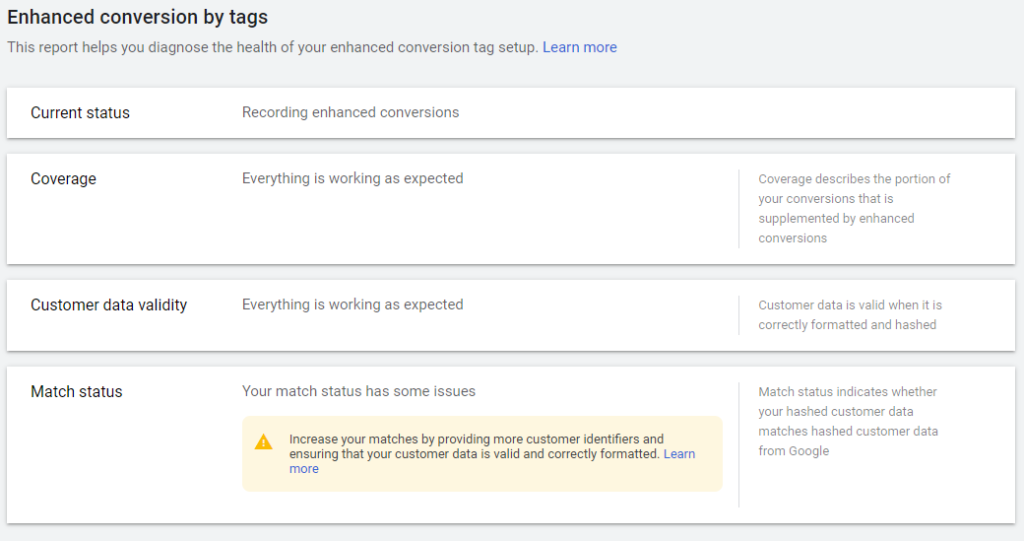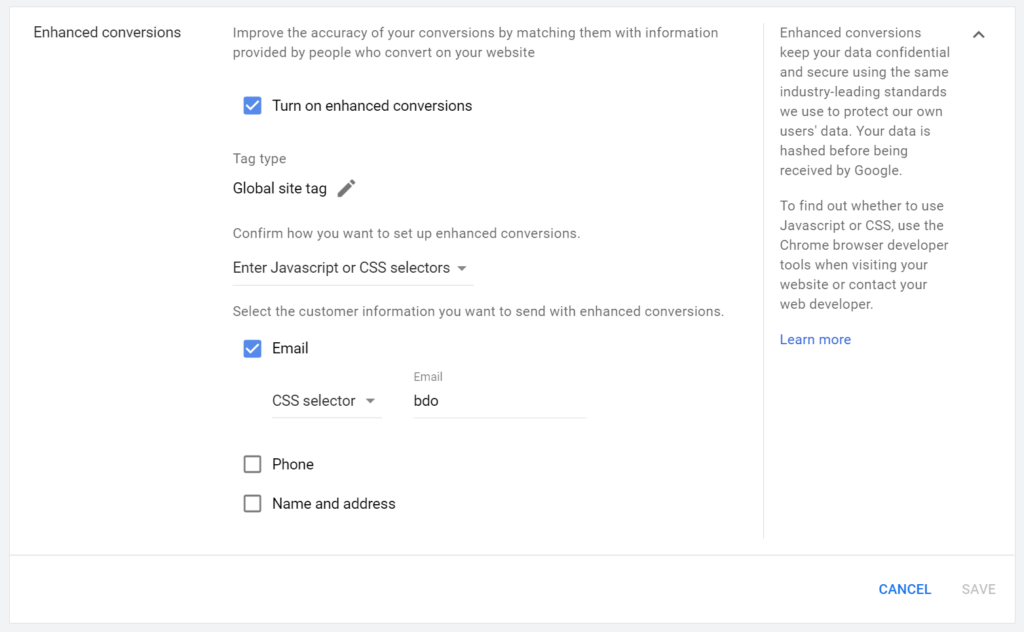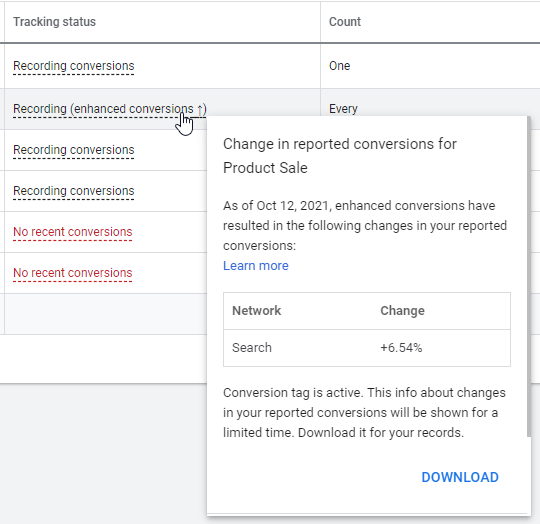You might or might not know that Google has been struggling to track conversions since the Apple IOS 14 Update launch, which prompts users to disable tracking.
For users that disable tracking, only session-based conversions are tracked in Google Ads.
What Is Session Based Tracking?
Session-based tracking means a conversion that occurs during clicking on the ad to purchase within the same device. It also means that the path from click to sale also needs to be within a specific time frame.
For example, if the user exits the browser and restarts, then the session is closed, and a new session is created. If, in this case, the user does not click on the ad, no conversion is recorded in Google Ads.
Some businesses have no issues with this, as the sale usually happens instantly.
However, there are also long-term paths that take several days and even several devices. This means these conversions are not tracked accurately.
What About EU and UK?
In EU and UK you are required to prompt users to accept cookies. This means if a user does not consent to cookies, conversions become less accurate.
In this case consent mode is used to allow tracking.
Does Google Not Already Have A Solution?
Yes, they do. It is mentioned that Google uses AI on users that have allowed tracking to use this info to estimate (guessing) a conversion. This means Google guesses, based on data from tracked users, if a user has converted or not.
As you can already imagine, relying on this info is unreliable.
The New Solution
Google has introduced Enhanced conversions. This allows you to send Google extra data such as email, phone or name and address when a conversion takes place.
This does require some development skills and knowledge to implement. Luckily I have already started on the complexity and have, as of writing, already provided the solution on implementing enhanced conversions for Shopify. and BigCommerce.
Where Are The Settings?
You can update your existing conversion actions in Google Ads > Tools and Settings > Conversions > click on your conversion > Enhance Conversions.
Reporting
When all is working, it can take up to 75 days to see changes in the reported conversions.
Is There a Learning Phase?
Yes, there is. It can take up to 75 days from the date of installation for you to see a difference.
Performance Difference?
The logical question would be, so what is the difference in tracking with or without enhanced conversions. And that is a great question.
After a week, it showed me there is a big difference. Up to 6%, more conversions are tracked using enhanced conversions that you would otherwise not track.
Without a doubt, you need enhanced conversions without question.
Troubleshoot
Make sure you have waited at least 3 to 7 days. Google requires time to compile the data.
Coverage:
You may encounter issues with regard to coverage. This can happen when customers pay through a third-party payment processor (PayPal), which may require that they enter customer data on a different domain instead of directly on your website like they do when they do not use a third-party payment processor.
Match status:
If you are having issues with the match status, not all users fill out all the fields in your checkout. What you could do is to remove the attributes in your Google Ads conversion list to only track emails or only track mandatory fields in your checkout.
By removing non-mandatory fields, you will avoid submitting empty fields to Google.