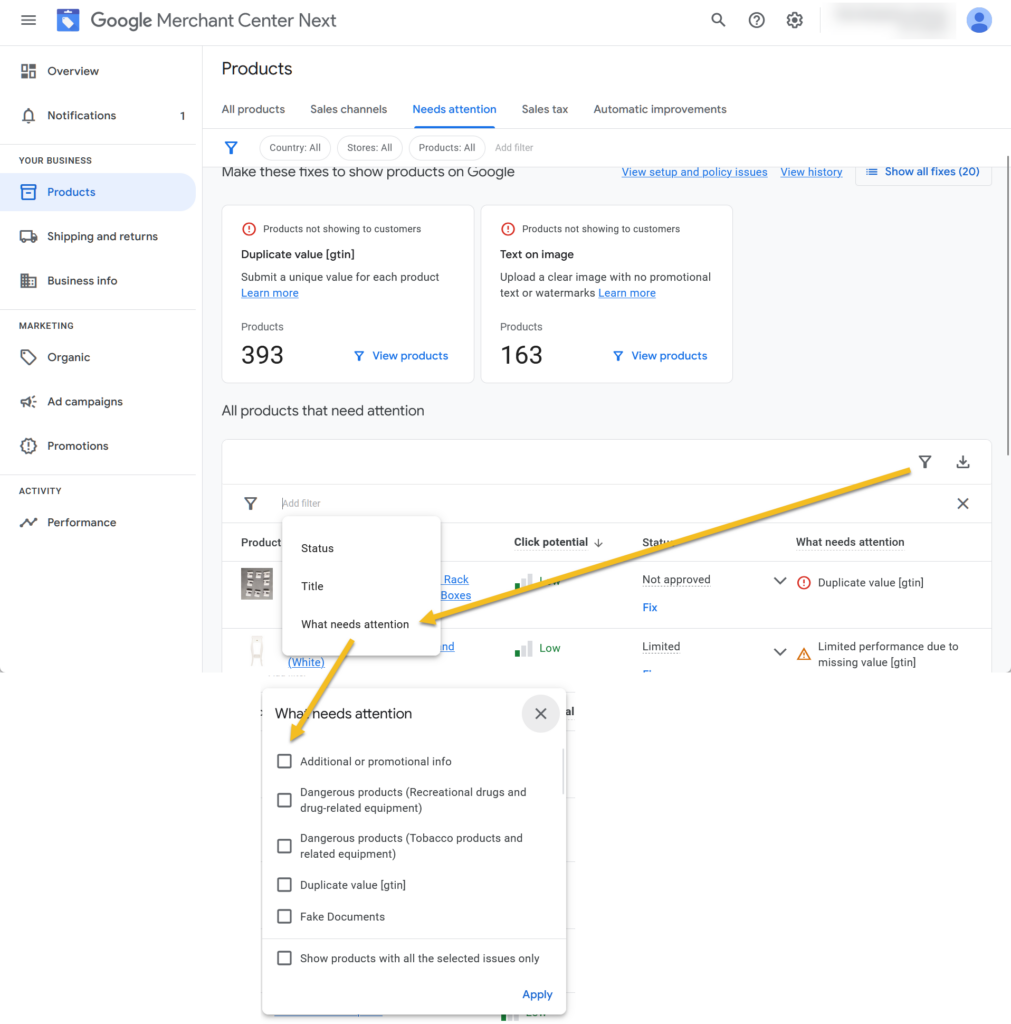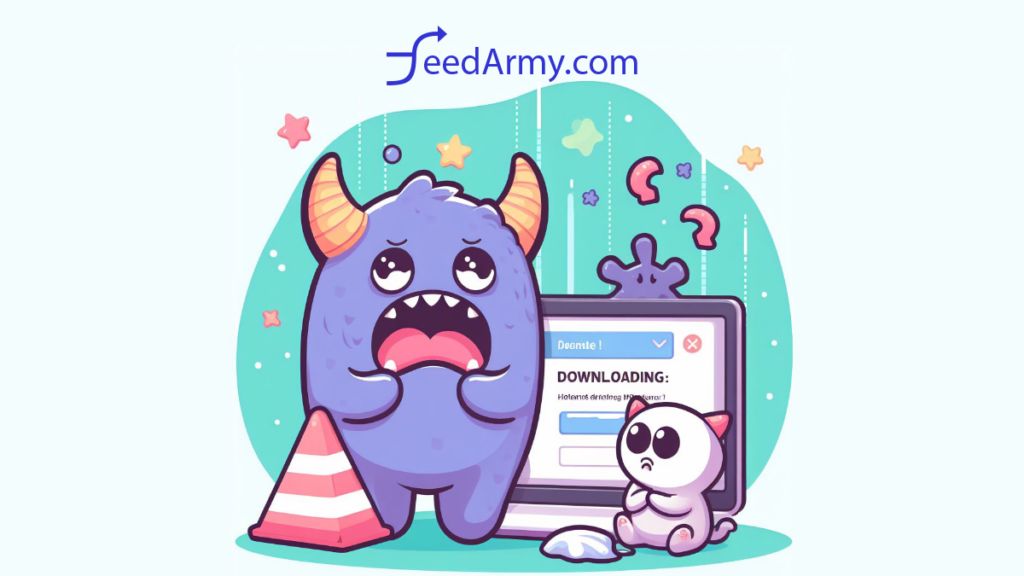Exporting your errors and warnings in Google Merchant Center allows you to use this data to resolve issues more efficiently. For example, use it to apply additional data or to edit data in a supplement feed. Or if you want to manipulate the product identifiers to apply data changes in your eCommerce platform.
Google Merchant Center Classic
Export Diagnostics Report
- Login to your Google Merchant Account
- Click on Products > Diagnostics > item issues
- You can now choose to download the full report or choose individual reports for each issue topic
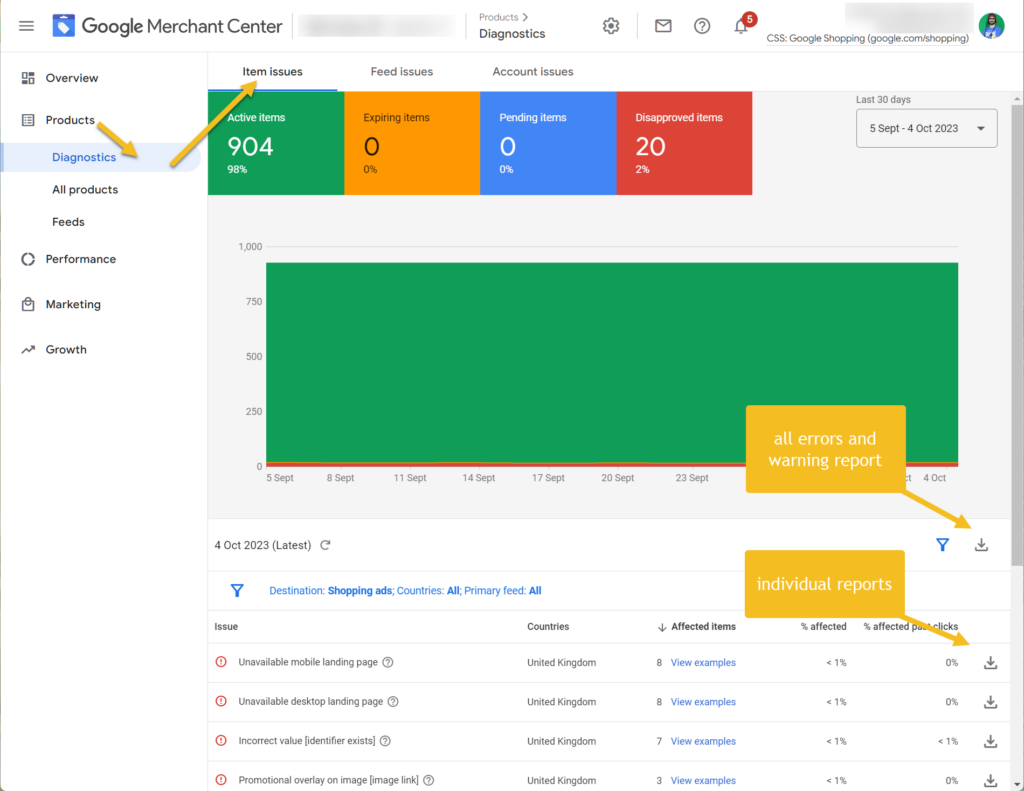
Google Merchant Center Next
Export Needs Attention Report
- Login to Google Merchant Center Next
- Products
- Click on the tab Needs Attention
- Click on the download icon
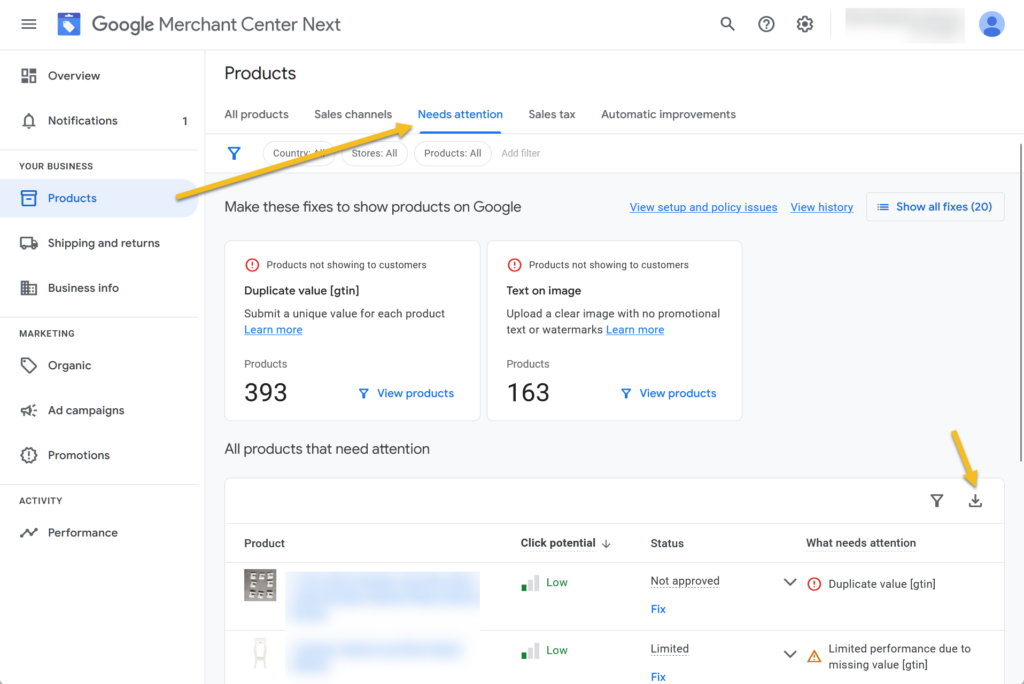
You can also download specific reports by clicking on the filter icon and choosing > what needs attention > then choose which issues you want to see only.