If you see too many target countries in Google Merchant Center, you do not want to target them. Then there are two areas to check.
Step 1
Go to Google Merchant Center > Products > Feeds > Click on your Feed > Settings > and remove any additional countries that are enabled. You can do this by clicking on the pencil icon next to the countries.
Step 2
Go to Google Merchant Center > top right corner > click on the wrench icon > shipping settings
Here remove any shipping settings for countries you do not want to target by checking the box next to the shipping setting and clicking on the bin icon.


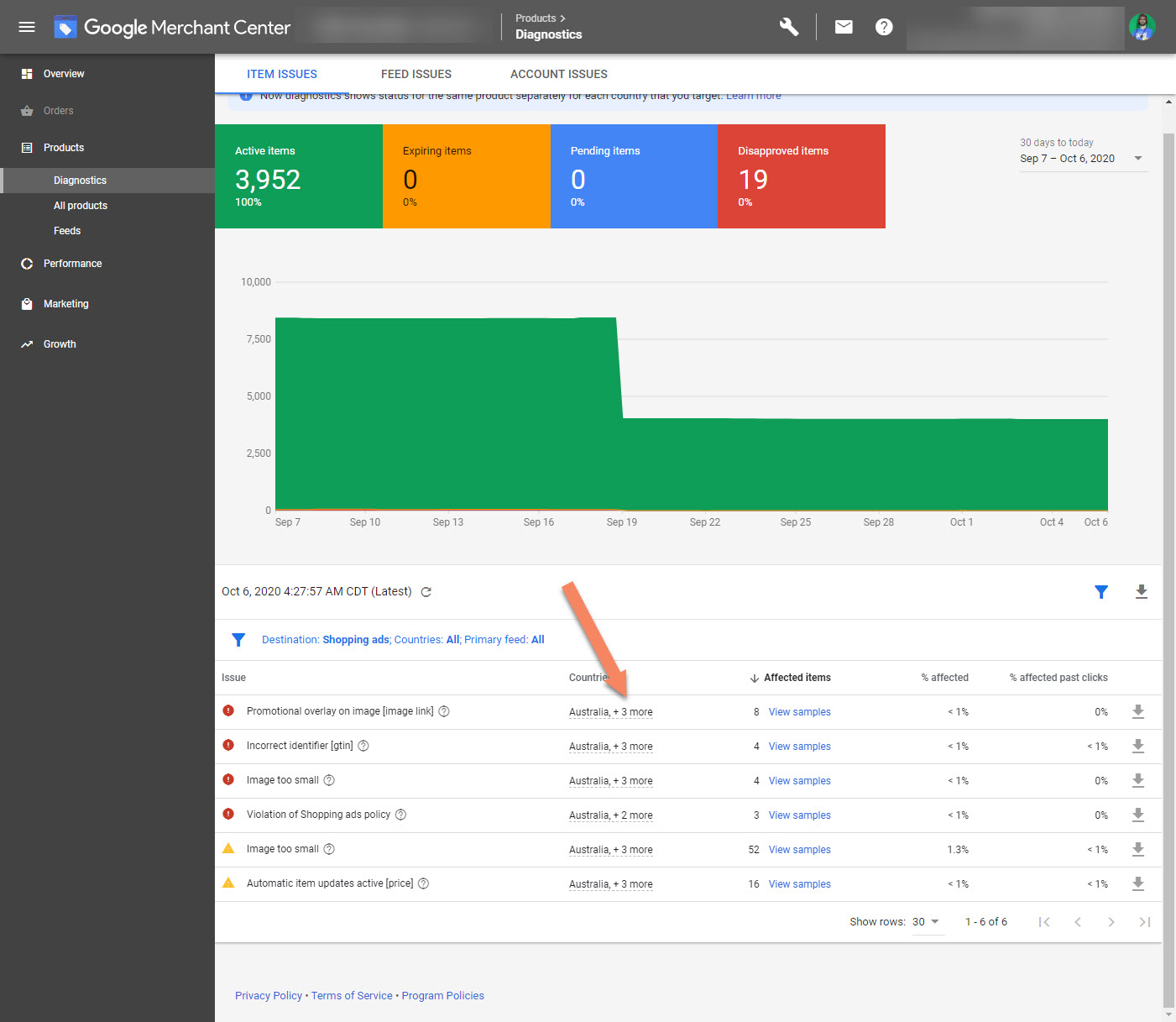
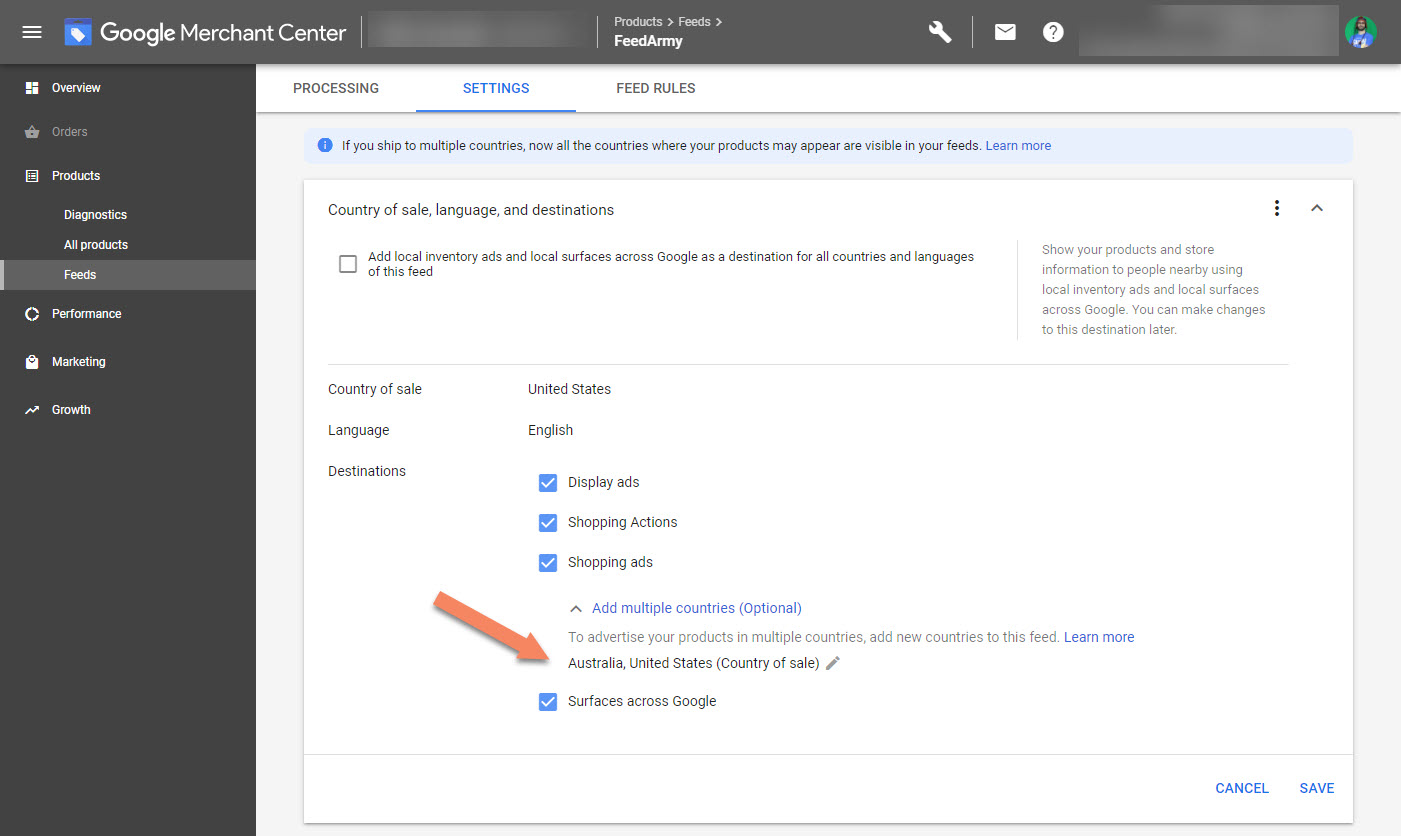
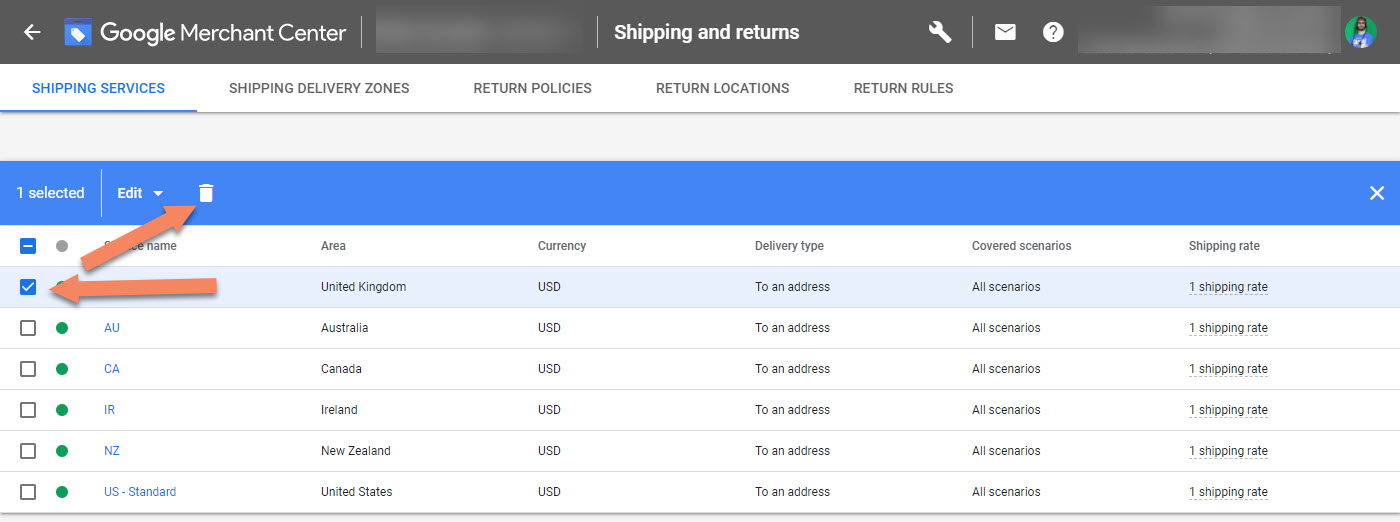
The advice is to click on the feed to edit. I cannot click on or select the feed so cannot edit the huge list of countries Google added on my behalf that I don’t even sell to
You should be able to edit the list, you may need to hover your mouse over the list to see the edit icon.