We have long known that we can benefit from automated promotions, free shipping, sale price, price drops, etc. But it was hard to know which products had this automatic promotion enabled or not.
Google has launched a new feature in Google Merchant Center that shows this data in Products > All Products > Eligible Badges Column.
This column contains information on which badges are currently used that can be shown with your Google products.
Above, I talk about automatic promotions, however, it will also show any normal promotions you have added under Marketing > Promotions.
Eligible badges are:
“Amount off”, “Percent off”, “Buy quantity, get amount off”, “Buy quantity, get percent off”; “Buy quantity, get amount off on the same product”; “Buy quantity, get percent off on the same product”
If you add a promotion to your product, this product can show on Google with a badge that’s right for the type of promotion you set up.
“Sale price”
If you add a sale price for your product, this product can show on Google with the “Sale” badge.
“Price drop”
If you change the price of your product to be lower than the average price you listed in the past, Google can show the “Price drop” badge for this product.


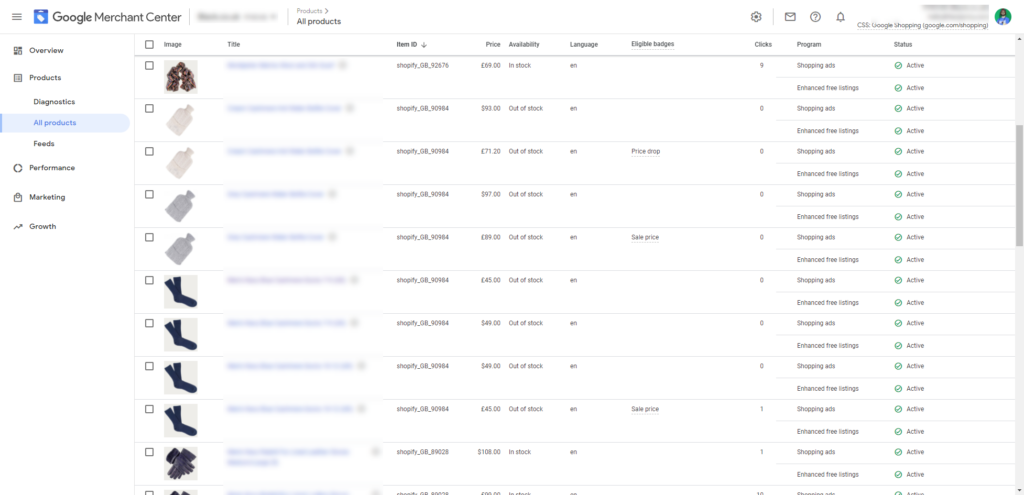
Hello,
I have a product that shows it is eligible for a sales badge but the sale is not showing up on google shopping, It only shows the reduced price but no sales tag on the product. Do I have to turn on the eligible badge or is it done automatically by google? Do I have to wait a few days for it to show up with the SALE in the search results? I was hoping to see the SALE tag and the reduced price with green letters and the original price next to it being strikethrough
Google may or may not show promotional tags or badges on your ads or free listings. Being eligible does not mean Google will show. It simply means you have met the minimum requirements to be able to show a tag / badge.
Unfortunately, Google does not explain why or when they will show badges. It is fully automated.