Since the launch of the Trusted Stores badge, one of its essential features has been unavailable – the ability to upload order history details, which serve as a key metric for the badge’s evaluation. The badge is crucial for displaying free shopping listings, making this feature vital. As of this writing, this feature is only accessible in the US.
To upload your data, you must follow Google’s Order History Template.
Uploading your data can be found by going to Google Merchant Center > Gear Icon > Shipping and Returns > Data Verification.
Or click here: https://merchants.google.com/mc/shipping/dataverification/create
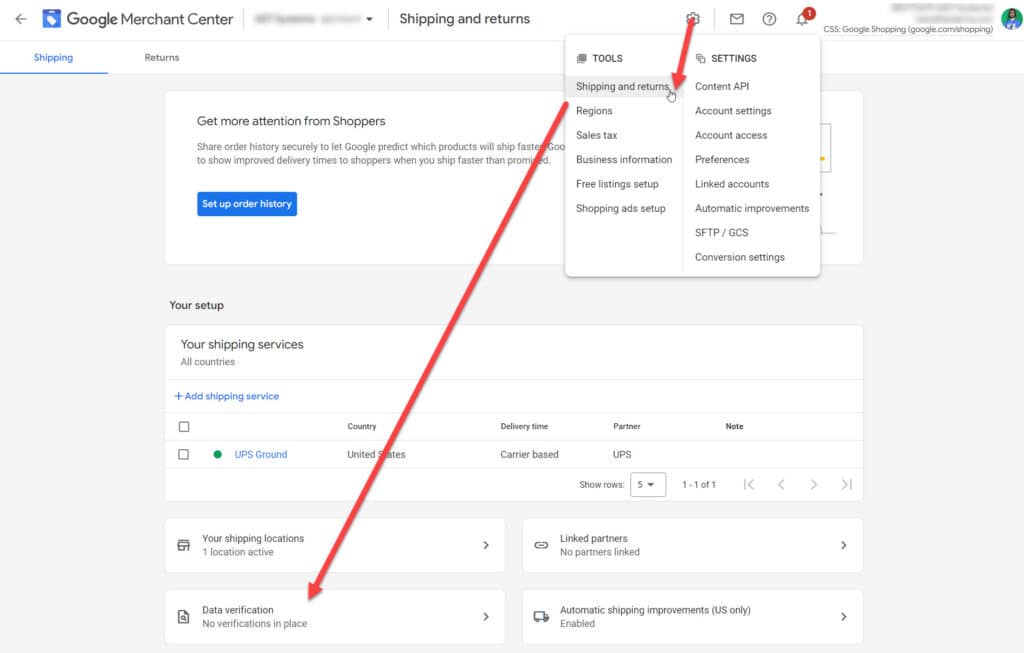
Click on + New Verification
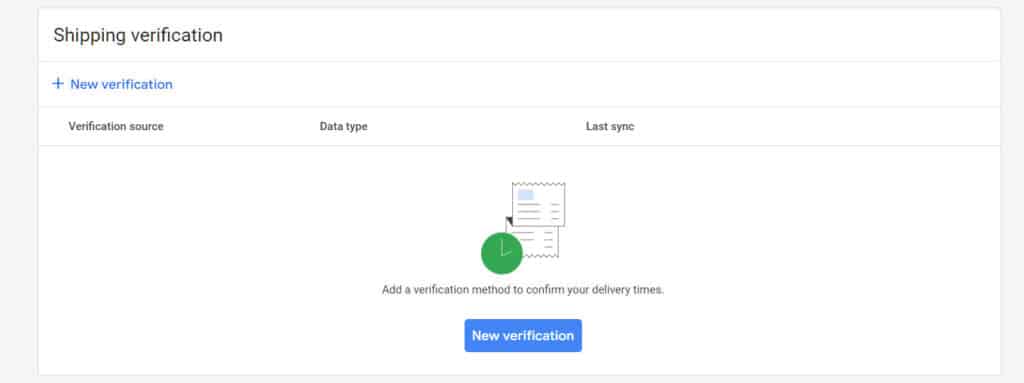
Choose Share order history using a file
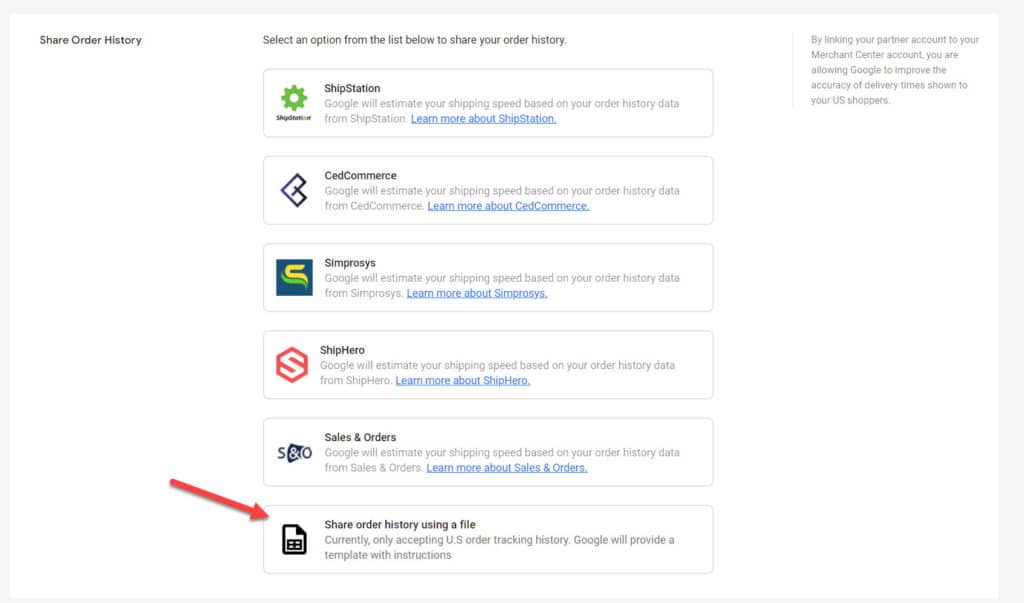
Here you can choose to download a template and upload your file.
Google analyzes trusted stores-related data within a three-week timeframe. Therefore, if you intend to perform this task manually, I recommend uploading it at least once per month. Alternatively use one of the verified 3rd party partners.

