Wrong pricing in Google Shopping can happen, in this article I will explain the steps to eliminate certain common issues.
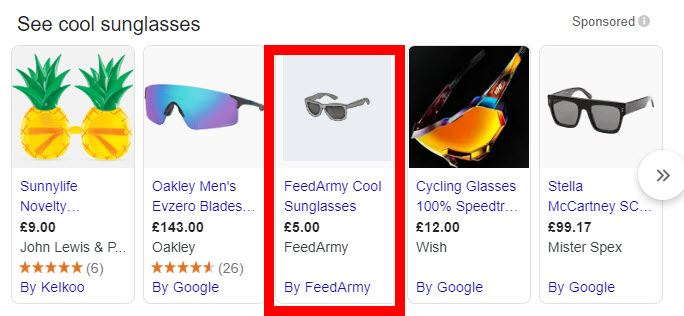
Step 1) Check The Feed
First check if the data feed has the correct pricing? For example in FeedArmy, go to Edit Tools > Manual Editing
For other tools, check the app or check the data feed file itself.
If the price is wrong, then make sure to update the data feed info.
If the pricing is correct, follow step 2.
Step 2) Check Google Merchant Center
Check that Google Merchant Center has been updated. Go to Products > All Products > select the affected product > scroll down and view Final Attributes.
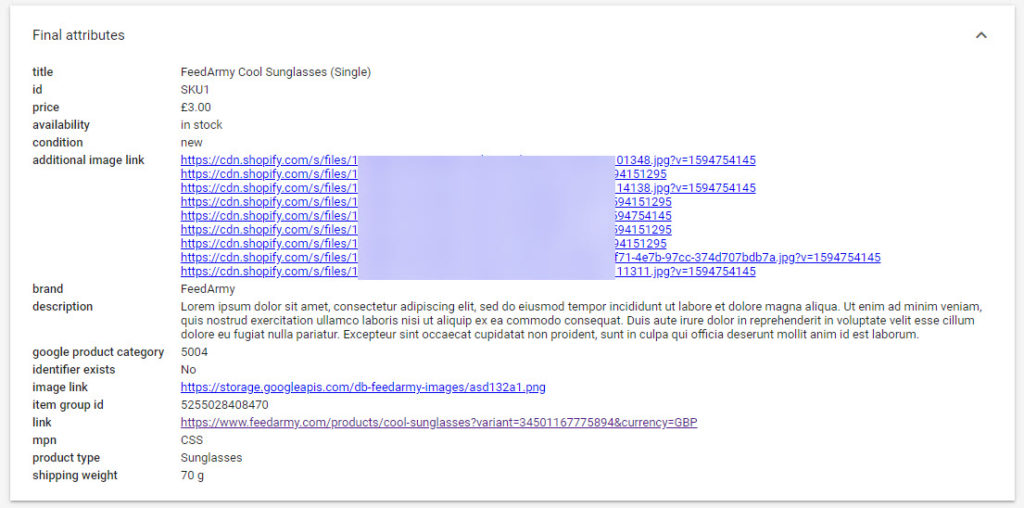
If the price is wrong, go to Products > Feeds > click on your feed > and click on fetch now. The data will then be processed and can take up to half an hour to 2 hours.
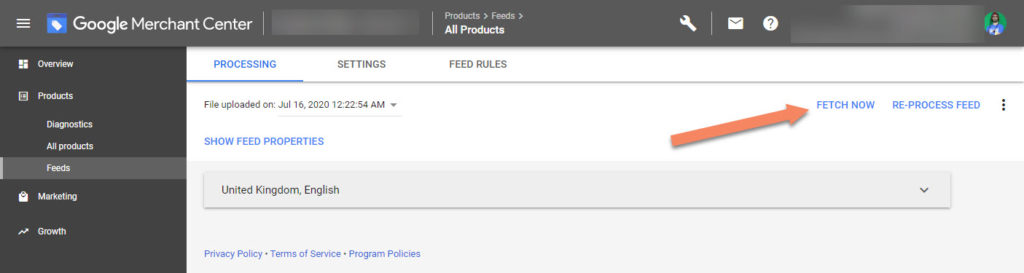
If the price is correct, wait up to 24 hours.

