Have you tried to add a data feed in Google Merchant Center to only find Surfaces Across Google is available and not also Shopping Ads? Well, I have found an easy fix.
Solution
Go to Google Merchant Center > Growth > Manage Programs
If you can’t see Manage Programs, then you are a standard user. Only Admin’s can access this area.
Click on Get Started under Advertise your products through Shopping Ads. In the image below, you will see it says Continue for me, but it will say Get Started or Enable in your case.
Then go to Products > Feeds > Click on the blue plus sign and after you have chosen your target country, and language, you will see Shopping Ads.


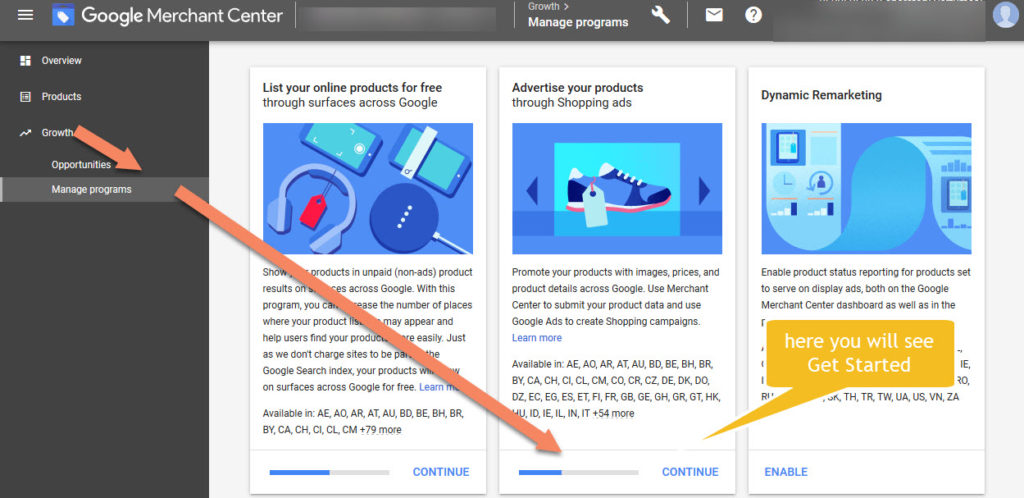
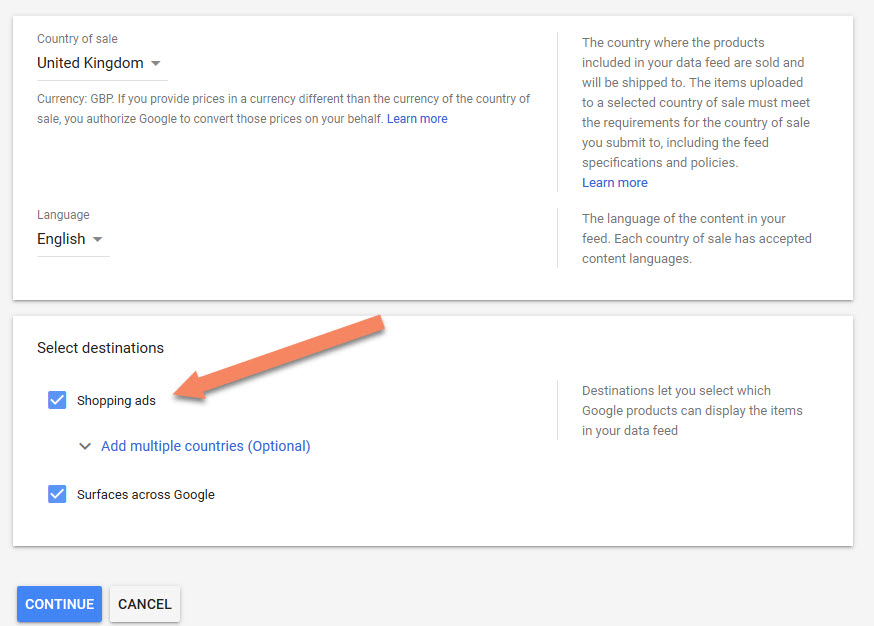
Thanks! that was really helpfull!