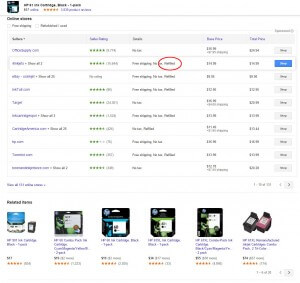To be labeled refilled for printer cartridges in Google Shopping, you need to meet certain requirements. Do note that as Google is constantly experimenting with features that what is suggested here might be invalid in the near future.
Requirement 1
You need to place your refilled cartridges in the correct category. Which is :
Electronics > Print, Copy, Scan & Fax > Printer, Copier & Fax Machine Accessories > Printer Consumables > Toner & Inkjet Cartridge Refills
Requirement 2
You will need to change the condition of your product to used inside your data feed.
Requirement 3
Ensure the GTIN is correctly used from the original manufacturer, this can be a EAN or UPC. If no GTIN is available than use the attribute identifier_exists with the value FALSE and do not fill in Brand, MPN or GTIN in this case.