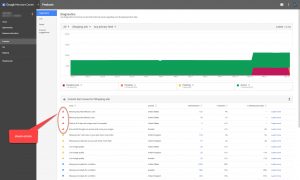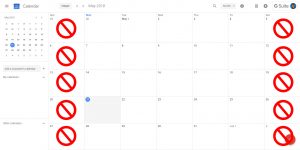Having your Google Shopping products in pending status for an extended amount of time, may indicate issues with the submitted data feed or account settings. In this article I will provide a checklist to help you find the issue.
Main Checklist
1) Login to Google Merchant Center (GMC) and go to Products > Feeds > click on your feed > check the processing errors, if you have errors listed than click on the errors to learn more on how to resolve them
2) Go to GMC > Products > Diagnostics and check both the account and item issues, if you see any errors, resolve them first
3) If no errors are listed in the feed processing page or diagnostics page, than make sure you have waited up to 3 business days
Most Common Issues
- Invalid business name
- GMC > Business information > About your business > Business display name
- If your advertising in the US, No tax setting
- GMC > Tax
- No Shipping Settings, you can set shipping prices up in your account or data feed
- Account : GMC > Shipping / Delivery
- Data Feed : check your plugin, tool or management system
- Different shipping currency, if you submit a data feed using a specific currency, the currency used in the shipping price must be the same
- Account : GMC > Shipping / Delivery
- Data Feed : check your plugin, tool or management system
- Language is not supported
- Check which languages the target country supports : https://support.google.com/merchants/answer/160637?hl=en
Checked Everything, What now?
If you have checked everything and have waited 3 business days, then get in touch with Google directly : https://support.google.com/adwords/answer/7218750