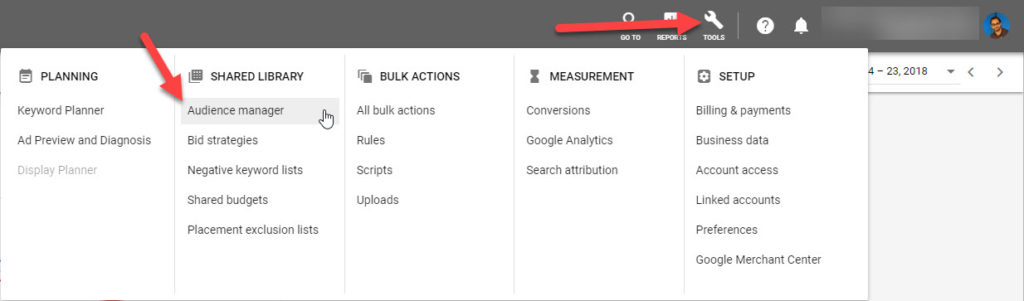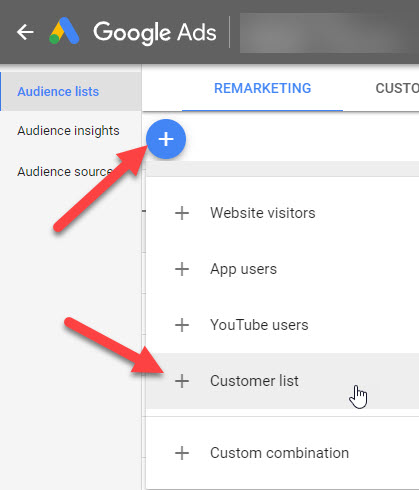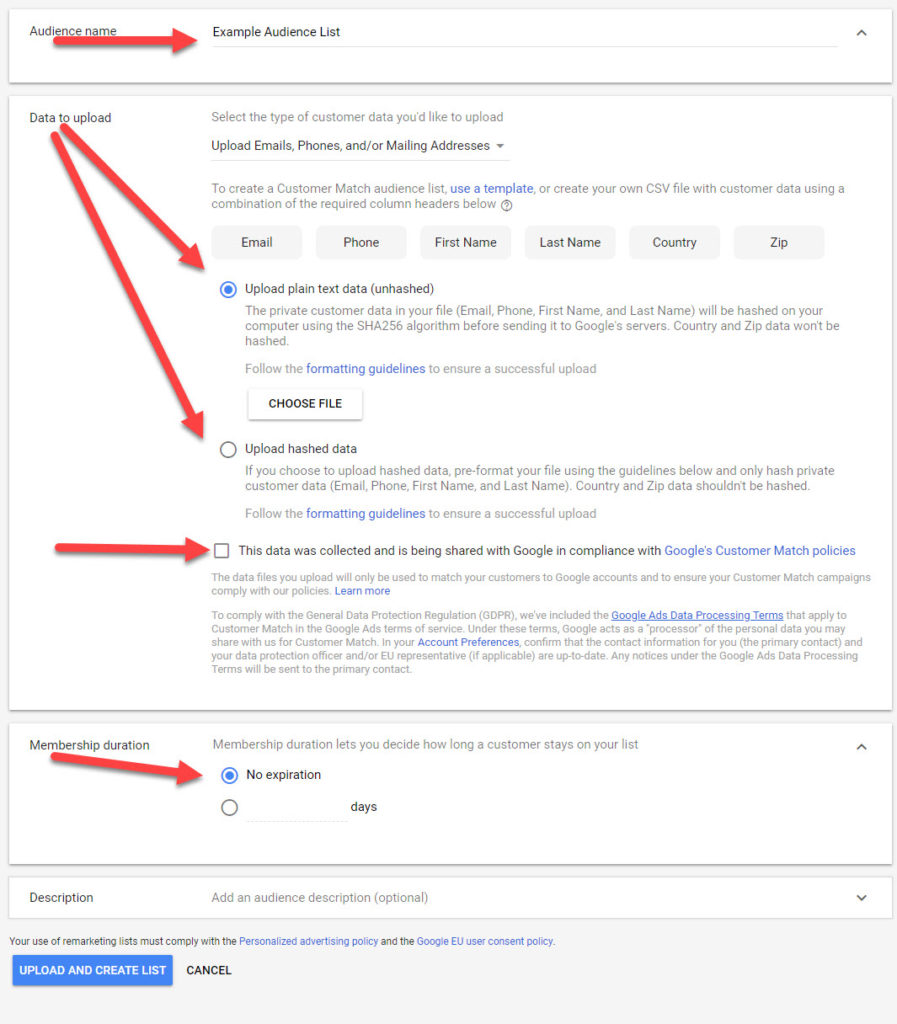Google has announced in 2017 that it launched Email Remarketing for Google Shopping. Allowing you to target customers by bidding higher with a bid adjustment using data from existing users. Very similar in how audiences work using the remarketing list.
How It Works
Remarketing with customer emails works by showing relevant ads when the customer is searching for products that you are eligible to show up for on any Google platform (Google, YouTube, GDN). This allows you to bid higher with a bid adjustment or place ads on the GDN. The email list you create will allow you to increase the chances of a repeat sale. The benefit of this type of remarketing allows you to have full control of the emails you submit, you can create a list that you feel are highly valuable.
[focus]
Do note :
These email matches will only work if the email is associated to a Google Account
[/focus]
How Data Is Handled
The data you submit will only be used in matching your customers to your ads. The data is kept confidentially. You can read more about this on How Google Uses Customer Match Data
How to Create A Customer Lists
Before we can submit the data, we need to create a valid CSV file. This must include the following
- Phone
- First Name
- Last Name
- Country
- Zip
Here is a great CSV Example.
How to Add Customer Lists?
Login to your Google Ads account and go to Tools > Audience Manager, located under Shared Library
Click on the blue plus sign and choose customer list, to begin the process.
You can enter an audience list name and choose if your data is hashed or plain
Confirm and read : This data was collected and is being shared with Google in compliance with Google’s Customer Match policies
Make sure you have read the policies, it’s easy not to care, but with every country following GDPR, it is important that you fully understand what you are allowed to do and what not. Failing to follow policies may put your whole account in jeopardy.
You can choose if the customer list has an expiration. Great if you do not want to target customers older then 365 days, or whichever you choose