As of the last week of November 2023, Google has been sending out a lot of warnings related to invalid real number [unit pricing measure] or [unit pricing base measure].
It seems to me this is the data feed that is (Shopify Google & Youtube app), for some reason, submitting strange data, regardless of the reason for the issues. I will explain how to fix it.
How To Fix?
Google Merchant Center Classic
- Go to Google Merchant Center
- Products
- Feeds
- Click on your feed
- Select feed rules
- Click on the blue plus sign
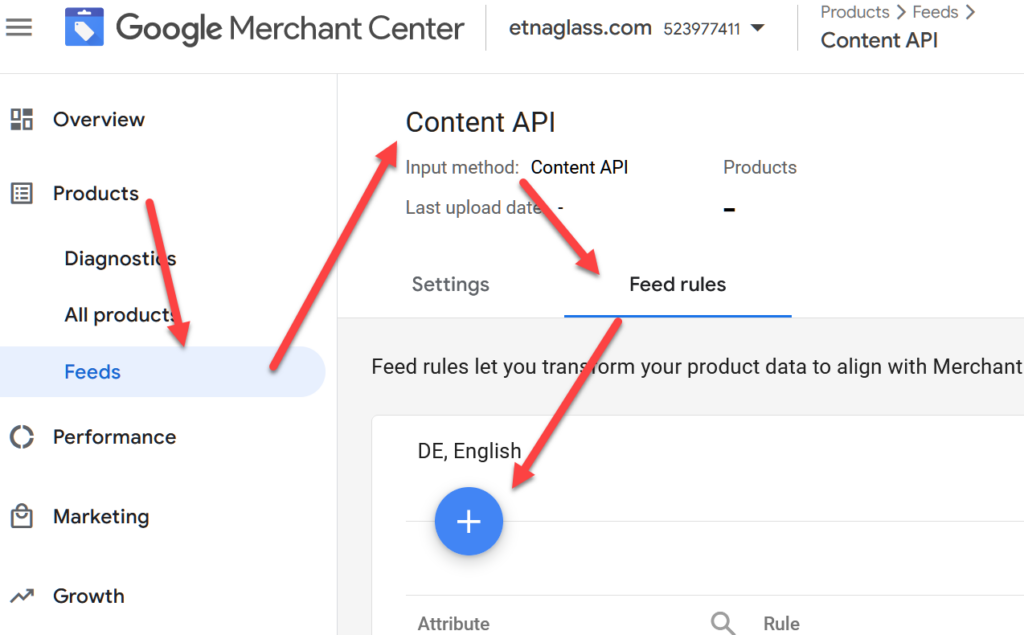
- Begin typing unit, then choose unit pricing measure
- Cancel the data source
- Click on add modification
- Click on advanced operators
- Select Clear
- Click on ok
- Save as draft
- Repeat the above steps for unit pricing base measure
- Apply your edits
- Reprocess your feed