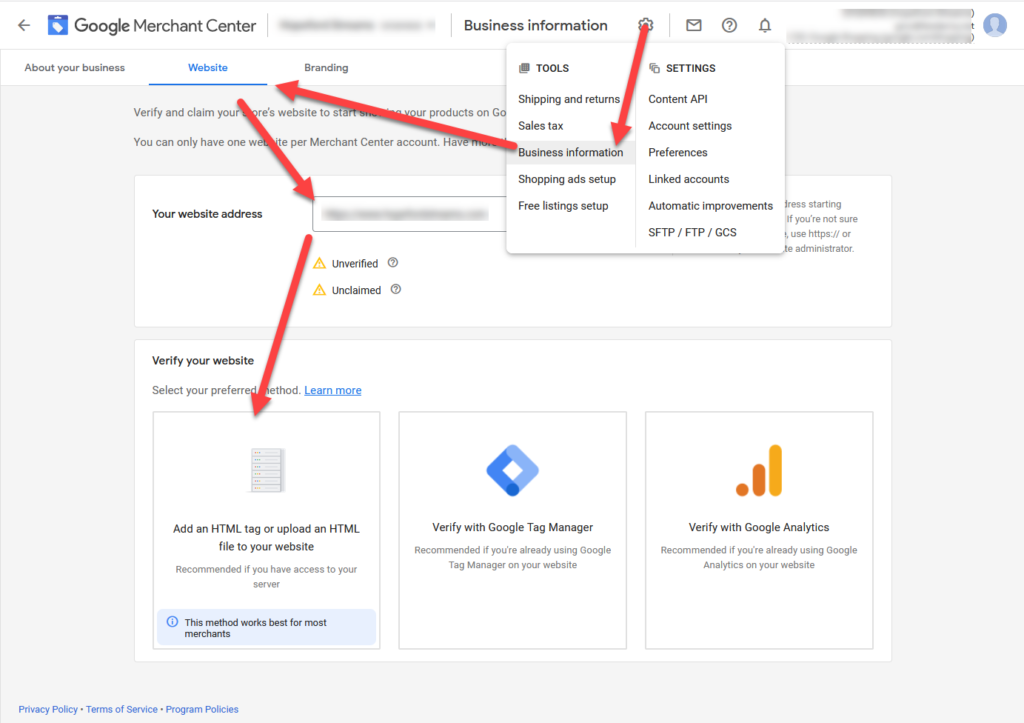A step-by-step guide on how to verify and claim your Squarespace website in Google Merchant Center.
Getting The Tag
Claim your website by going to Google Merchant Center and click on the gear icon in the top right corner. Then choose Business information > Website
If you have not yet added your website URL, please do so now.
Than choose Add an HTML tag or upload an HTML file to your website.
From the options near the bottom, click on I have access to my server and choose, Add an HTML tag to my homepage. Now click on the copy to clipboard icon, next to the tag.
Adding The Tag In Squarespace
Log in to Squarespace and navigate to Settings > Advanced > Code Injection > Header
Paste your HTML tag here and save.
Claiming The Site
Go back to Google Merchant Center > gear icon in the top right corner > Business information > Website > Claim Your Website and click on verify URL.