You can transfer ownership in Google Merchant Center by adding them as an admin user. Remember that if you do so and remove yourself as a user, any website claims you made will be removed and the new owner needs to reclaim the website. This might cause all ads to get disapproved, so make sure you can do the whole change up and website claim at the same time.
Steps By Step Guide
- In Google Merchant Center Next click on the gear icon in the top right corner
- Click on People and access
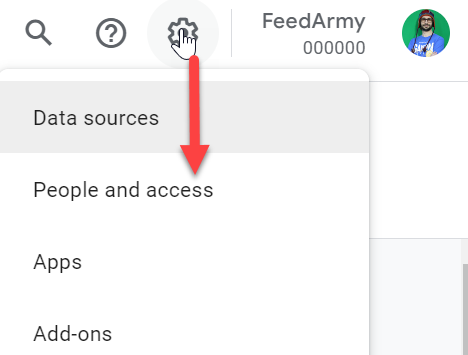
If you are using Google Merchant Center Classic you will need to select Account Access
- Click on the + add user button
- Now a popup will appear and you can add the new email address
- Select Admin as the user access and click on add user
- Go back to People and access and click on the username that you want to remove (or in Google Merchant Center Classic go back to account access)
- Now click on remove user