In Google Merchant Center, you are not restricted to only one website. If you are a merchant or an individual that owns several different websites, such as targeting different countries you can request an advanced account.
Having an advanced account will allow you to add multiple domains using sub-accounts and have distinct merchant names for each added domain.
The only requirements are:
- You already have an existing Google Merchant Center account
- You have already verified one domain with no suspensions
- And you are targeting different countries, a marketplace owner, manufacturer or agency
I Can’t Convert My Account!
Before you start if you have the following issue: you can’t request a conversion because this account is already an aggregator or the subaccount of an aggregator.
Then you first need to contact Google support and kindly request that they separate your account from the parent account. This usually happens when you have created your account via Shopify or WooCommerce. Once you have separated yourself from the parent account, you can now convert your account.
What Is An Advanced Account Good For?
Centralizing Your Digital Assets
Rather than dispersing your domains across various Google accounts — each necessitating a distinct email address —it is more efficient to employ a single advanced account. This arrangement enables organizations to consolidate all their websites within sub-accounts under a primary account.
Domain Management Across Countries
Businesses in multiple countries often acquire top-level domains (TLDs) specific to each country, such as .com, .fr, and .uk. To streamline management for various domains, having them all under one main account is highly beneficial.
However, using unique TLDs is not necessarily a requirement. You can use subdomains or folders, which allows you to use only 1 Google Merchant Center account.
Marketplace Owners
For those who operate marketplaces, the process has been further simplified. Previously, one needed to register separate accounts for each reseller on the marketplace, which you still can. This is no longer mandatory. You can easily integrate them by using the external seller ID attribute.
Brand Management for Manufacturers
An advanced account will be needed to manage the different websites if you’re a manufacturer overseeing multiple brands.
Agency Perspective
Agencies, too, can potentially streamline operations using advanced accounts. However, a word of caution: while it might appear efficient, it can bind clients more tightly, potentially complicating transitions in the future. At FeedArmy, we prioritize transparency and flexibility. Therefore, we only request access to our client’s accounts and never confine them within an advanced account structure.
First Step, How To Request An Advanced Account
Step 1: Go to Gear Icon in the top right corner > Account Settings
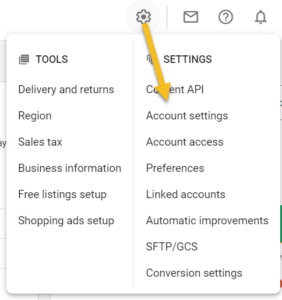
Step 2: Click on the tab Advanced Account Setup > Request Conversion
Note: This option is only available to account admins. If your account is already an advanced account, or is a sub-account in an advanced account, you won’t be able to request conversion.
Step 3: Choose your options. In most cases for retailers choose Merchant > International Retailers
Final Step: Google will send an email once this process is complete. Or check the status of your request by visiting the “Account settings” page.
Second Step, Add a Sub Account For Your Qdditional Website
Once your account is converted to a Multi Client Account, go to Accounts > Click on the blue plus icon
Add your:
- website store name
- website URL
- click on save