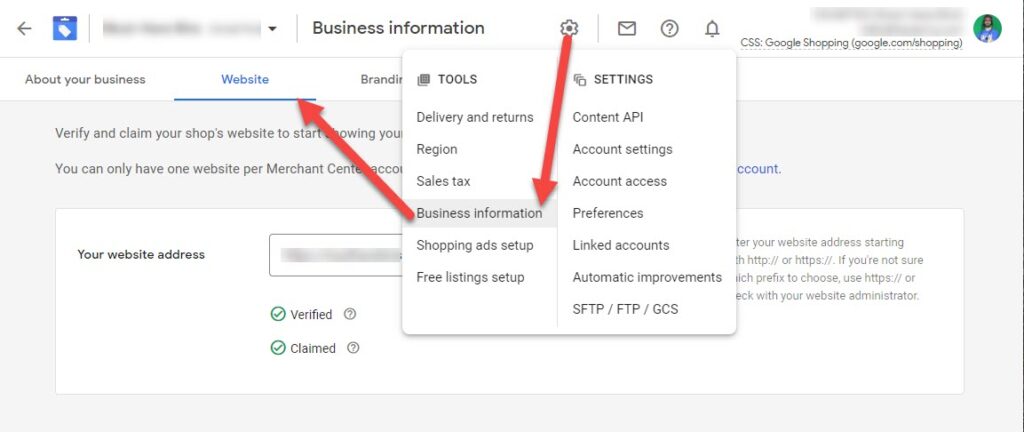Step 1)
Claim your website by going to Google Merchant Center and click on Business information > Website > Claim Your Website
Step 2)
From the options near the bottom, click on HTML Tag and copy the meta tag
Step 3)
Log in to BigCommerce and go to Advanced Settings > Data Solutions, here click on site verification tags.
Step 4)
Add your Meta Tag and Save.
Step 5)
Go back to Google Merchant Center > Business information > Website > Claim Your Website and click on Verify and Claim.
Step 6)
Claim your website by clicking on the claim button.