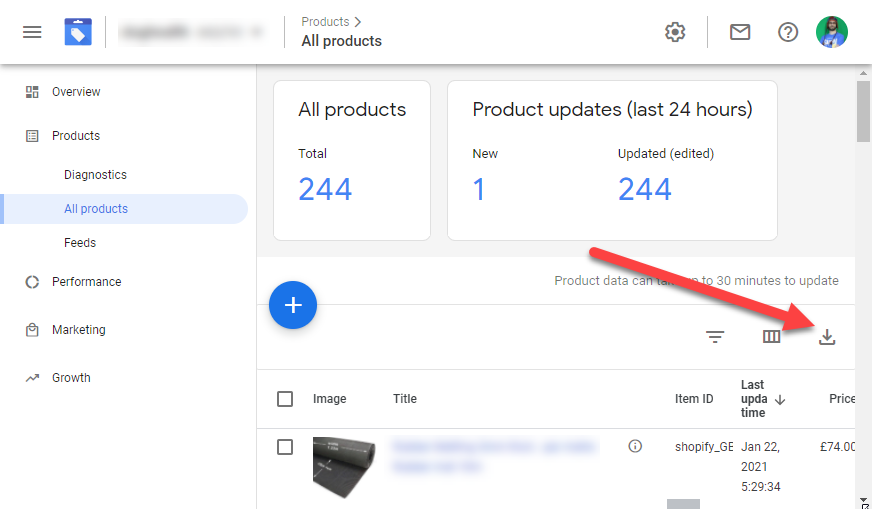When you have a warning in your Google Merchant Center Diagnostics saying Extraneous text [title] or even [description]. Then this indicates you have promotional words in your data feed.
You will need to remove words or sentences that indicate a promotion, for example:
- best selling
- number one
- best price
- free shipping
- money back guarantee
- free gift
- bargain
- affordable
- lowest price
- etc…
Solutions
While it is perfectly fine to list these words on your website, it is not ok for advertising purposes. So to remove these keywords from the attribute in question, you could either use feed rules (if your data feed solution supports the option to replace words), or a supplement feed (easiest).
With a supplement feed, first go to Products > All Products > click on the download all products icon.
This will download a .TSV file, change it to .CSV and open up using your favorite spreadsheet editor. I recommend Google Sheets!
Delete all the columns except ID, Title and description (or if you just want to edit title, then also delete description)
Make your edits as you desire.
Go to Google Merchant Center > Products > Feeds > click on the button that says add supplement feed.
Enter a name, select Google Sheets and continue.
A popup will ask you to connect to your Google Account, then choose existing Google Spreadsheet and select the file you desire and continue.
Now choose which primary feed to overwrite and continue.
The final step is to click on your supplement feed > processing and click on Fetch now. Within half an hour all data should be overwritten.