In this article, how to increase Free Listings and Buy On Google CTR by Becoming Eligible for Google’s Trusted Store Badge, and explain what the requirements are.
Anything that you can show to outshine your competitor is key to increasing your click-through rate. Wouldn’t you want to buy from a merchant that Googles trusts? I sure would.
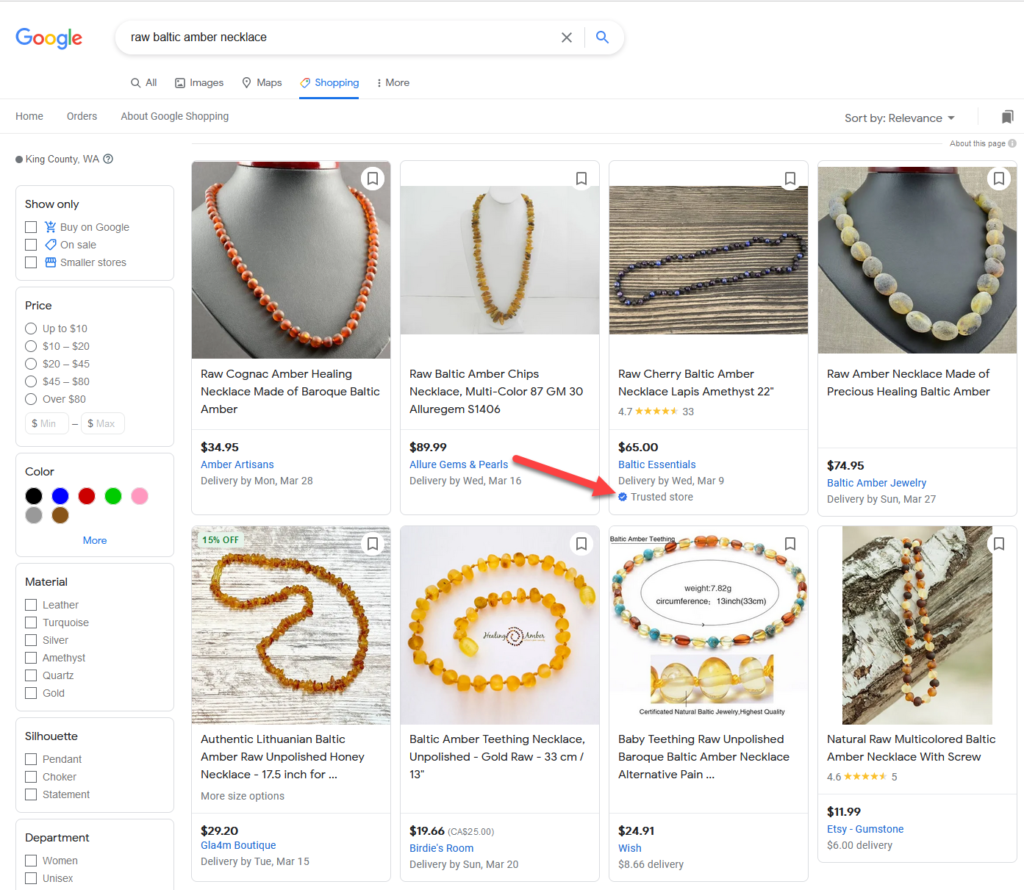
To show the Trusted Store badge, begin by linking a 3rd party shipping service, you can currently link ShipStation, CedCommerce, ShipHero, Sales & Orders, Simprosys, UPS, USPS and FedEx by going to Google Merchant Center > Top Right Corner > Gear Icon > Linked Accounts > Platforms > click on the blue plus icon.
After you have linked your platform, you must also meet the minimum requirements, which are:
- Average Delivery Time
- Average Shipping Cost
- Average Return Window
- Average Return Cost
Update! 29th September 2022
It seems possible to get a Google trusted stores badge when one of the 4 requirements has an opportunity status. The case below might be due to excellent status in other areas.
There are three different stages:
- Opportunity
- Comparable
- Excellent
Out of the 3, only comparable and excellent will allow you to be eligible for a trusted store badge. If one of the 4 areas is red (opportunity) then you are not eligible for a trusted store badge.
Tips on what you should aim for:
Delivery Time
Based on aggregated data using 20 US clients, for the delivery time, anything up to 9 days, is comparable and eligible.
I don’t have any clients with an excellent scores, so I can not identify how many days this would be.
However, anything above 10 days will be flagged as an opportunity.
Shipping Costs
You might think that the shipping costs would be based on similar competitors, some products will have more expensive shipping compared to others. Well, the reality is that this is not the case.
The shipping costs will be based on every merchant on Google Shopping. Below is based on aggregated data.
To get an excellent score, have your pricing between $0.00 and $3.00.
To get a comparable score, have your shipping below $8
Above $8 will be flagged as an opportunity.
Return Window
30 Days + will be excellent
Between 14 and 30 days will be comparable
Return Cost
The lower the costs, the more excellent your score will be. Based on data up to $6 is excellent. Not enough data is collected to provide info for comparable or opportunity scores.
No Metrics?
If you don’t see any metrics, then this means Google has not received any information, or your products have not received enough information.
Final Notes
The program is to incentivize merchants who reach an excellent score. However, I expect certain metrics to be adjusted as Google receives more data and feedback from merchants.
Google uses a lookback window of a few weeks, so if you drop in performance, and you are working on improvements, expect to wait a few weeks, until your data has matured.