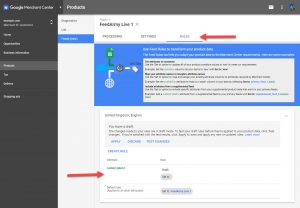Once you have created a feed rule or a draft rule in Google Merchant, you can always delete them in your data feed rules tab.
Step 1
Login to Google Merchant
Step 2
Select your feed
Go to Products > Feeds > Click on your feed
Step 3
Select your feed rule
Go to Rules > Select your rule
Step 4
Deleting a feed rule
Click on the arrow drop down > click on the 3dot menu > Delete rule
Step 5
Applying the changes
Click on Apply to confirm the new changes