In this article I also explain what you should do if you have an invalid store name in Google Merchant Center.
In your Google Shopping ads, you can see the image, price, title, description, reviews and also the business name.
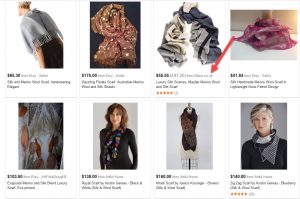
Google Merchant Center Classic
To change the store name, login to Google Merchant Center Classic and go to the top right corner > Business information.
Now under the business information tab, you can change the business name and click on save.
Google Merchant Center Next
If you are using Google Merchant Center Next, go to Business Info > Details > Click on the Edit Business Details button.
Now you can change your business name and click on save.
Before adding a new name, follow the policies to avoid downtime and disapproval. And if you’re receiving an “invalid store name” error in Google Merchant Center, there can be a few reasons. Here are some steps you can take to address this issue:
- Keep your store name under 25 characters.
- You can use your website URL or Business name
- Do not add any trademarks or copyright icons
- Avoid using any trademarked terms or brand names
- Make sure there are no unnecessary space
- Do not add any Inc., Gmbh, Co. etc…
- Do not add any promotional words
- Do not add repeated words, special characters, symbols, capitalized words or unnecessary characters
- Do not use offensive or inappropriate words
- Follow Google’s editorial guildelines
If you have changed your business name and Google Shopping still has the old name, then make sure you have waited a week for the system to update. Changing the business name will not change Google Shopping instantly.