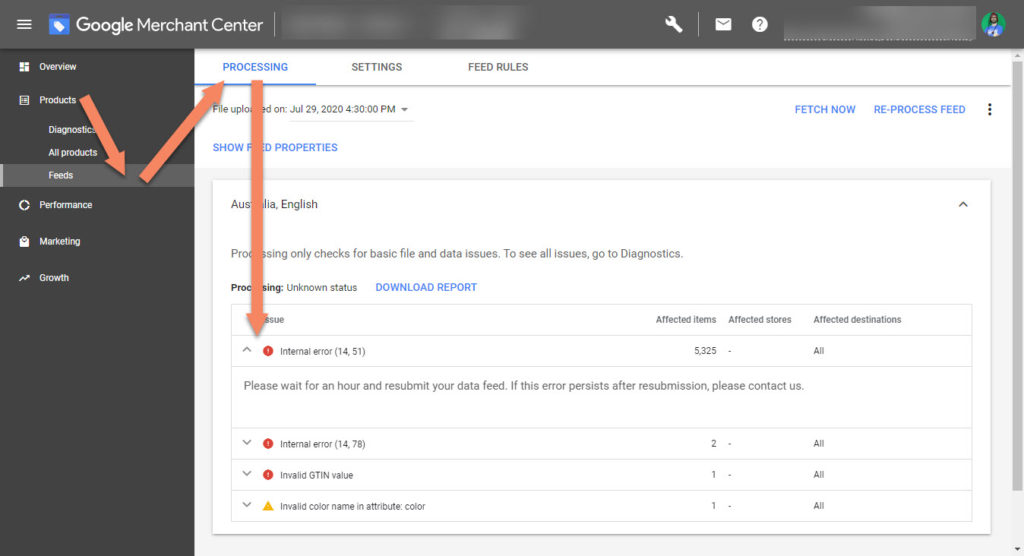On {date time} you uploaded a feed named {Feed Name} in your Google Merchant Center account (Account ID: {account id}) that contained significantly fewer items than the previous upload.
Suppose you get an email from Google starting with the above message. Then check what the issue is by going to Google Merchant Center > Products > Feeds > click on your feed > and read the processing log.
If you get a message saying internal error, then this means Google is having technical issues. I recommend waiting a few hours to and click on Fetch Now.
Or you could try and change the file uploaded date to yesterday and click on re-process feed.