There seems to be an error with this warning. Based on Google’s historical approach to launching new features, this could be a misconfiguration with Google’s bot.
This can also flag a similar waning named: Inappropriate image (YouTube Shopping Ads)
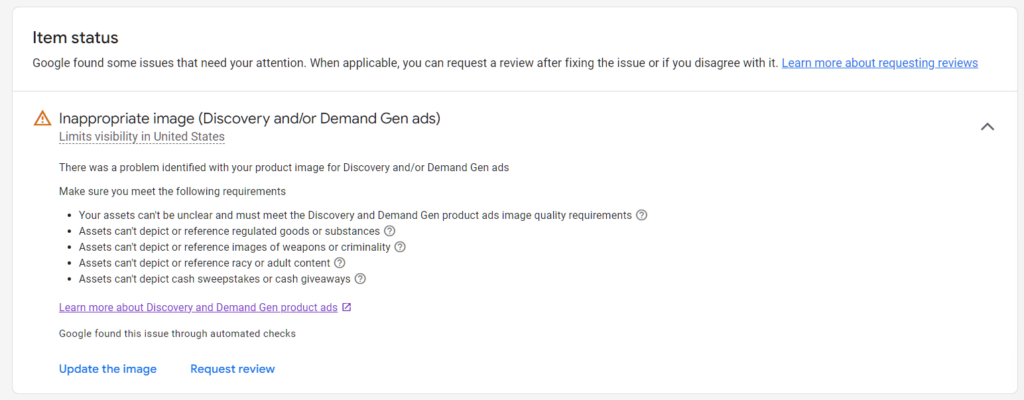
In Google Merchant Center Next, the new UI version shows up as Invalid attribute value [image link], and when you click on the drop down icon it will explain to you: Your product details don’t meet the requirements for Discovery and/or Demand Gen ads. If you disagree with this issue, request a review in Merchant Center.
Common Basic Reasons:
Having blurry images, this can happen when you upscale your images. If you can see some blurry artifacts, update the image.
Having too much white space around the image. It is recommended to fill up your image size with the product as much as possible. Google expects you to fill up the image with at least 75% to 90%.
Having items in the picture that are not sold, or are not part of the package. For example don’t show furniture, decor, etc.
It is recommended to have a solid white background, aswell.
Another common issue is if Google thinks you have photoshopped text on the product, but it’s actually text part of the product. This issue is very common with books. So a solution to this is to slightly skew the product. In image below both cases are valid. However if you have flat text that can look like it’s photoshopped, skewing the image will help resolve that issue.
Don’t show placeholder or template images.
Don’t Show a generic representation of your product.
Don’t show any text, logos or branding.
Don’t use any photoshopped or 3rd rendered products
Don’t use borders or any other graphical modifications
What You Should Do:
- Ensure your image only showcases your product, free from text, logos, or brands. Simply put, the image should only contain the product itself. You can follow the original requirements here: https://support.google.com/merchants/answer/6324350
- After uploading the image or confirming it is compliant, navigate to Google Merchant Center. Go to Products > All Products > Select your Product. In the center of the screen, you’ll find an option to “request review.”
- Please be patient, as response times might be longer than usual due to many users potentially facing a similar issue. It can take more than a month.
- If the issue persist and you really want to fix it (although I would suggest not to get concered about this) is to rewrite the title to avoid using any keywords that could be considered a violation if taken out of context (more info below).
- Lastly, provide Google with feedback. Click the question mark icon in the upper right corner to detail your experience. If your image adheres to the standard guidelines, mention this, and hopefully, Google will expedite the review of their newly released bot.
Google Being Silly:
It’s clear Google is silly, if you look at the image below, Google says that this Grease Gun Needle Tip is in violation. Or even a tube of grease. In certain situations you can not fill up the whole image.
The Potential Secondary Issue:
From my observations with clients facing this challenge, it appears the issue stems from keywords being misinterpreted when taken out of context. For instance, the phrase “grease gun needle tip” might be inaccurately flagged as a “gun”.
Additionally, complications arise when selling components of an RC airplane. For instance, the initial image of our product showcasing a nose cone for an RC plane, and its title mentions “Black Horse”. If misread, the bot might mistake this for a listing of live animals. The newly-developed image bot struggles to identify the items you offer accurately.
Most accounts that don’t have titles that could be misunderstood for something else don’t have this issue.
The Official Guidelines:
General Issues:
- Lack of clarity
- Incorrect spelling
- Improper use of capitalization and symbols
Image Quality:
- Blurred or unclear images
- Distorted images, including those that are skewed, morphed, upside-down, out-of-focus, color-inverted, excessively filtered
- Poorly cropped images or images with cropped text overlay
- Presence of watermarks
Content Restrictions:
- Depictions or references to:
- Regulated goods (e.g., recreational drugs, tobacco, alcohol)
- Weapons or criminality (e.g., guns, explosives, knives, criminal activities)
- Racy or adult content
- Invasive medical procedures
- Discomfort-causing content (e.g., bodily fluids and waste)
- Negative life events (e.g., divorce, accidents, damage to property)
- Natural or man-made crises
- Behavioral addiction recovery
- Death or death-related content
- Traumatic or painful situations
- Discrimination based on personal attributes
- Violations of other platforms’ Terms and Conditions
- Cash giveaways or related promotions without legitimate customer actions
- Misleading or sensational language in ads
- Teasers that withhold necessary information or imply nonexistent functionalities
- Use of selfie images for dating-related content
- Dating ads that imply users’ personal attributes
- Assets that contain obscene or offensive language
- Confusing text, placeholder text, or improper formatting
- Excessive details in assets, such as SKU or part numbers not part of the product name
Allowed with Limitations:
- Depictions from fictional works of entertainment (e.g., movies, TV-shows, video games)
- References to prohibited categories in non-violent or non-criminal contexts
- Services related to negative life events if neutrally or positively framed
My Opinion:
Discovery Ads are at the moment not a major part of getting sales, or pretty much non existant. So these warnings should not be a cause for concern. The main areas you will want to focus on are Shopping Ads.