When using Shopify you might notice that products expire. This is because products need to be submitted every 30 days.
There seems to be an issue with the Content API used by the Google Shopping app within Shopify. And both parties will tell you to contact the other party to resolve, forcing you in an endless loop.
Solution 1
According to Shopify support you need to disable automatic price and availability updates.
- Go to Google Merchant Center
- Top right corner, click on the gear icon
- Select Automatic Improvements
- Click on the tab Item updates
- Disable automatic item updates
- Contact Shopify to force a manual update for all products
Solution 2
Go to the specific product that has expired in Google Merchant Center and edit the details in Shopify, like the title, description, etc. this will then force Shopify to post this new data to Google Merchant Center. Your products are now active for another 30 days.
Solution 3
You can reprocess the data feed if you are using content API, which can resolve the issue in half an hour.
Solution 4
Using a data feed that updates every day for all products. Such as using a text delimited or XML data feed.
For my clients, I use datafeedwatch (you get 15 days free trial + 1 month free with my referral link), which allows you to set a daily fetch, which means your products will never expire. You can also set Google Merchant Center to collect the product info every week.

![Google Merchant Center Products Expiring Using Shopify [Solution]](https://feedarmy.com/wp-content/uploads/2019/02/Google-Merchant-Center-Products-Expiring-Using-Shopify.jpg)
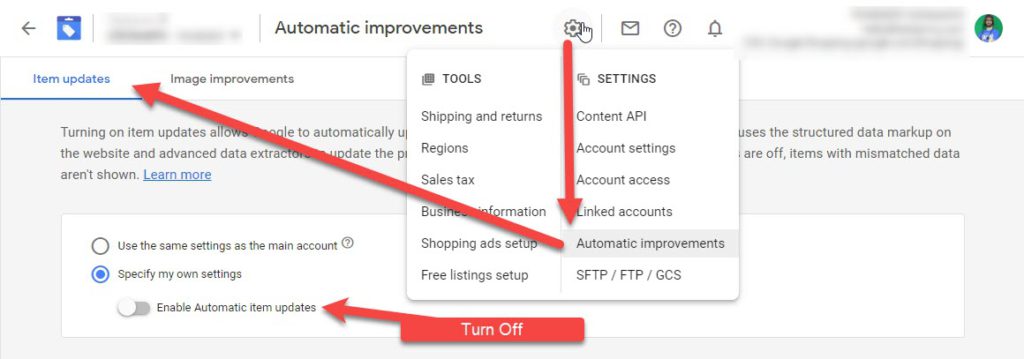
What if my whole Content API was deleted? I can’t get it back even after reinstalling Google sales channel.
When you reinstall an app, it may take up to half an hour before you see it in Google Merchant Center.